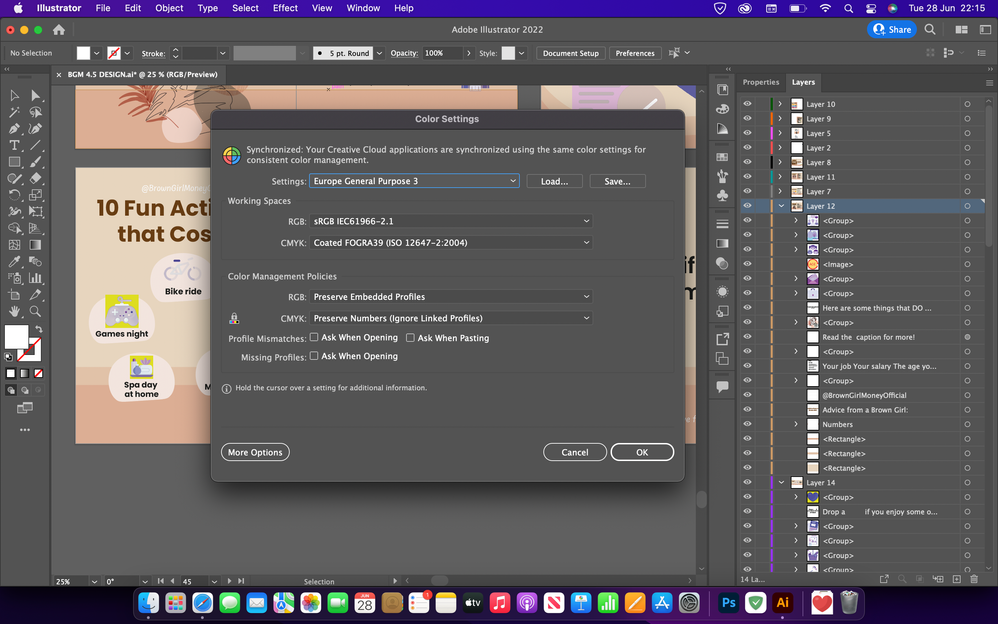Turn on suggestions
Auto-suggest helps you quickly narrow down your search results by suggesting possible matches as you type.
Exit
- Home
- Illustrator
- Discussions
- Re: colours washed in imported pngs or images in i...
- Re: colours washed in imported pngs or images in i...
0
colours washed in imported pngs or images in illustrator when I reopen files
New Here
,
/t5/illustrator-discussions/colours-washed-in-imported-pngs-or-images-in-illustrator-when-i-reopen-files/td-p/13036267
Jun 28, 2022
Jun 28, 2022
Copy link to clipboard
Copied
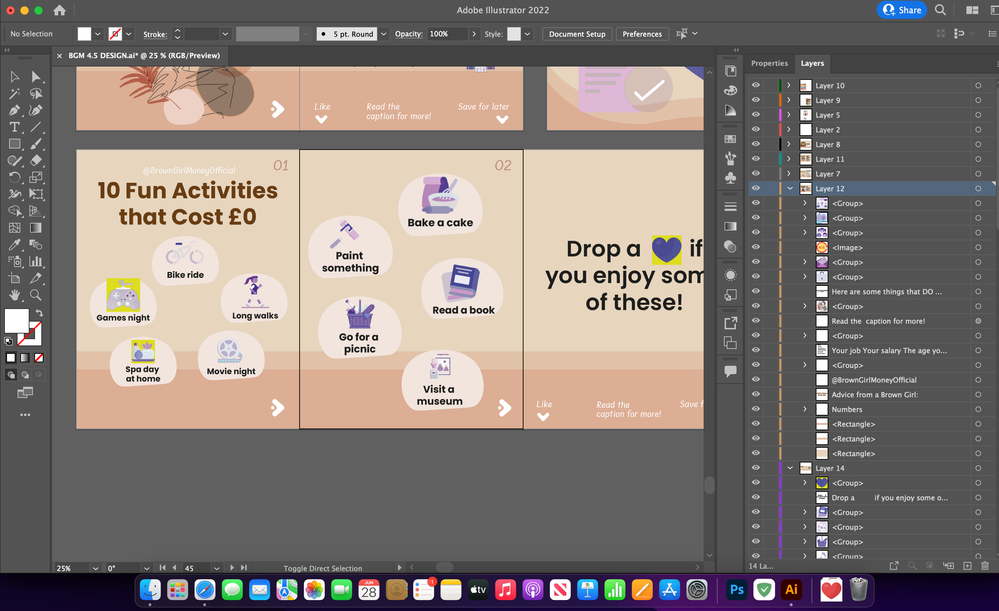
TOPICS
Bug
,
Import and export
Community guidelines
Be kind and respectful, give credit to the original source of content, and search for duplicates before posting.
Learn more
Explore related tutorials & articles
Community Expert
,
/t5/illustrator-discussions/colours-washed-in-imported-pngs-or-images-in-illustrator-when-i-reopen-files/m-p/13036340#M326531
Jun 28, 2022
Jun 28, 2022
Copy link to clipboard
Copied
What the png color mode? CMYK or RGB? make sure that they are RGB same as your file
Community guidelines
Be kind and respectful, give credit to the original source of content, and search for duplicates before posting.
Learn more
Ali24137056p30f
AUTHOR
New Here
,
/t5/illustrator-discussions/colours-washed-in-imported-pngs-or-images-in-illustrator-when-i-reopen-files/m-p/13036345#M326532
Jun 28, 2022
Jun 28, 2022
Copy link to clipboard
Copied
how do i check the png color mode?
Community guidelines
Be kind and respectful, give credit to the original source of content, and search for duplicates before posting.
Learn more
Community Expert
,
/t5/illustrator-discussions/colours-washed-in-imported-pngs-or-images-in-illustrator-when-i-reopen-files/m-p/13036463#M326544
Jun 28, 2022
Jun 28, 2022
Copy link to clipboard
Copied
PNG cannot be CMYK - that is not supported by the format.
Community guidelines
Be kind and respectful, give credit to the original source of content, and search for duplicates before posting.
Learn more
Community Expert
,
LATEST
/t5/illustrator-discussions/colours-washed-in-imported-pngs-or-images-in-illustrator-when-i-reopen-files/m-p/13036466#M326545
Jun 28, 2022
Jun 28, 2022
Copy link to clipboard
Copied
Ther eis currently an issue going on with transparent PNGs showing in yellow. That is not your problem?
Can you turn on those warnings in your color settings? Is there perhaps a profile mismatch?
Community guidelines
Be kind and respectful, give credit to the original source of content, and search for duplicates before posting.
Learn more
Resources
Learning Resources for Illustrator
Crash on launch and known issues
Fonts and Typography in Illustrator
Find more inspiration, events, and resources on the new Adobe Community
Explore Now
Copyright © 2025 Adobe. All rights reserved.