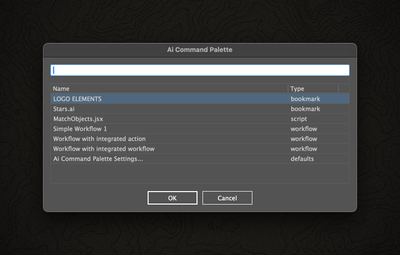COMMAND BAR IN APP
Copy link to clipboard
Copied
It would be great to have an IN APP COMMAND BAR to;
access each menus and options from NAV BAR in all ADOBE TOOLS especially PHOTOSHOP, ILLUSTRATOR, IN DESIGN..
With a simple key combination; a COMMAND BAR appears to reach quicky to menu item with text writing. Eg: COMMAND+SHIFT+P
Please see SCREENSHOT I attached.
Best.
Explore related tutorials & articles
Copy link to clipboard
Copied
lease post feature requests to https://illustrator.uservoice.com That is where the engineers are reading.
Copy link to clipboard
Copied
By adding this option to all CREATIVE CLOUD APPS, people no need to modify SHORTCUTS or no need to EXPLORE NEW SHORTCUTS.
It's the new way of reaching all options to NAV MENU CONTENTS from ONE, SIMPLE COMMAND BAR.
Thank you for supporting.
Copy link to clipboard
Copied
Did you already notice the new context bar?
And if you want something else: please post it on Uservoice.
Copy link to clipboard
Copied
Yes I noticed, but it context bar changes type-to-type(object, text etc) I'm totatlly talking about a new command bar to reach MENU content without mouse movements.
If you want to give a blur or smart sharpen, just write "Smart sharpen" to apply.
This Command bar is mostly used for some tools which has no shortcut.
This command bar will be easily addicted to use for newbies. (for beginners it's quite takes some time to remember shortcuts).
If I want to change case, I will use smart command bar "Upper..." it will show Text Case options.
If I want to give offest path to object, no need to use mouse to reach that menu item. Just write "path..."
That's it.
Copy link to clipboard
Copied
As I said: make a feature request.
This forum is 95% volunteers, not staff.
Copy link to clipboard
Copied
I've got a script (Ai Command Palette) that does most of what you mentioned for Adobe Illustrator (some history on this forum) and more. I have it loaded into the default Ai scripts folder and fire it with the COMMAND+SHIFT+P key combination using Keyboard Maestro on my Mac but there are other options as well. Cheers!
Copy link to clipboard
Copied
With the Discover panel you can locate and execute a lot of menu commands.
https://helpx.adobe.com/illustrator/using/illustrator-discover.html
I'd also recommend to take a look here for another and probably better approach:
https://github.com/joshbduncan/AiCommandPalette
Get ready! An upgraded Adobe Community experience is coming in January.
Learn more