- Home
- Illustrator
- Discussions
- Re: Command-Z shortcut (Undo) suffers fatigue
- Re: Command-Z shortcut (Undo) suffers fatigue
Copy link to clipboard
Copied
AICC 2017 21.1.0
Mac OS Sierra 10.12.6
16 GB DDR3
Wondering if the Undo shortcut has ever gone lame for anyone else using my setup while working on a relatively (but not overly) complex file. After 45 to 60 minutes in a 20-40MB file with multiple Effects or detailed brushes or free form shapes with lots of points, the keyboard shortcut will become unresponsive, BUT the Edit>Undo command will remain fully functional. Saving, closing and reopening the same file will restore the shortcut to full potency for awhile.
Has anyone experienced it? Does anyone know the possible cause(s)? Has anyone been able to restore the keyboard shortcut in circumstances like this?
Thanks in advance.
 1 Correct answer
1 Correct answer
I'm almost sure that I saw that behaviour in the past a couple of times. As far as I can remember those files contained a lot of insanely complex appearance attributes.
As they were probably just some of my experimental games to see how far one can go until the poor software gets overstressed, I did not try to find out possible reasons. Nor did I found a general solution.
Well, no good answer, I guess.
Explore related tutorials & articles
Copy link to clipboard
Copied
I'm almost sure that I saw that behaviour in the past a couple of times. As far as I can remember those files contained a lot of insanely complex appearance attributes.
As they were probably just some of my experimental games to see how far one can go until the poor software gets overstressed, I did not try to find out possible reasons. Nor did I found a general solution.
Well, no good answer, I guess.
Copy link to clipboard
Copied
Maybe not a "good" answer but very likely the correct one.
Copy link to clipboard
Copied
I admit that I rather don't like the "correct answer" decoration because "correct" often means "altogether wrong" or factoidal in this forum.
My nonbinding guess is that it is rather an ordinary RAM issue or – and that would be commendable – some kind of emergency plan is included in the general Illustrator code to prevent an application crash just because an Undo may cause it for whatever reason.
Copy link to clipboard
Copied
Non-binding? Well, I'm binding you to your "eminently plausible" if not "correct" answer unless and until new data on the matter are brought to this conversation.
Perhaps we should have an alternate decoration:
"If you cannot independently verify an answer as correct, yet the answer is:
(1) logical and thoughtful
(2) consistent with correct answers concerning similar Illustrator operations and imperfections
(3) provided by a knowledgable, experienced and usually correct forum participant
please mark the answer as Eminently Plausible."
Copy link to clipboard
Copied

Copy link to clipboard
Copied
Precisely what I had in mind.
Copy link to clipboard
Copied
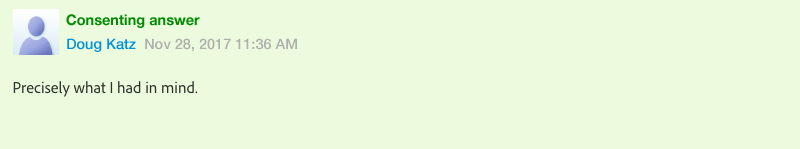
Copy link to clipboard
Copied
Old post, but, YES. This just happened to me in CC 2015.3 (El Capitan). If I reverted to "Default" Keyboard Shortcuts it started working again. Then I went back to my custom shortcut set, deleted the Cmd+Z already in "Undo" and re-assigned it. It started working again.
Find more inspiration, events, and resources on the new Adobe Community
Explore Now