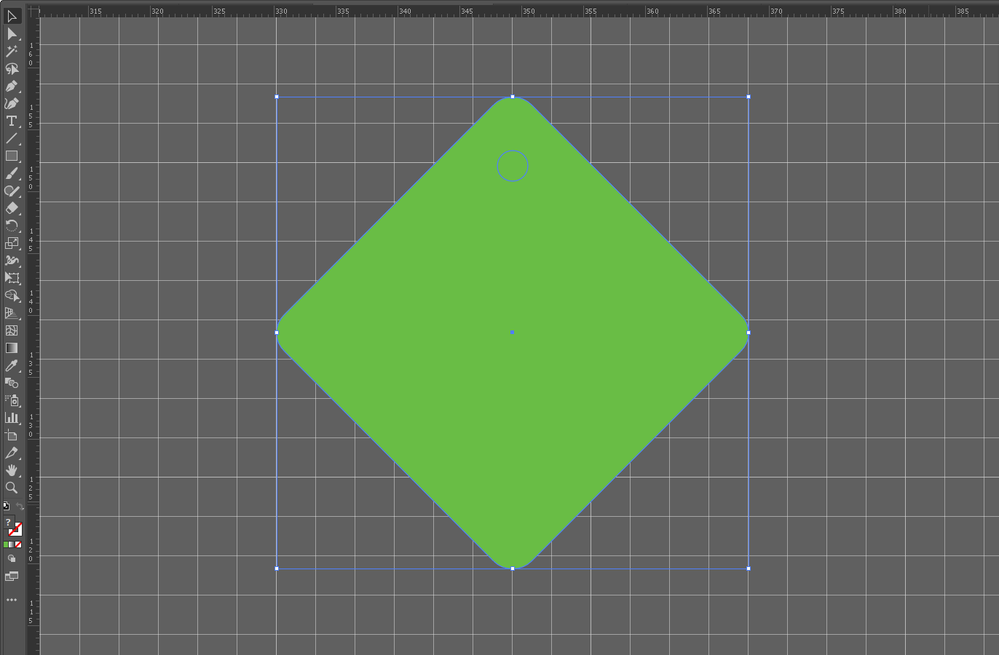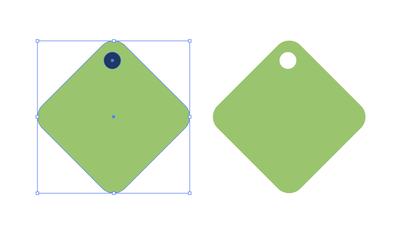- Home
- Illustrator
- Discussions
- Re: Compound path not working when used as clippin...
- Re: Compound path not working when used as clippin...
Copy link to clipboard
Copied
Hey guys,
I'm still learning how to use illustrator but I created a compound path from a hexagon with a hole at the top (to be a keyring). The issue is that when I try to use this as a clipping mask, the hole at the top doesn't seem to be registering as the clipping mask if that makes sense. The screenshot with the red outline is the compound path which I placed over a green square, but when I use it as a clipping mask, as you can see in the other screenshot the hole remains filled in. Does anybody know how I can fix this or what I might be doing wrong? I need the hole to remain a hole/transparent. Any help would be appreciated!
 2 Correct answers
2 Correct answers
Select your compound path (red stroked shapes) and use a fill instead of a stroke (Shift+X) to check if the hole is filled or not.
If it is filled, perhaps look in the Attributes panel and change the fill rule to Even-Odd.
I'm not 100% sure why you need it to be a clipping path if you're just filling it green, but perhaps there's something you're not telling us.
You may try to select your compound path/clipping mask and change the attributes in the Attributes panel.
Explore related tutorials & articles
Copy link to clipboard
Copied
Select your compound path (red stroked shapes) and use a fill instead of a stroke (Shift+X) to check if the hole is filled or not.
If it is filled, perhaps look in the Attributes panel and change the fill rule to Even-Odd.
I'm not 100% sure why you need it to be a clipping path if you're just filling it green, but perhaps there's something you're not telling us.
Copy link to clipboard
Copied
Haha was just filling it green as an example to show what I meant, but thank you the fill rule to even-odd fixed the issue!
Copy link to clipboard
Copied
You may try to select your compound path/clipping mask and change the attributes in the Attributes panel.
Copy link to clipboard
Copied
This fixed the issue- thank you!!! Can't tell you how long I've been stuck on trying to figure it out
Copy link to clipboard
Copied
Good to hear that helped.
Copy link to clipboard
Copied
You saved my day, thank you very much!
I cannot find the button at 1st, and found out need to click Show All for the options.
Copy link to clipboard
Copied
Looks like your compound path is fouled up from the start.
- Draw your 2 shapes from scratch (as I don't know what rough life your paths have been through, and they might have items assigned that you would see in appearance palete)
- Fill the circle with a different color so you can 100% confimr it is on top
- select both
- option command 8 to make compound
Copy link to clipboard
Copied
I think the compound path was buggered as the other shapes I created didn't have the same issue- but using the even-odd rule fixed it 😃 thank you for your suggestion though!!
Copy link to clipboard
Copied
aiturtle,
You can always use Pathfinder>Minus front if you have trouble making a Compound Path with a hole.
Still trying to spot a hexagon.
Copy link to clipboard
Copied
Hahaha I'm a tard sometimes *rhombus
But thank you yeah I've played around with minus front 😃 will remember that for next time
Copy link to clipboard
Copied
For my part you are welcome, aiturtle.
Get ready! An upgraded Adobe Community experience is coming in January.
Learn more