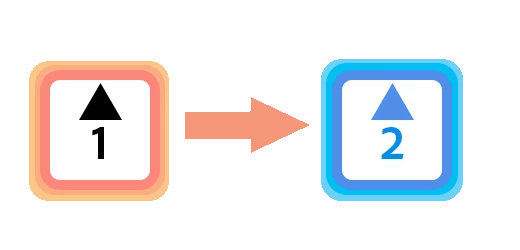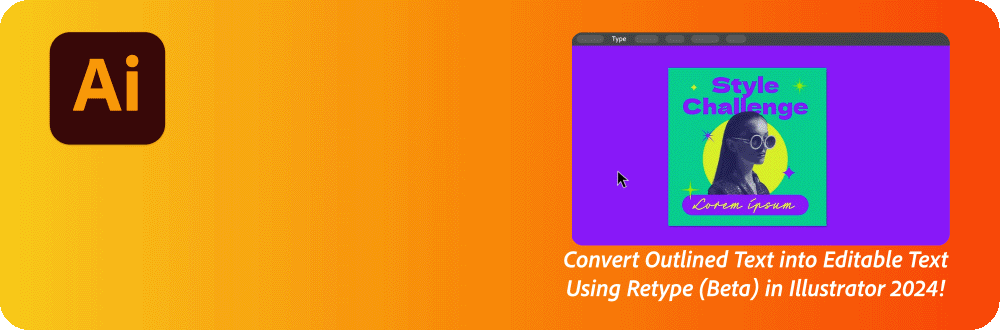
We're excited to announce that Retype (Beta) is now available in the latest release of Adobe Illustrator.
 |
Note:
- Retype is only available for Illustrator version 28.0 or later. Update the app now.
- Retype now supports Latin (English, French, German) and Japanese.
- On macOS 11, font identification from the image works fine.
However, to edit the text, consider updating to macOS 12 or higher.
- You no longer need a GPU (graphics card) in your computer to match fonts or edit outlined text. However, a GPU is still required to edit text within images.
- If you're not on a Japanese build of Illustrator, select Show East Asian Options and Enable Japanese Font Preview in 'Find More' for Retype to work on Japanese text.
|
Tutorial
Struggling with outlined text or finding similar fonts? Fear not! Retype comes to the rescue. Curious about how it works? Check out our YouTube tutorial for a firsthand look at it in action.
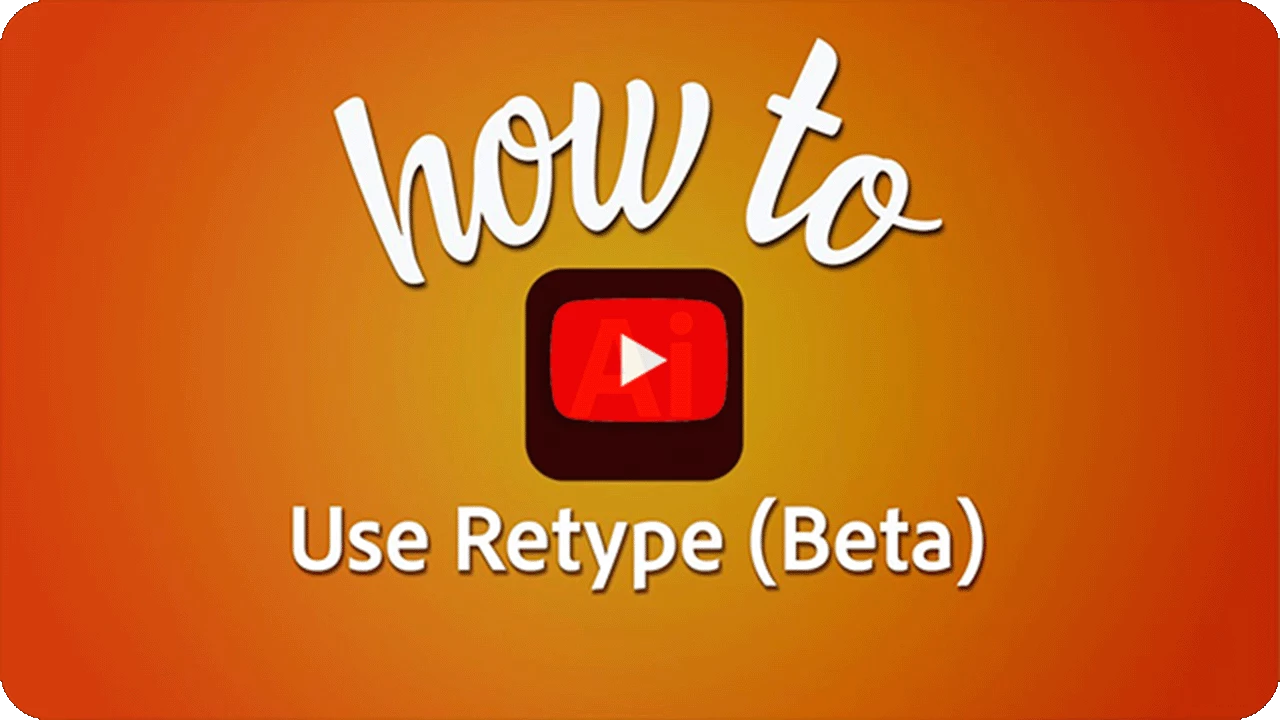
Revolutionize Your Design Workflow with Retype (Beta): Convert Static Text to Live, Editable Text
Download Retype Module
To fully utilize Retype (Beta), the initial action is to install the Retype module.
After the download is complete, you'll receive a confirmation message indicating the successful installation.
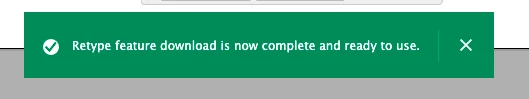
|

|
|
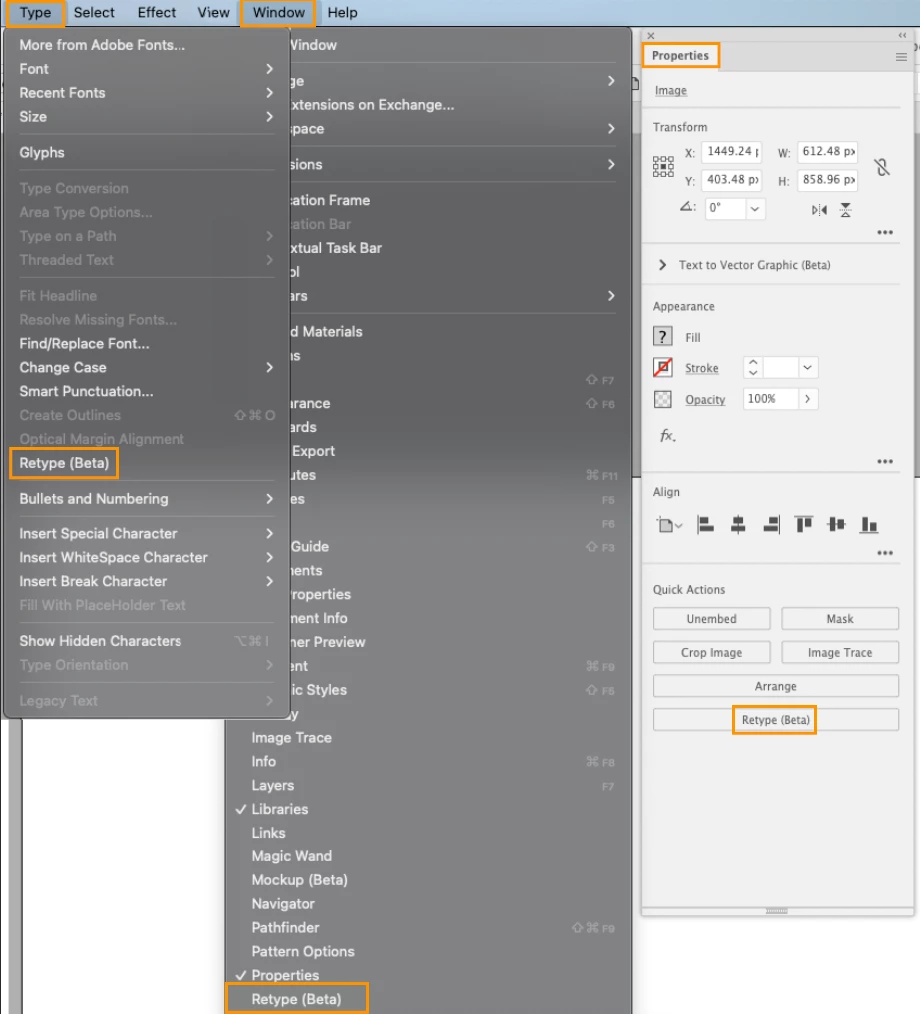
|
Multiple Launch Options
There are several ways to launch Retype, making it accessible and convenient. You can access it from the Properties panel under the Quick Actions section, navigate through the Window menu, or access it via the Type menu.
|
Preview Fonts
Type in your own text to see how it looks with the provided font suggestions. You'll get ten matching fonts ordered by their similarity to the font in your image.
|
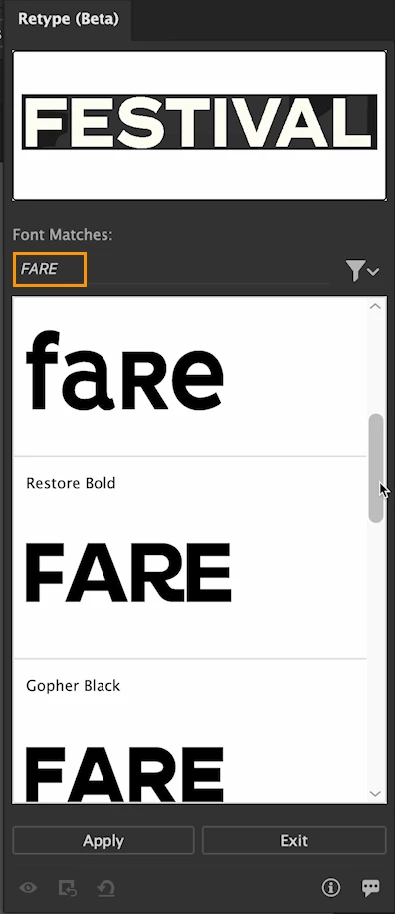
|
|
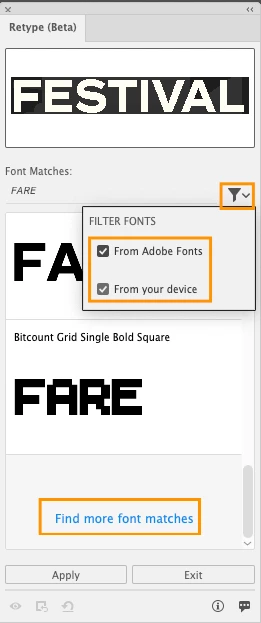
|
Manage Font Suggestions
- By default, Retype provides font suggestions from both Adobe Fonts and your system fonts. You can customize your font filters by enabling or disabling suggestions from Adobe Fonts or your device.
- If the provided font suggestions don't meet your expectations, click 'Find more font matches' to discover five additional options.
|
Activate & Star Favorite Fonts
- Similar to the font panel, when you select an Adobe Font that isn't already activated, Retype will activate it for you. This font will then become accessible across Creative Cloud apps for your future projects.
- Select the star icon to save a font family to your Favorites, making it easily accessible in the Font panel for future use.
|

|
|
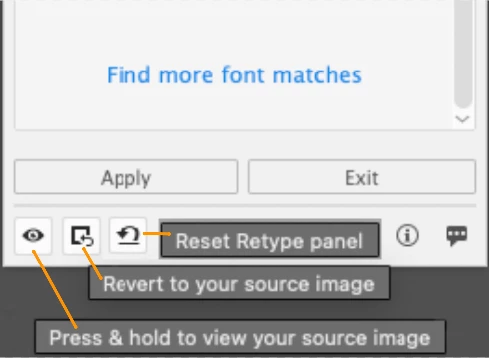
|
Preview, Revert & Reset
Want to compare font or go back, or want to start over?
- By pressing and holding the "Eye" button, you can conveniently view your source image and compare it with the current font applied via Retype.
- The "Revert" button undos all the changes and defaults to the source image.
- The "Reset" button will clear the selected image or outlined font and let you start afresh.
|
Learn More & Provide Feedback
- Explore more about Retype with the "Learn More About Retype" button in the Retype panel.
- Also, share your experiences and feedback through the dedicated "Provide Feedback" button.
|
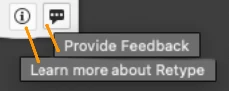 |
 Note:
Note:
- Retype (Beta) supports Latin scripts only.
- Retype (Beta) currently operates on a one-word level only.
- Retype (Beta) is an evolving feature, and there may be artifacts when converting raster text to live text.
- Marquee selection is unavailable in Edit Text.
For more details about this new feature, please click here.
Join the Adobe Illustrator community and dive into the exciting world of Retype! Explore the powerful feature of converting static text to live, editable text with ease. Share your projects, insights, and techniques with fellow designers today!
Unleash your creative potential with Adobe Illustrator's Retype feature!
Best,
Anshul Saini
|
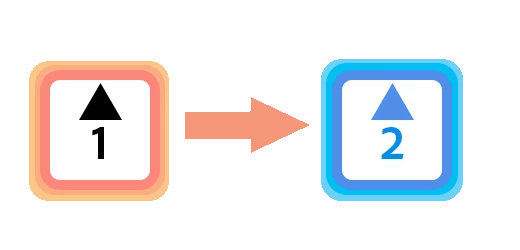
|
If you've found value in this post, a friendly upvote would be fantastic. Your thoughts are even more precious – share them with us in the discussion!
|
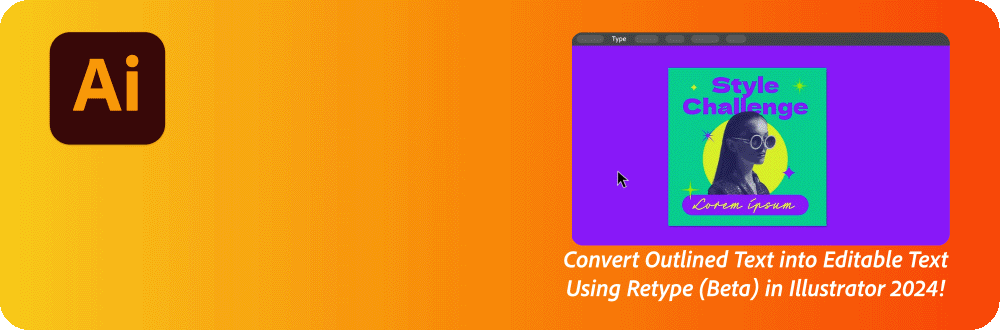





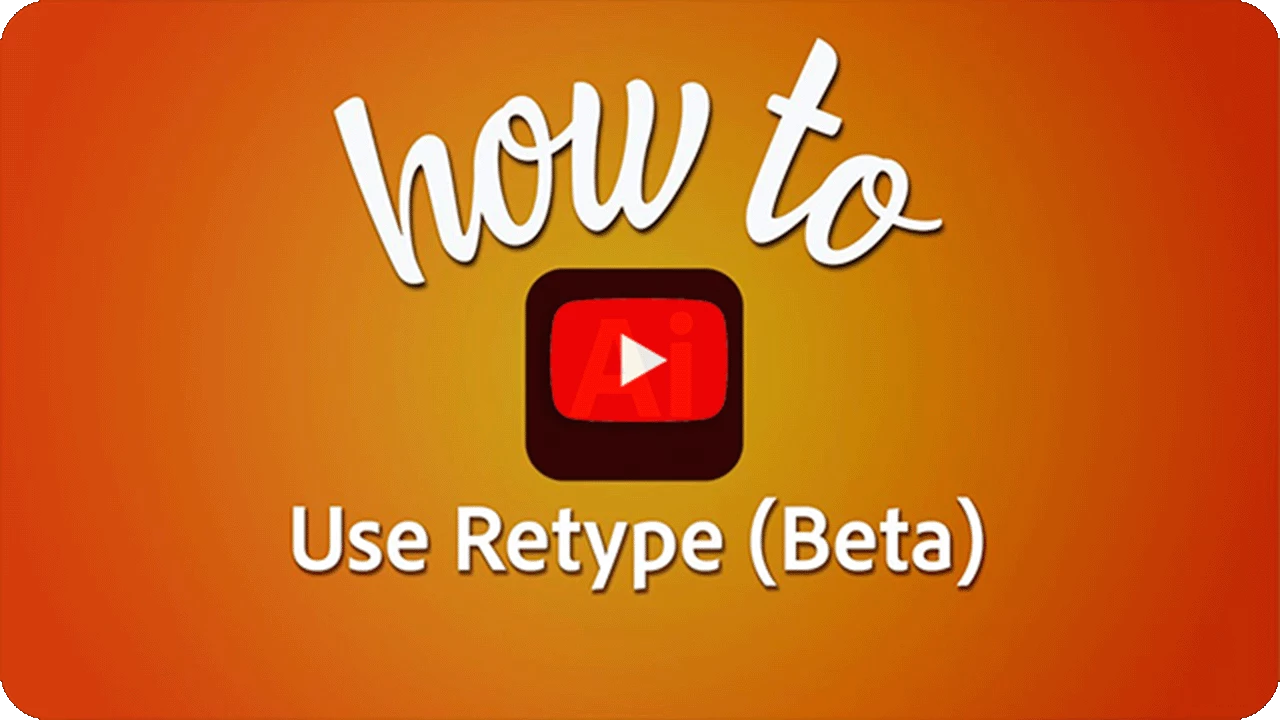
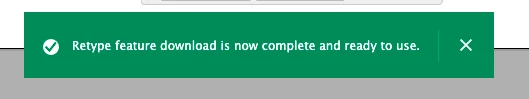

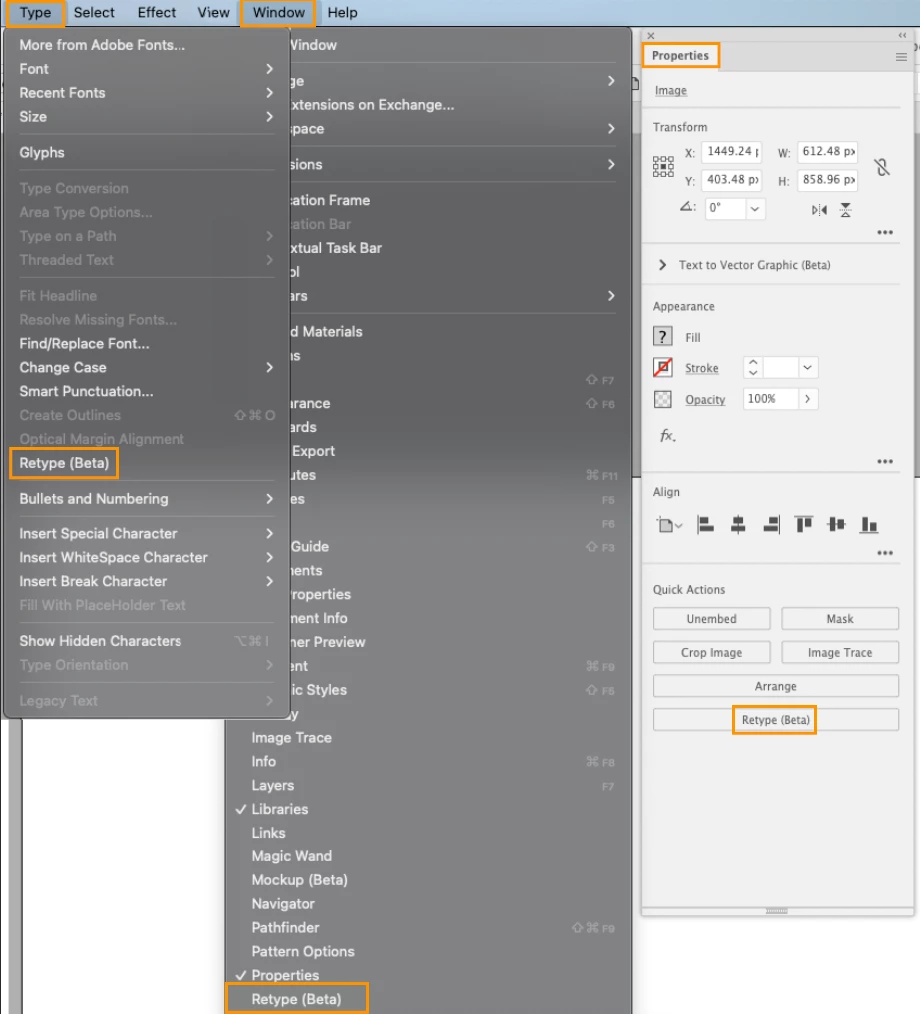
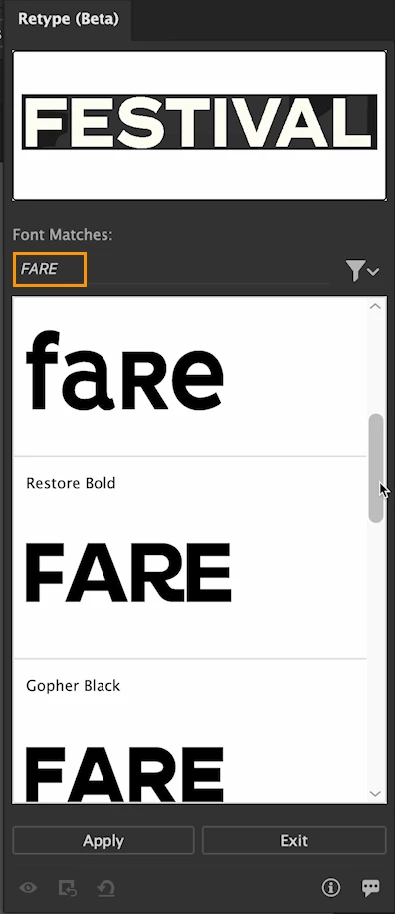
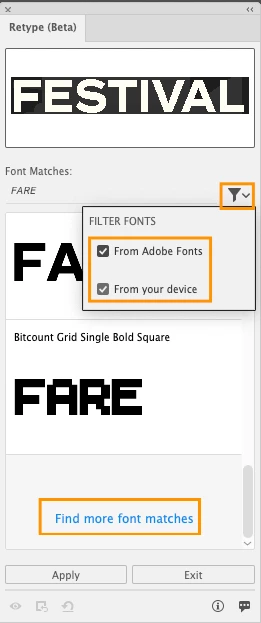

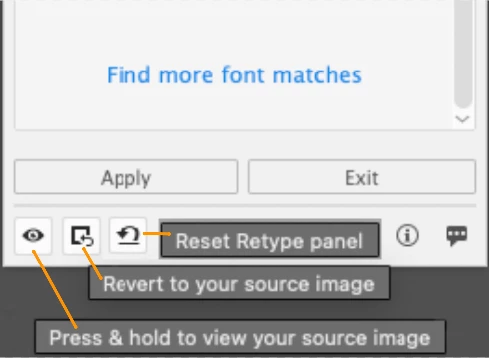
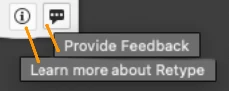
 Note:
Note: