- Home
- Illustrator
- Discussions
- Re: Converting flat flags to look like they are ha...
- Re: Converting flat flags to look like they are ha...
Copy link to clipboard
Copied
I have vector images of flags that are flat and rectangle. I want them to look like they are hanging from a flag pole. Not really waving or anything, just hanging there. I figure there would be a series of warps I could do to achieve this look but I cant quite get there. Any clues on this? I really would like to keep everything vector also.
Basically, I want to go from this...

to this...

 1 Correct answer
1 Correct answer
Mike has a good solution.
If you need to keep it in AI you can:
- Save the flag art as a Static Symbol (since Dynamic Symbols will expand blends).
- Distort the Smart Object Instance using Distortion Mesh.
- Overlay a clipping mask on the distorted Smart Object (you can expand a copy of the distorted art and Pathfinder>Unite).
- Add shadows and highlights by using "Multiply" and "Screen" transparency settings (I used a custom "Fade brush" you can find here: Free Transparent Fade Brush Set for AI Users - Ray Craighead, Illustrator
Explore related tutorials & articles
Copy link to clipboard
Copied
If you want hits to look great would do this in photoshop. Find a white flag and use that for a highlight shadow map. Then for the flag position you show I would make 2 masks, and put.
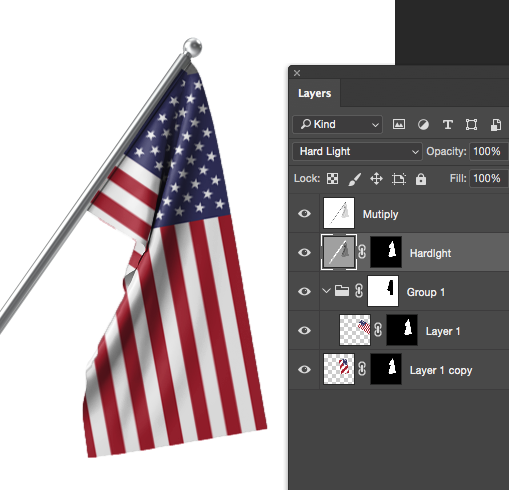
This is quick with auto masks and the top blue of flag missing, but the technique is there.
http://files.kaleidoscopechicago.com/_1Pn2-YUp8Tjs1R
Flag.psd
2.8 MB
The URL will expire on June 14.
Copy link to clipboard
Copied
Mike has a good solution.
If you need to keep it in AI you can:
- Save the flag art as a Static Symbol (since Dynamic Symbols will expand blends).
- Distort the Smart Object Instance using Distortion Mesh.
- Overlay a clipping mask on the distorted Smart Object (you can expand a copy of the distorted art and Pathfinder>Unite).
- Add shadows and highlights by using "Multiply" and "Screen" transparency settings (I used a custom "Fade brush" you can find here: Free Transparent Fade Brush Set for AI Users - Ray Craighead, Illustrator
The key to effectively distorting the shape is to learn to delete the hidden "helper" vector points AI places in the distortion mesh (use the "Delete Anchor Point Tool" while the mesh is being edited with the pen tool).
This video will introduce you to mesh distortion:
Copy link to clipboard
Copied
Since I can't update my post I'll add the screen image separately:
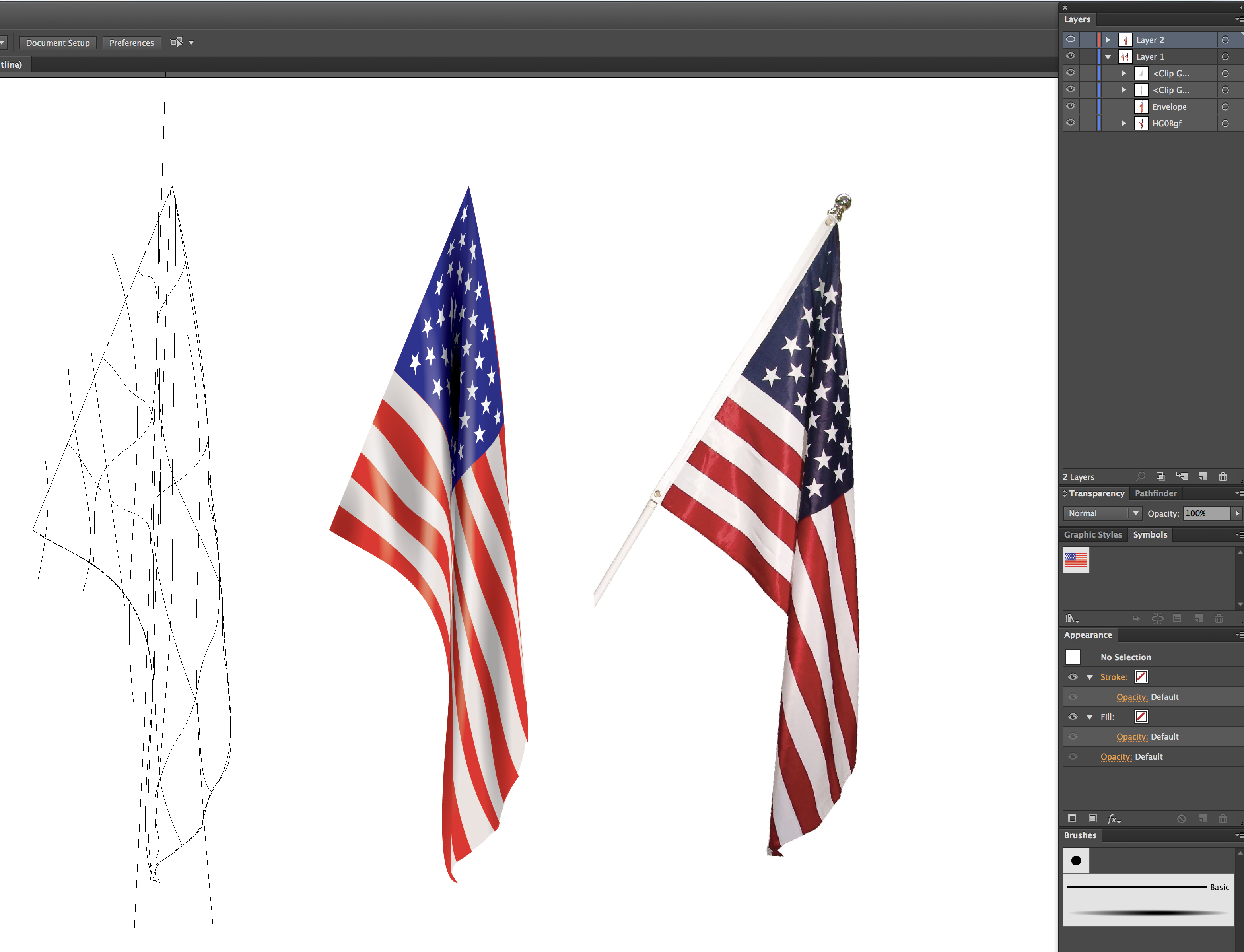
Copy link to clipboard
Copied
Once the distortion and shadows are complete, you can replace the Symbol Instance with another flag Symbol and have a whole new flag.
Copy link to clipboard
Copied
This video shows how to update the distorted flag Symbol:
Copy link to clipboard
Copied
Feel free to use the AI file as a starting point if you'd like:
