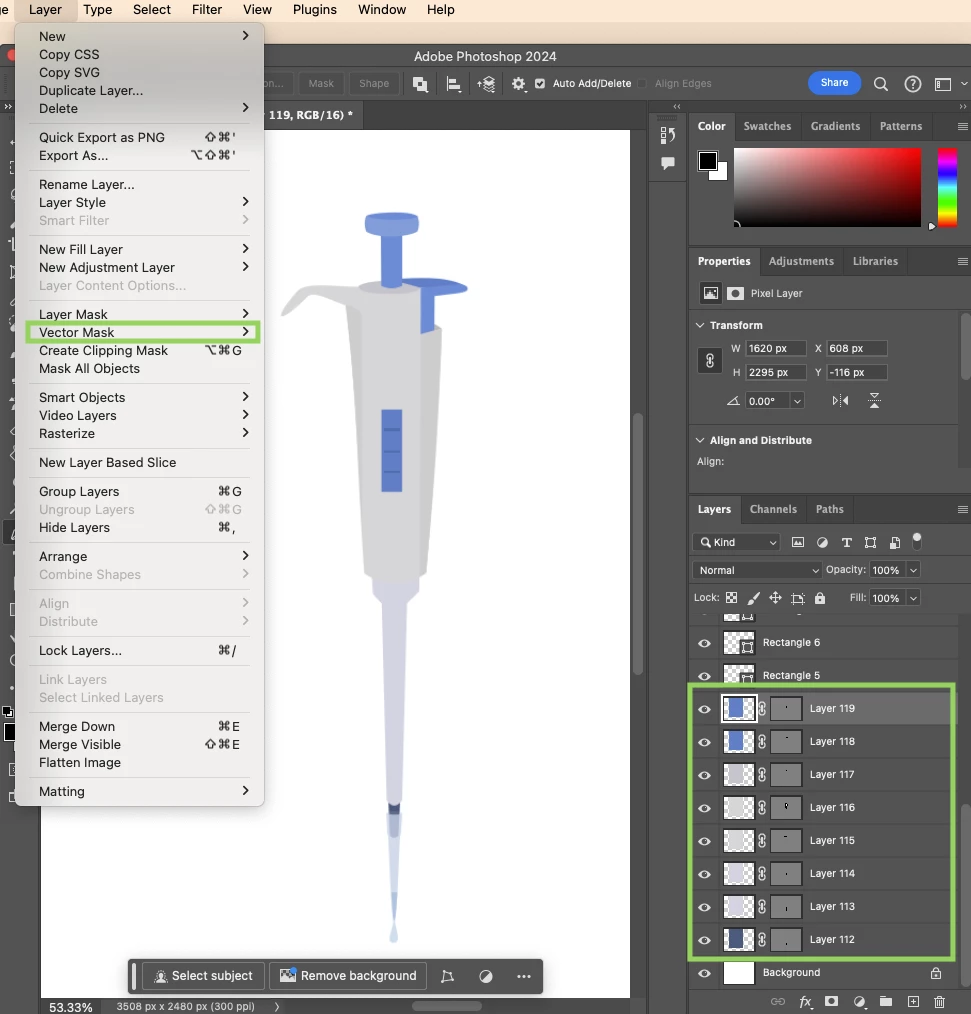Question
Converting .psd file (with layers with a vector mask) to .ai file as vector layers
Hi everyone!
I was wondering if anyone knows of a way to convert a .psd file made up of layers with a vector mask (and shape drawn with the pen tool) to an Illustrator file with vector layers?
Thanks very much!