 Adobe Community
Adobe Community
- Home
- Illustrator
- Discussions
- Re: Copy & Paste color issues in Illustrator
- Re: Copy & Paste color issues in Illustrator
Copy link to clipboard
Copied
When I copy from an RBG file to a new RGB file (Or even from CMYK TO CMYK) I get a loss of color (It almost looks like a transparency issue, but it's not)
This is NOT an RGB to CMYK issue (or vice versa)
The original is on the left, on the right is a NEW file after pasting:
Please help, this is driving me crazy
 1 Correct answer
1 Correct answer
Pantone changed how Pantone colors were interpreted in CS6. Are you by any chance copying from a pre Illustrator CS6 file into a CS6 or later file?
Explore related tutorials & articles
Copy link to clipboard
Copied
Check Edit > Color Settings for both files to make sure you have the same settings.
Copy link to clipboard
Copied
I noted in my post that they are the same.
Chris Wightman
Sr. Director Design and Innovation
Tel: 973.805.6500 Ext: 2221
Cell: 973.452.0452
<https://www.instagram.com/wwp_cosmetics/> <https://www.facebook.com/World-Wide-Packaging-LLC-222137144478771/timeline/>
Copy link to clipboard
Copied
Both are using Adobe RGB or both using sRGB?

Copy link to clipboard
Copied
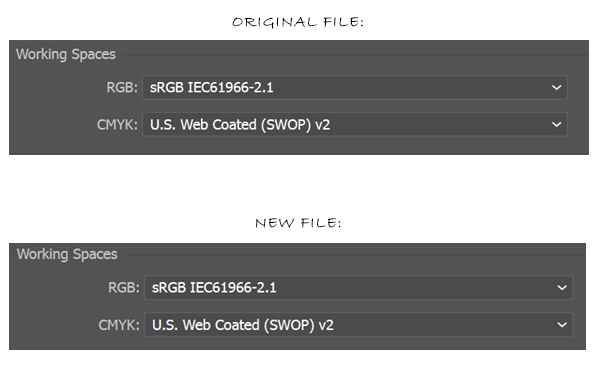
Copy link to clipboard
Copied
Did you ever get a reasonable answer to this? I'm working with a logo that I didn't create. When I paste it in any application, it reacts exactly as yours does in your example. None of these answers seem to be what I need. The color settings match, I don't want to go to a previous software version.
Copy link to clipboard
Copied
Please show us a screenshot and tell us the exact color profiles of the files concerned. Is maybe one of them in Soft proof?
Copy link to clipboard
Copied
You're not in isolation mode, right?
Copy link to clipboard
Copied
I have been playing with this and just noticed that this only happens with Pantone colors, not with CMYK or RGB colors.
Copy link to clipboard
Copied
Pantone changed how Pantone colors were interpreted in CS6. Are you by any chance copying from a pre Illustrator CS6 file into a CS6 or later file?
Copy link to clipboard
Copied
Yes, Is there a work around?
Copy link to clipboard
Copied
You could try saving your CS6 or later Illustrator file as an Illustrator CS5 or earlier file.
Copy link to clipboard
Copied
In the swatches panel open the spot color options.
Set to "Use Lab values" instead of CMYK.
And please read this. Please do.
Copy link to clipboard
Copied
Correct Solution for Copy-Paste issues in illustrator is here:
Step1: Click on "File" and then "New"
Step2: Right Side look at Color Mode and select "RGB Color".
and here you go.
Copy link to clipboard
Copied
I feel like i've waited for ever for this answer. Thank you for this simple fix!
Copy link to clipboard
Copied
Actually better is:
Step1: Click on "File" and then "New"
Step2: Select an Art & Illustration preset (unless you work for web or video).
and here you go.
Selecting the correct preset is important because when a print preset is used for RGB all the swatches are converted from CMYK to RGB and look dull (or are wrong in the case of Black).

