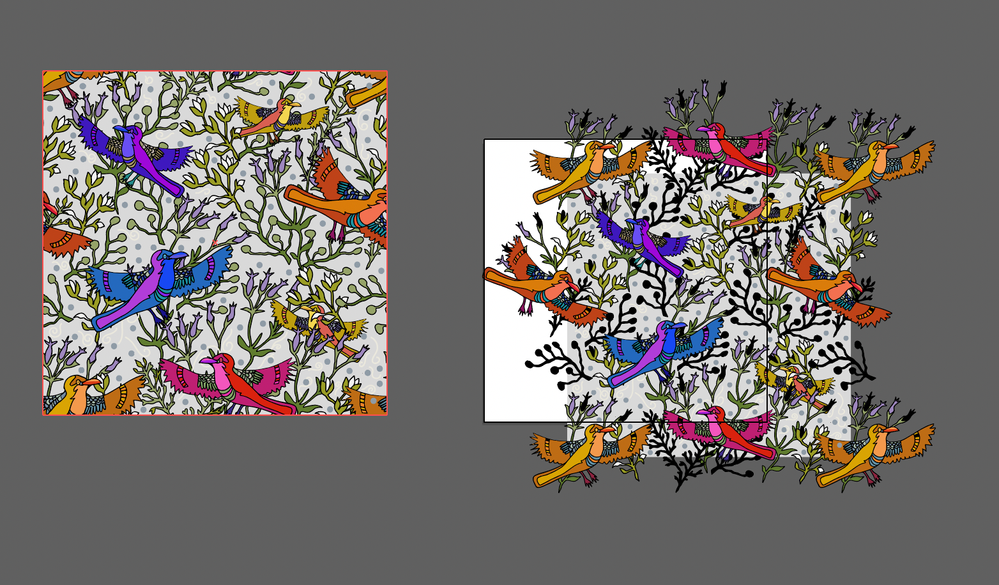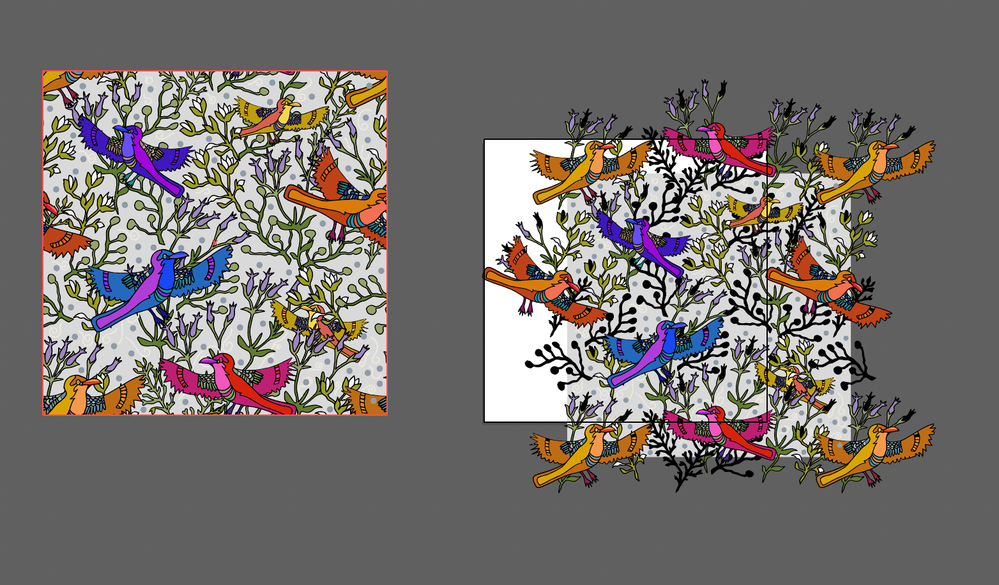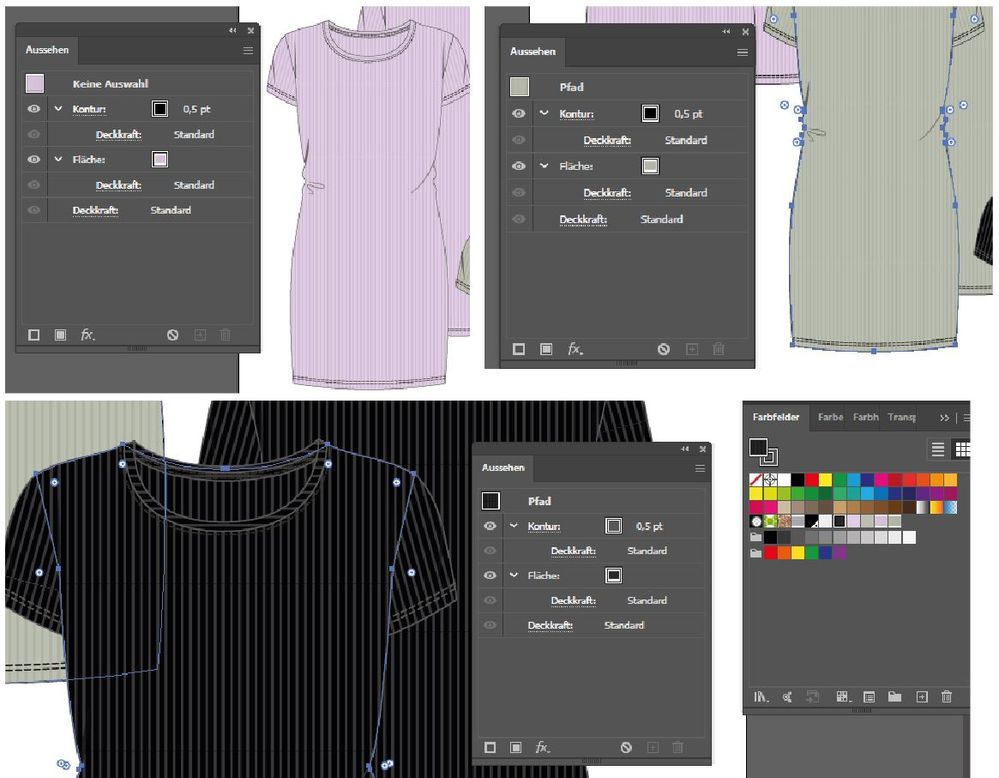- Home
- Illustrator
- Discussions
- Re: Pattern changes colour in new document
- Re: Pattern changes colour in new document
Copy link to clipboard
Copied
Since a few days I seem to have a problem when I want to copy and paste and object filled with a pattern.
First I make a pattern swatch of a blue and white dot. Then I make a few colour variations of that same dot and make different pattern swatches for each. This is all fine.
I fill my shape with the blue and white dot, copy paste it and change the pattern fill to one of the other patterns I have just created using the swatches. Works fine still.
Then if I copy and paste the object with the new pattern it will paste the object filled with the old blue and white dot and not with the new pattern. That's where it goes wrong!!! What is going on??? It never used to do that.
This happens in the same document and in a new one - so the pattern swatch is already there, besides that it shouldn't matter because it used to automatically paste the new pattern in the pattern swatches if it ws a new document.
I don't use spot colours, so that is not the problem! I change the colours of the existing pattern and make a new pattern swatch, I've been doing this for years, but it seems like the new swatch isn't working properly now. I'm looking for a solution not a run around.
 2 Correct answers
2 Correct answers
I reported it here, where Illustrator engineering is looking for bugs:
Please add your vote and relevant details
Hi all,
We have tried to address this issue in our latest release v25.4.1. Please update Illustrator to the latest version to get this fixed. For more details, please refer to this UserVoice page ( https://illustrator.uservoice.com/forums/601447-illustrator-desktop-bugs/suggestions/43713711-pattern-swatches-behave-unexpectedly-in-25-3-1 )
Please feel free to reach out if you still need assistance, we'd be hapy to help.
Regards,
Srishti
Explore related tutorials & articles
Copy link to clipboard
Copied
日本語版のv25.3.1では,パターンやシンボルの名前がデフォルトのままだと問題が発生します。
また,「ドット」「ドット コピー」「ドット コピー 2」(あるいは,「ドット」「ドット 2」「ドット 3」)のように複製したままの名前にしておいても問題が発生します。
日本語版では,「コピー」や数字の前のスペースを削除したり,まったく別の名前にするなど,名前に手を加えることで回避できました。
---
In the Japanese version of v25.3.1, the problem occurs if the names of the patterns and symbols are left as default.
The problem also occurs if you leave the names as they are duplicated, such as "dot", "dot copy", "dot copy 2" (or "dot", "dot 2", "dot 3").
In the Japanese version, you could get around this by modifying the name, such as removing the "copy" and the space before the number, or by using a completely different name.
Copy link to clipboard
Copied
I made the attached pattern that I cannot scale, nor change. When I drag it out of the swatches, it looks partly black. Does anyone know what causes this? Also problem with scaling objects. Your answer/help is appreciated very much.
Copy link to clipboard
Copied
Is it a vector pattern or is it an image (or does it contan images)?
Copy link to clipboard
Copied
Copy link to clipboard
Copied
Scaling the pattern when an object is filled with it is done with the option Transform Patterns checked in the Scale tool dialog.
Or with the Transform Pattern only checked in the Transform panel. And there is an option Transform Pattern Tiles in the Preferences.
Changing the pattern should be possible by double clicking the pattern swatch in the Swatches panel.
Copy link to clipboard
Copied
Copy link to clipboard
Copied
Hard to tell without seeing the file.
Can you share an example .ai file?
CC file sharing, Dropbox, Google, WeTransfer...
Copy link to clipboard
Copied
Copy link to clipboard
Copied
I think, hope, that you can see it now.
Copy link to clipboard
Copied
I can see it, but to find what is causing it, I would like to have a look at the Illustrator file.
Can you share an example .ai file?
CC file sharing, Dropbox, Google, WeTransfer...
Copy link to clipboard
Copied
New Illustrator 25.3.1 when copying anything with a pattern in the pattern changes colour. I work on garment design and usually do one half first copy and flip for the other side but colour keeps changing?
Copy link to clipboard
Copied
Can you show some example screendumps?
Copy link to clipboard
Copied
Copy link to clipboard
Copied
Do you have a pattern with that color? Same pattern and color variations in the Swatches panel?
There were some posts recently about patterns changing to another one when copied and pasted.
Going back to 25.2.3 seems to have solved that for some.
Copy link to clipboard
Copied
Hi, No I don't have that same pattern in a different colour in my swatch panel but have that colour in my panel if that makes sense? Weird how when I copy it , it changes to a colour within my palette. I did think it would be easier to just go back to 25.2.3 I may do that as need to crack on as I freelance and haven't the time to waste.
I contacted support but was 2 hours waiting with someone saying please allow me a minute more, was very frustrating.
Thanks for your help most appreciated
Copy link to clipboard
Copied
I reported it here, where Illustrator engineering is looking for bugs:
Please add your vote and relevant details
Copy link to clipboard
Copied
Hi!
Somehow since last update Illustrator would not let me drag and drop or copy and paste objects with patterns or pantone filling into new file with taking filling along. Filling in new file is just black. Help?
Copy link to clipboard
Copied
are the different-colored patterns added as separate swatches, or they are the only swatch with different colorization?
Copy link to clipboard
Copied
3 separate swatches
Copy link to clipboard
Copied
could you please share an Appearance panel for each couple of objects?
Copy link to clipboard
Copied
Sure:
original File:
new file:
thanks for your time btw!
Copy link to clipboard
Copied
Thank you.
Yes, it looks strange.
Could you also share a working file (maybe with only one couple of objects) with the full Swatches panel (I mean, with all 3 patterns)?
As far as I can see, the copy/pasting changed both fill and stroke, so I would like to try to repeat the effect.
Copy link to clipboard
Copied
The problem occured after last update. It´s not only this simple pattern/ swatch. I work with many patterns on a daily basis and this unfortunately is an enoying problem.
Would be great if you can find something and it turns out that I´m just stupid 🙂
... stupid that I cannot upload .ai to this message
attached pdf is editable with Illustrator
Copy link to clipboard
Copied
ok, thanks
Copy link to clipboard
Copied
I have exactly the same problem. Also if I copy from illustrator to photoshop, the 3 patterns in photoshop changes also to 1 pattern.
Get ready! An upgraded Adobe Community experience is coming in January.
Learn more