Copy link to clipboard
Copied
Not sure what happened but a couple of months ago the Radius of Ellipses and Live Corners no longer show the radius as you scale. I have completely reset my preferences and uninstalled and reinstalled Illustrator. Is there a setting I am missing somewhere? I have included a picture of what is missing.
 1 Correct answer
1 Correct answer
Turn on smart guides, then the widget should show the radius
Explore related tutorials & articles
Copy link to clipboard
Copied
Is View > Show Corner widget turned on? (it will then read"Hide Corner Widget")
If tht is set up correctla then please show a screenshot of your artwork (selected)
Copy link to clipboard
Copied
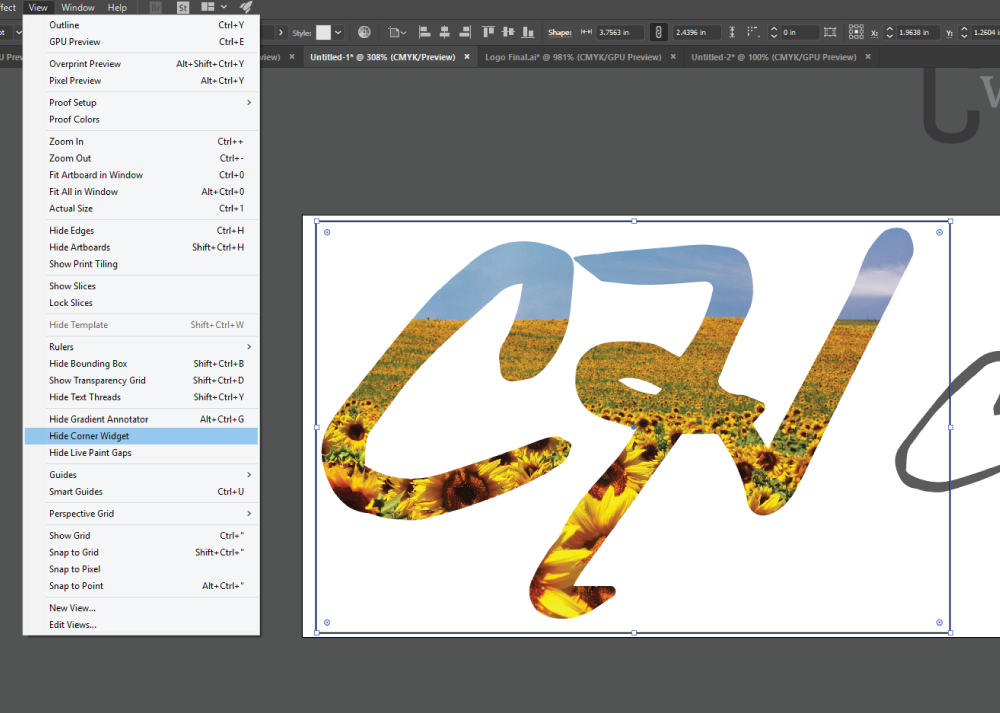
If I draw a ellipse it shows the size as I drag now that I reinstalled Illustrator, but I want the Live Corners to show the radius as I pull the Corner in kinda like how the ellipse shows size as I create the shape.

Copy link to clipboard
Copied
Turn on smart guides, then the widget should show the radius
Copy link to clipboard
Copied
Thank you! Saved me hours of frustration, its a small thing but helps my work flow a lot.
Find more inspiration, events, and resources on the new Adobe Community
Explore Now