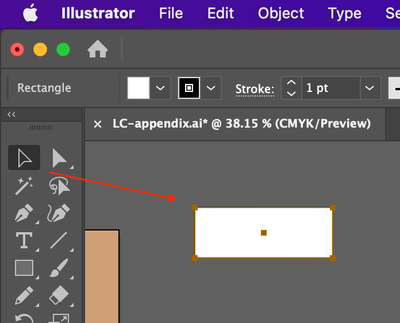Turn on suggestions
Auto-suggest helps you quickly narrow down your search results by suggesting possible matches as you type.
Exit
0

/t5/illustrator-discussions/corners-of-a-rectangle/td-p/12953440
May 19, 2022
May 19, 2022
Copy link to clipboard
Copied
Hi,
With Selection Tool, I can't resize the rectangle with the corners.
I encountered the issue, all of a sudden.
Would you help me?
Hosun
TOPICS
Tools
Community guidelines
Be kind and respectful, give credit to the original source of content, and search for duplicates before posting.
Learn more
 1 Correct answer
1 Correct answer
LEGEND
,
May 19, 2022
May 19, 2022
Try View>Show/Hide Bounding Box. It is a toggle. The keyboard shortcut is Cmd(Ctrl)+Shift+B.
Explore related tutorials & articles
Community Expert
,
/t5/illustrator-discussions/corners-of-a-rectangle/m-p/12953453#M322255
May 19, 2022
May 19, 2022
Copy link to clipboard
Copied
You may choose View menu > Show Bounding Box and try again.
Community guidelines
Be kind and respectful, give credit to the original source of content, and search for duplicates before posting.
Learn more
LEGEND
,
/t5/illustrator-discussions/corners-of-a-rectangle/m-p/12953457#M322256
May 19, 2022
May 19, 2022
Copy link to clipboard
Copied
Try View>Show/Hide Bounding Box. It is a toggle. The keyboard shortcut is Cmd(Ctrl)+Shift+B.
Community guidelines
Be kind and respectful, give credit to the original source of content, and search for duplicates before posting.
Learn more

Guest
AUTHOR
/t5/illustrator-discussions/corners-of-a-rectangle/m-p/12953471#M322257
May 19, 2022
May 19, 2022
Copy link to clipboard
Copied
Thank you very much for your help.
I was typing Cmd+Shift+V.
I fat-fingered it.
What's the purpose of Hide Bounding Box?
Hosun
Community guidelines
Be kind and respectful, give credit to the original source of content, and search for duplicates before posting.
Learn more
Resources
Learning Resources for Illustrator
Crash on launch and known issues
Fonts and Typography in Illustrator
Get ready! An upgraded Adobe Community experience is coming in January.
Learn more
Copyright © 2025 Adobe. All rights reserved.