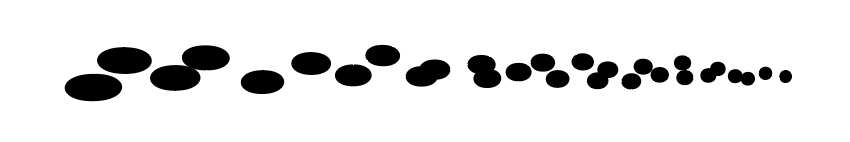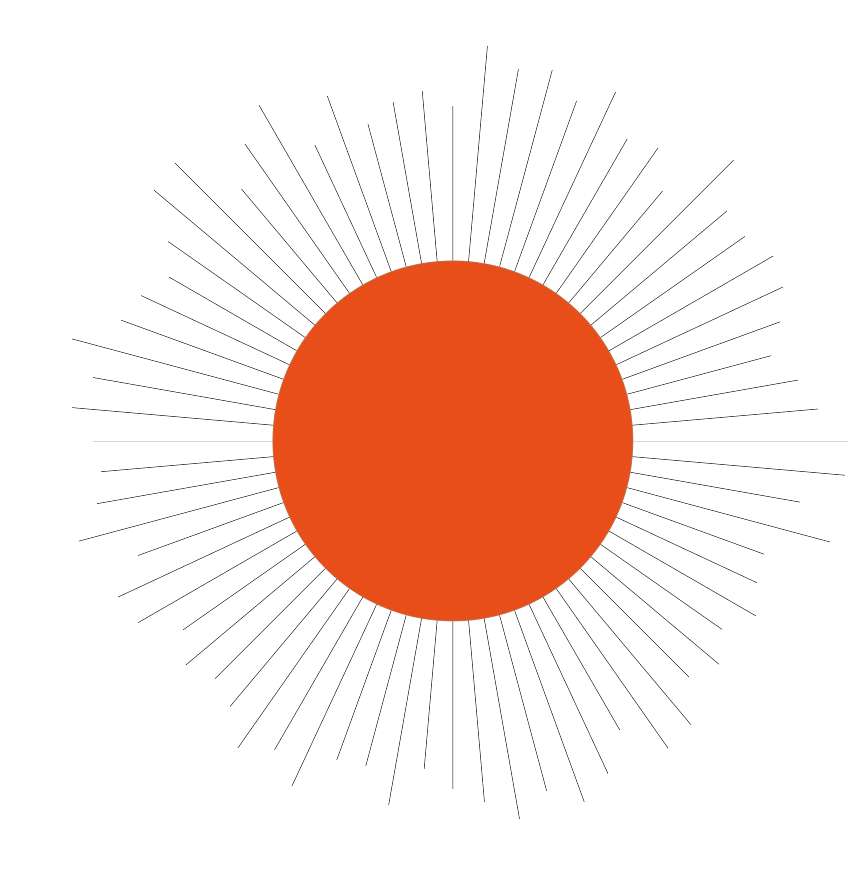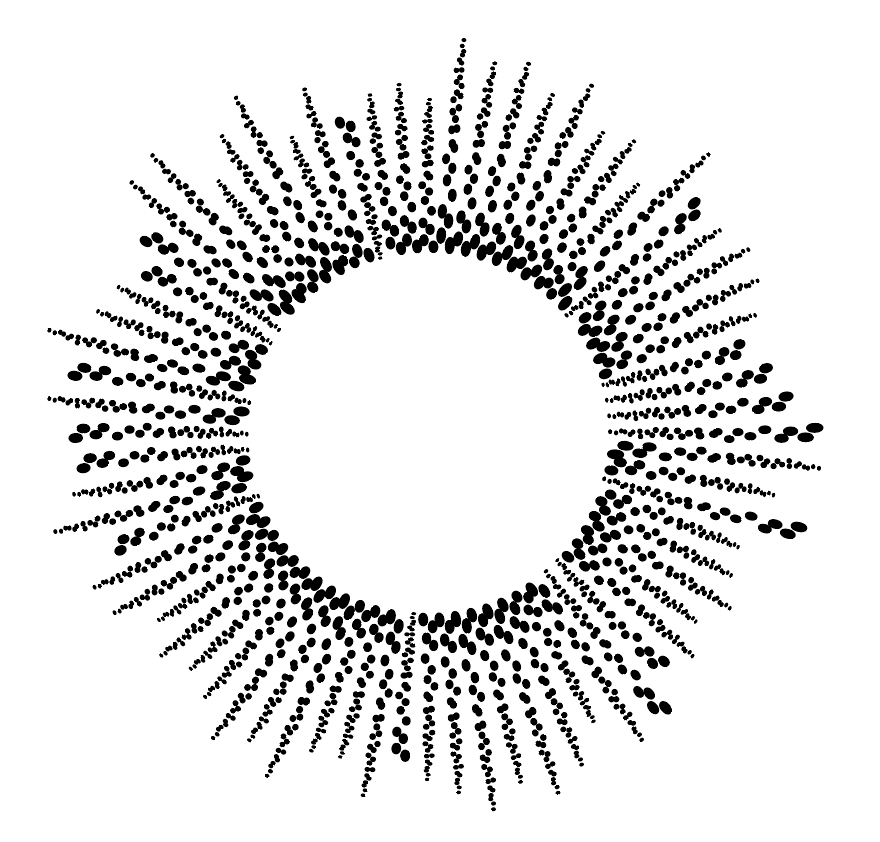Corona Effect
Copy link to clipboard
Copied
Explore related tutorials & articles
Copy link to clipboard
Copied
Draw some dots
Free transform
Make a couple of different ones if you like, makes this look better
Colour them for the color version
Make art brushes. The black one needs to be colorization method: tints
Draw lines:
Select all, Object > Transform, > Transform each and scale them randomly
Set the fill to black
Draw a red (or other unused color) filled circle
Select the lines and the red circle and Pathfinder panel: Outline
Select one of the red lines with direct selection tool and then Select > Same > Stroke color
Delete
Apply the art brush to the black lines and color their strokes whatever color you like.
For some of them you need to reverse direction of either the path or the brush.
Copy link to clipboard
Copied
Hello @Brice26568305xbr2,
Thanks for reaching out. I hope the suggestions shared by Monika helped resolve the problem.
Feel free to reach out if you have more questions or need assistance. We'd be happy to help.
Thanks,
Anubhav
Get ready! An upgraded Adobe Community experience is coming in January.
Learn more