- Home
- Illustrator
- Discussions
- Re: Could some kind soul tell me how to accomplish...
- Re: Could some kind soul tell me how to accomplish...
Copy link to clipboard
Copied
CC on a Mac. I have this "tile". I don't like the the "ladder" look in the divider and would like to change it to a simple solid beige path. I cannot for the life of me figure out how to do this! Here is a link to the file. Dropbox - 49-11-tsm.ai - Simplify your life
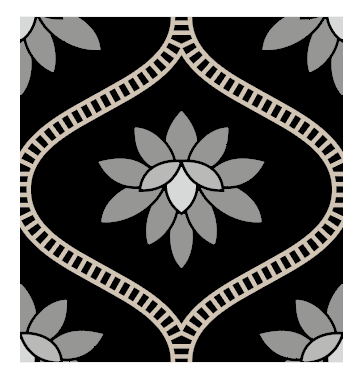
 1 Correct answer
1 Correct answer
Personally, I would...
1. Select All
2. Shift + Click the items that aren't in the "ladder", with the Direct Selection Tool, so only it is selected (EDIT: accidentally had Ctrl + Click)
3. In the Pathfinder Window, click Unite to turn it into one shape
4. Use the Direct Selection tool to select the path of a small rectangle and delete it
5. Repeat for the rest of them
For the boxes on the edges (they won't delete right), use the pen tool to delete the points along the path that create them and you sho
...Explore related tutorials & articles
Copy link to clipboard
Copied
Personally, I would...
1. Select All
2. Shift + Click the items that aren't in the "ladder", with the Direct Selection Tool, so only it is selected (EDIT: accidentally had Ctrl + Click)
3. In the Pathfinder Window, click Unite to turn it into one shape
4. Use the Direct Selection tool to select the path of a small rectangle and delete it
5. Repeat for the rest of them
For the boxes on the edges (they won't delete right), use the pen tool to delete the points along the path that create them and you should get nice edges. Takes about 5 minutes...
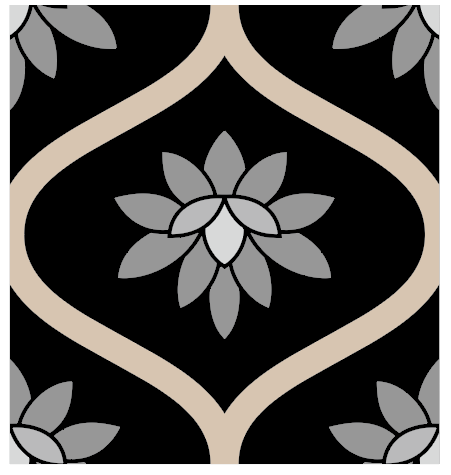
There may be a faster way, but I'm not all that great with AI.
Copy link to clipboard
Copied
Here's one way:
- Use Pathfinder Unite for the ladder group
- Use Shape Builder Tool to make the negative space in the ladder fill with beige and become one shape
- Use the Lasso Tool to select the remaining indentations, delete, and use Pathfinder Unite again to close the shape
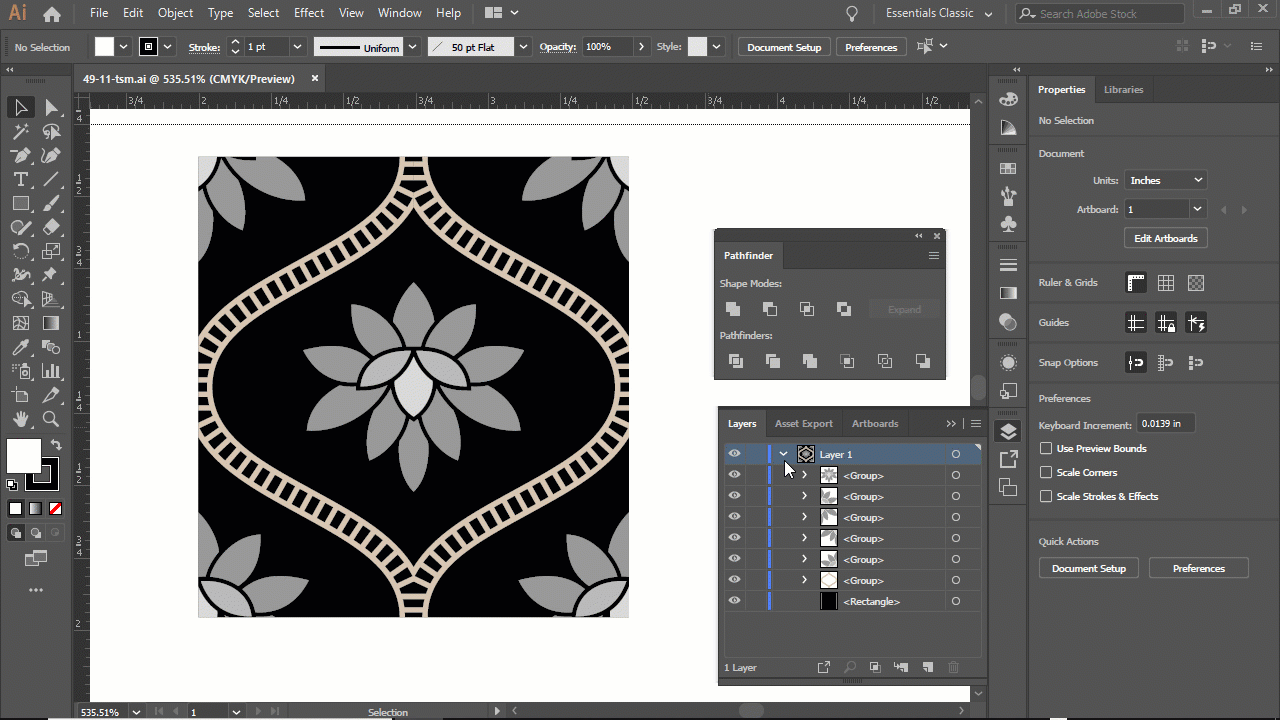
Copy link to clipboard
Copied
Thank you so much! Yes, maybe there is a faster way - but your way works and now the job is done!!!
