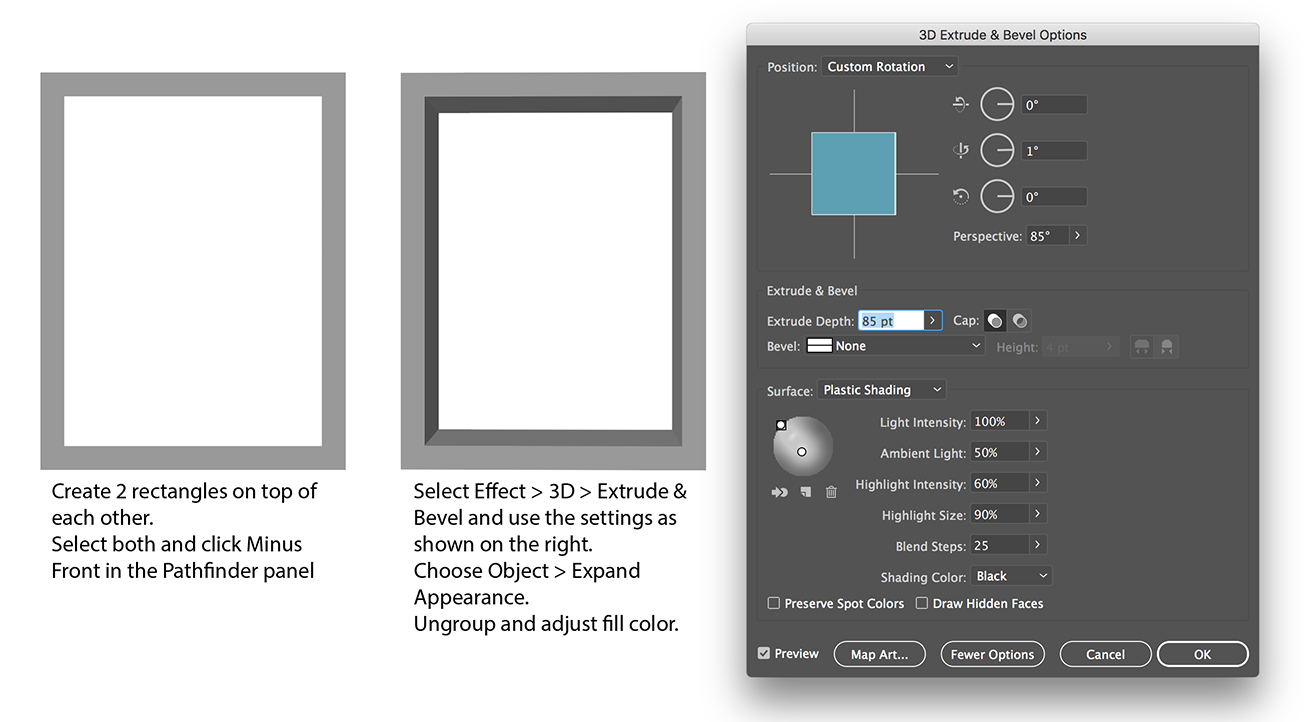Copy link to clipboard
Copied
I'm designing a label for a bottle and would like to put a subtle "frame" illusion around its perimeter. Somewhat like these.
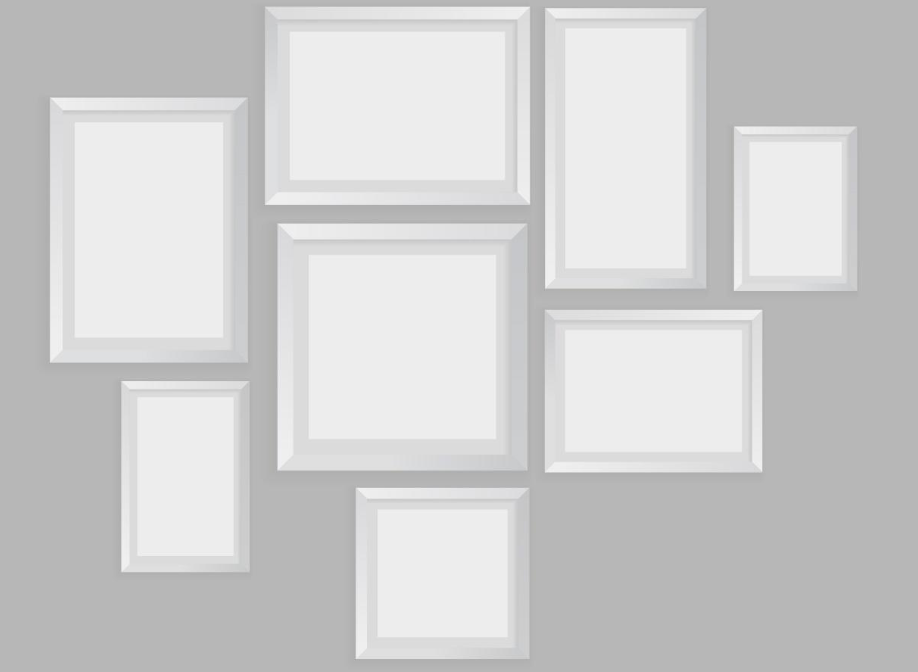
It would be the same color as the label background, with the color modulated to create this effect.
Can anyone tell me how to do this?
 1 Correct answer
1 Correct answer
You can try this:
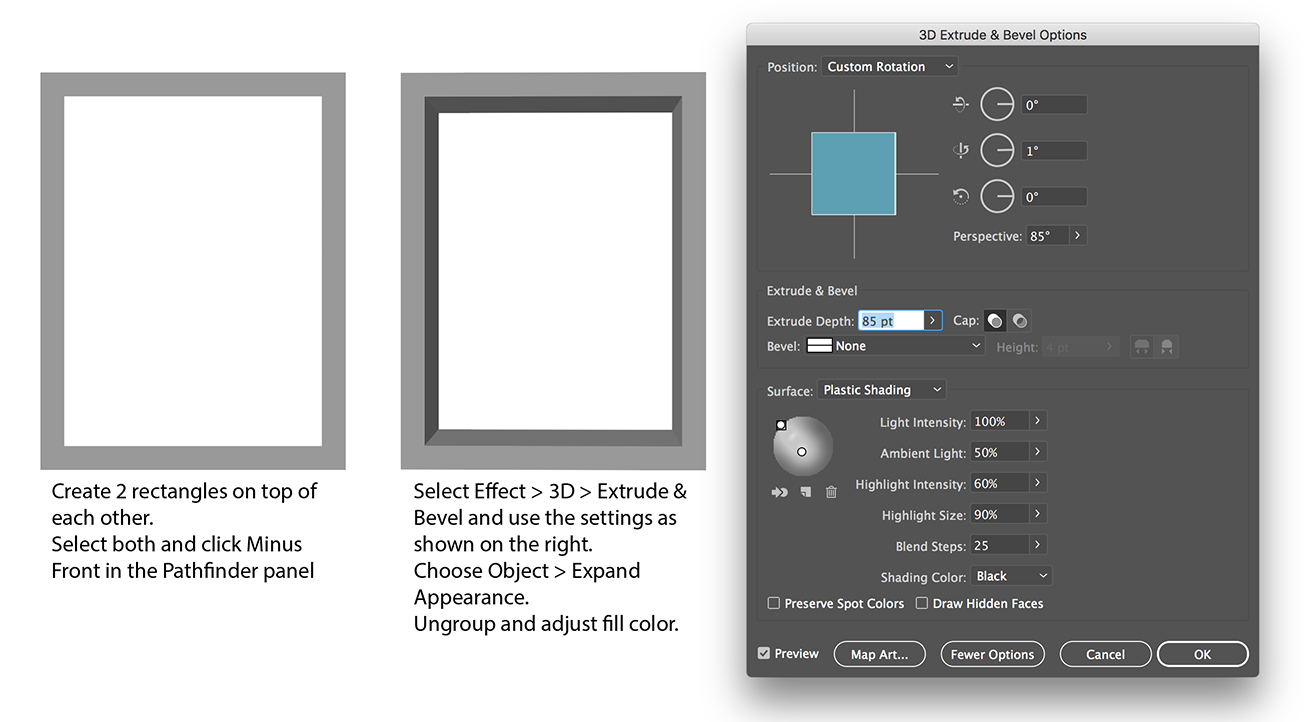
Explore related tutorials & articles
Copy link to clipboard
Copied
You can use a graphic style. Go to Window > Graphic Styles to open that panel. One of the default styles is Bevel Soft that might work or could be easily modified. If you want more styles to try, you can go to the flyout menu in the upper right of the panel and choose Open Graphic Style Library > Image Effects. It contains a style called Bevel Hard which is closer to your example. Look through the other libraries like Buttons and Rollovers to see what else is available.
To apply a Graphic Style, select your shape then click the Graphic Style. Illustrator will apply it to your shape. It doesn't have to be rectangular.
Copy link to clipboard
Copied
You can try this: