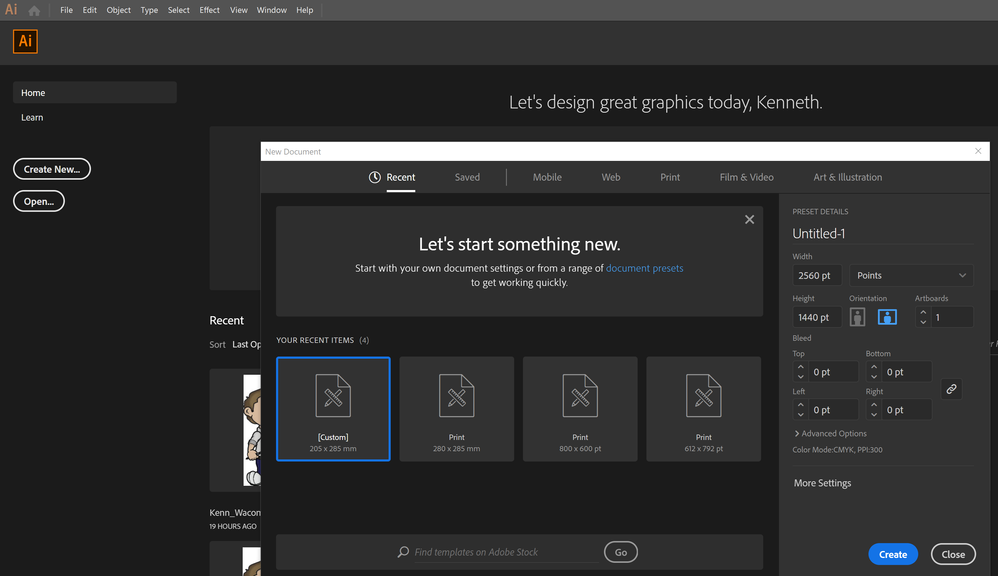- Home
- Illustrator
- Discussions
- Create an image in Illustrator for YouTube Channel
- Create an image in Illustrator for YouTube Channel
Create an image in Illustrator for YouTube Channel
Copy link to clipboard
Copied
I need to save artwork in a specific size (2560 pixels x 1440 pixels). How do I do that in Illustrator?
{Renamed by MOD}
Explore related tutorials & articles
Copy link to clipboard
Copied
Create an Artboard of 2560 pixels x 1440 pixels and export the artboard at 72 ppi.
Copy link to clipboard
Copied
When you create a new project you can do this from the very beginning.
When I create new.... I can change the size over on the right side of the window.
Copy link to clipboard
Copied
Hi there,
Thanks for reaching out. In addition to the suggestions shared above, you can also take a look at these video tutorials:
https://www.youtube.com/watch?v=qJH6uR0fkhw
https://www.youtube.com/watch?v=OXpLmUE09h8
Hope it helps. Feel free to reach out if you run into any other questions or issues in the future.
Regards,
Srishti
Find more inspiration, events, and resources on the new Adobe Community
Explore Now