- Home
- Illustrator
- Discussions
- Re: Create and size width points of path … Possibl...
- Re: Create and size width points of path … Possibl...
Copy link to clipboard
Copied
Hello,
I'd like to script a path's width points (i.e., create width marks on a path that are manually editable by the Width Tool).
This same question was asked in 2012:
Scripting a "Width Point" on a PathItem
But it looks like it wasn't possible back then.
Is it possible in 2016?
Thanks!
M
 1 Correct answer
1 Correct answer
I don't think it's available for scripting, but you can do some crazy workaround where you write to the file
C:\Users\{USER}\AppData\Roaming\Adobe\Adobe Illustrator 20 Settings\en_US\x64\VariableWidthProfiles
the appropriate strings (fun).
The string will look a lot like the Actions one:
/collection7 {
/attributes {
/VariableWidth_ProfileType 0
/VariableWidth_Distances [ 22
3020302e343338393431313730333537333732203120 (0 0.438941170357372 1 )
]
/VariableWidth_Widths [ 38
302e3038373939393737
...Explore related tutorials & articles
Copy link to clipboard
Copied
I don't think it's available for scripting, but you can do some crazy workaround where you write to the file
C:\Users\{USER}\AppData\Roaming\Adobe\Adobe Illustrator 20 Settings\en_US\x64\VariableWidthProfiles
the appropriate strings (fun).
The string will look a lot like the Actions one:
/collection7 {
/attributes {
/VariableWidth_ProfileType 0
/VariableWidth_Distances [ 22
3020302e343338393431313730333537333732203120 (0 0.438941170357372 1 )
]
/VariableWidth_Widths [ 38
302e303837393939373735393936373237203120302e30383739393937373539393637323720 (0.087999775996727 1 0.087999775996727 )
]
/collectionName [ 14
57696474682050726f66696c6531 (Width Profile1)
]
}
/canEdit 0
/canDelete 0
}
When hex-decoded, they show all the necessary info, but I am not sure what relates to what.
Well, let's say if it's possible to write the text and the thing appears refreshed in the variable width dropdown (probably doesn't work this way), you've got to apply the stuff to paths if need be. Then, you can at least write an action: the generic action triggered to be recorded by any change to the stroke is the "Set Stroke" action which among other things can assign the variable profile's name as seen in screenshot here.
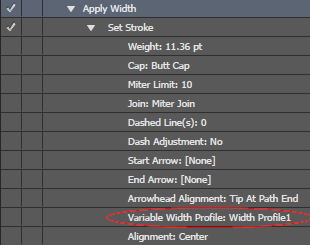
Copy link to clipboard
Copied
Silly-V Wow, that's excellent information!!! Totally interesting too! I will play with this technique and let you know if I discover anything new! ![]()
Thanks dude, I really appreciate your help!