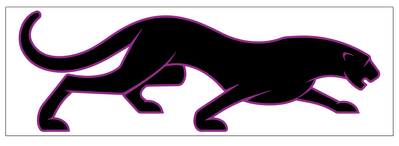Copy link to clipboard
Copied
I'm just wondering what I need to do to create an outline on this image so that it looks like the one with the purple outline. Every option I've tried that's been suggested does not seem to work. Unless I'm doing something wrong somewhere along the way. If anyone could help that would be much appreciated!
 1 Correct answer
1 Correct answer
First, start with the Image Trace panel.
Adjust your image using the Black and White preset to start, then Expand to convert to paths.
(I would ignore white in advanced settings first).
Next copy and paste behind the image and go to your stroke panel/properties.
Select a purple stroke, set alignment to center and increase weight.
The purple stroke will show from behind and the transparent black jaguar will overlay.
Explore related tutorials & articles
Copy link to clipboard
Copied
First, start with the Image Trace panel.
Adjust your image using the Black and White preset to start, then Expand to convert to paths.
(I would ignore white in advanced settings first).
Next copy and paste behind the image and go to your stroke panel/properties.
Select a purple stroke, set alignment to center and increase weight.
The purple stroke will show from behind and the transparent black jaguar will overlay.