Creating a repeating pattern
Copy link to clipboard
Copied
Hi everyone,
I'm trying to create a repeating honeycomb pattern made out of hexagons. I need there to be a small gap between each hexagon. I've started by creating 7 hexagons as seen in the screenshot below but would need the pattern to repeat seamlessly, ie. with each one hexagon moving out from the next. The white space between the shapes is actual space, not a white stroke. Because the shapes aren't right up against each other and because there's a definite amount of equal space that separates each hexagon, I'm having problems creating the pattern.
I wondered if someone could tell me how I could achieve this?
Would really appreciate any help.

Explore related tutorials & articles
Copy link to clipboard
Copied
Draw a hexagon.
Object > Pattern > Make
Please read the documentation:
Copy link to clipboard
Copied
pretty simple with pattern options. just make a single hexagon with the shape tool then apply something similar to these settings:
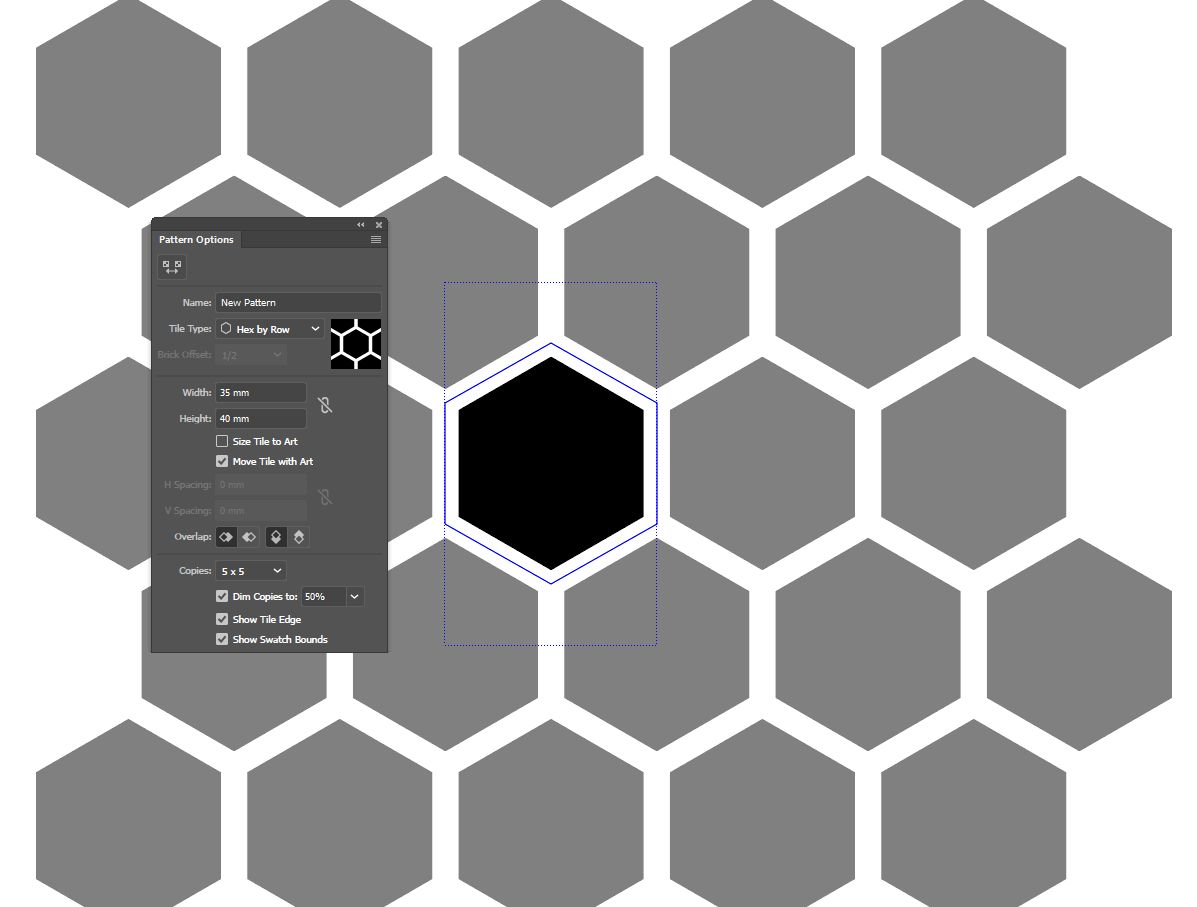
Copy link to clipboard
Copied
Thanks so much - that's perfect. Much appreciated!
