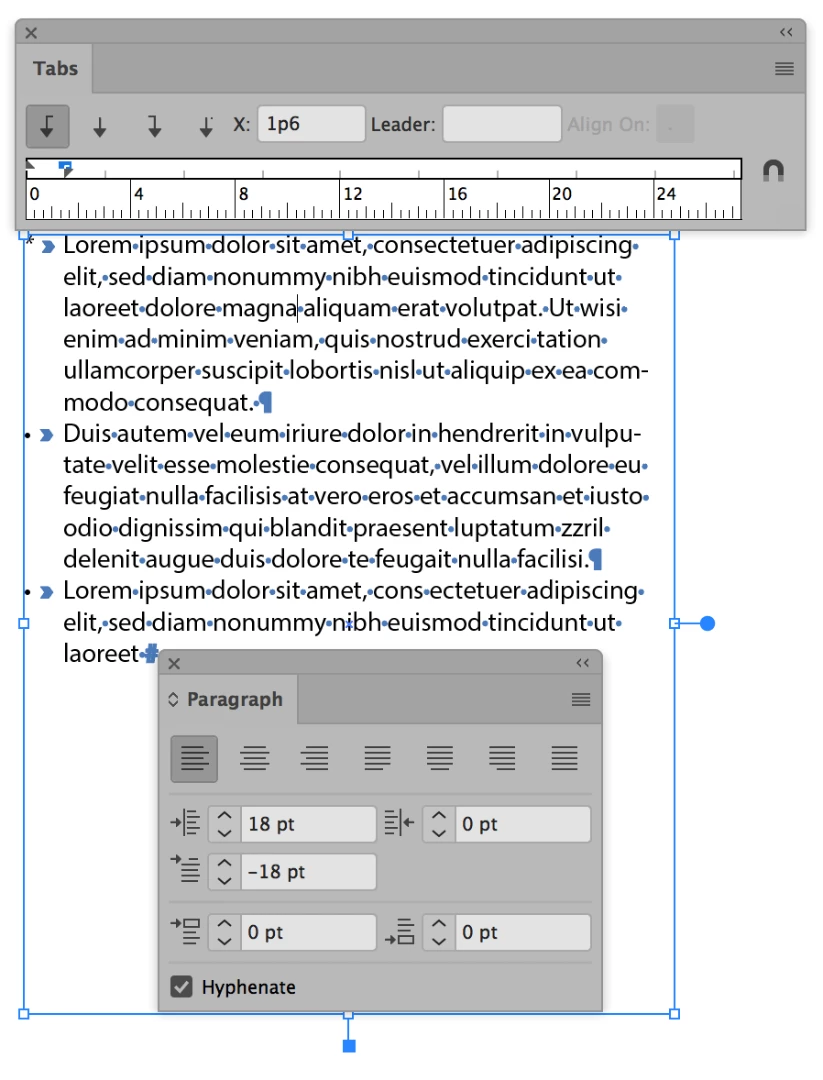Answered
Creating an indented bulleted list?
How do I create a bulleted list in Illustrator whereby the second line respects the indent occupied by the bullet in the first line.
For example:
- This is a sentence on line one,
this is line two and this line observes the bullet indent.
Thanks!