- Home
- Illustrator
- Discussions
- Re: Creating and using a single line font in Illus...
- Re: Creating and using a single line font in Illus...
Copy link to clipboard
Copied
I've designed a single line/stroke font and would like to use it in Illustrator. I can't figure out the right file type to generate a font that Illustrator will recognize as a stroked font. OTF, TTF and T1 don't seem to work.
 1 Correct answer
1 Correct answer
Thanks for the extra information. I suspect this is one of the problems that variable fonts were supposed to solve (Where stroke weight would be the variable).
I don't know which workflows fully support Type 3 fonts these days. See Type 3 fonts | The font format and its usage
Explore related tutorials & articles
Copy link to clipboard
Copied
Considering that AI doesn't export any font formats directly, you have to explain your procedures more specifically and provide the necessary technical info about what tools you use to create the font, system info and of course ultimately at least a sample screenshot. I'm not even clear what you mean by "stroked font". Even a thin line in a font is a fill area. It's simply how this stuff works.
Mylenium
Copy link to clipboard
Copied
Postscript Type 3 supports stroked/non-filled fonts, which are simply lines that can be set to have a stroke, but don't have enclosed shapes. This is just like a stroked line in Illustrator.
The challenge is that AI doesn't seem to accept Type 3 fonts anymore. So I'm looking for another option.
I designed the font in Illustrator. And I have used Fontographer to successfully create filled versions. But I want a stroked version so I can modify the width of the letterforms without getting the typical distortion of the verticals. A monoweight stroked font would allow that.
Specs: Running AI CC2018 on a MacBook Pro with OS 10.13.6. Designed the font in AI and using Fontographer 5.2.3 to generate font files.
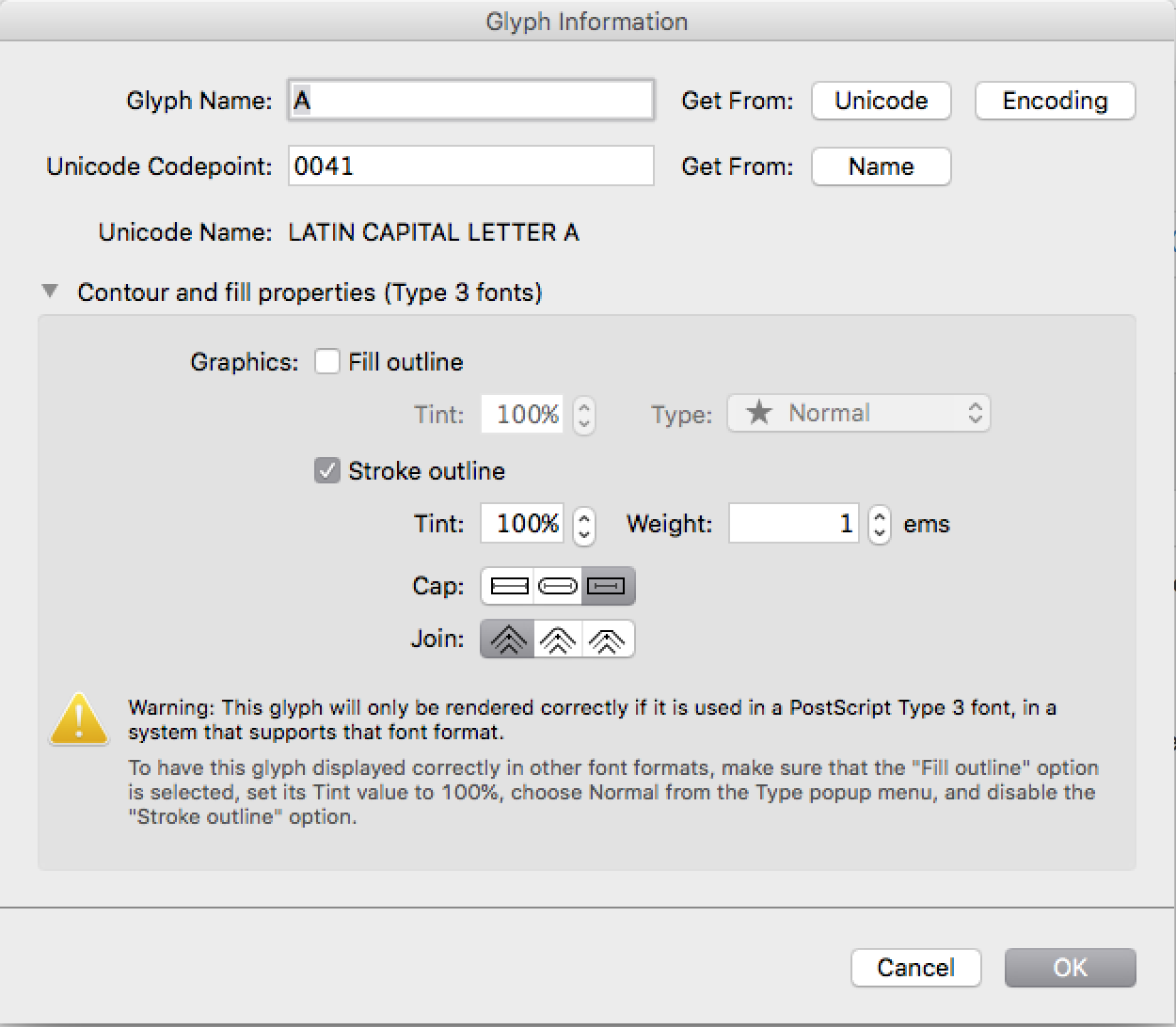
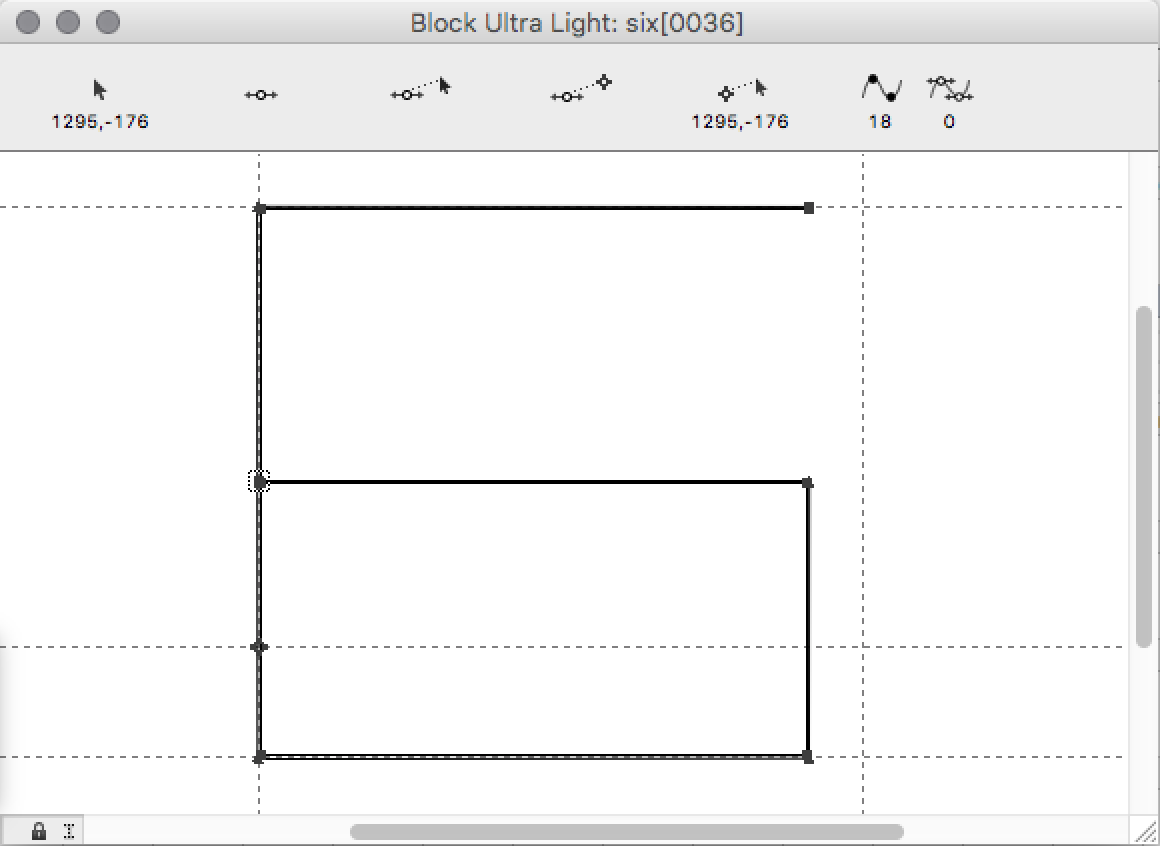
Copy link to clipboard
Copied
Thanks for the extra information. I suspect this is one of the problems that variable fonts were supposed to solve (Where stroke weight would be the variable).
I don't know which workflows fully support Type 3 fonts these days. See Type 3 fonts | The font format and its usage
Copy link to clipboard
Copied
needs to be an SHX file. See Solved: how make shx font file? - Autodesk Community
Copy link to clipboard
Copied
I've never seen an SHX font in use; will one work in AI on a Mac?
Copy link to clipboard
Copied
Can you please tell us what you need this for and if you really need a single line font or just a very thin one or if your just want to convert your design into a font and actually it doesn't matter technically what kind of font this is.
Copy link to clipboard
Copied
The idea is to have a width-flexible font that I could use when typesetting lettering for my artwork. A single line font would allow me to apply a stroke to the lettering after scaling it widthwise. Current outline fonts distort based on stretching or compressing their vertical scales.
Copy link to clipboard
Copied
If you have illustrator and want to create a font one of the simplest ways is to use the fontself plugin. From Monikas answer I assume this is not what you are asking. The fonts created by fontself are as Mylenium describes where the stroke is expanded to a shape, even if the file you have created them with still is a stroke.



