- Home
- Illustrator
- Discussions
- Creating Color Halftones in Illustrator
- Creating Color Halftones in Illustrator
Copy link to clipboard
Copied
I want to create Color Halftones with Adobe Illustrator cc 2015 for a comic book look. Why does the black and white gradient turn into a color halftone that has color? Shouldn't it be black and white? In addition, what tool is better to use for color halftones, Adobe Illustrator or Adobe Photoshop?
Thanks
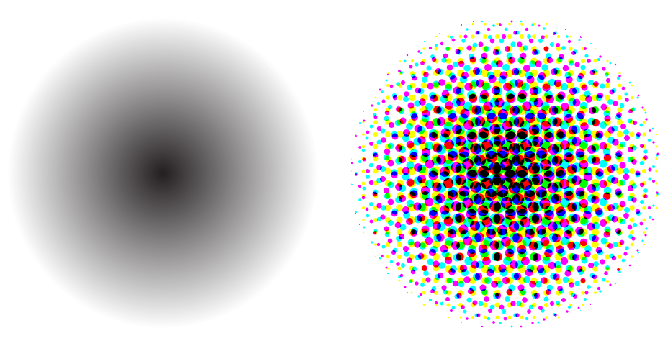
 1 Correct answer
1 Correct answer
because in RGB mode color is representing light. all colors are made up of red green and blue. in cmyk, it is representing inks. so black can be made up of a single black ink or a combination of the other inks. in your case it seems like it was just black.
Explore related tutorials & articles
Copy link to clipboard
Copied
Which document color profile is it?
How exactly are the gradient colors defined?
Which app to choose depends on your workflow. Please describe in detail.
Copy link to clipboard
Copied
have you tried to use the 'halftone pattern' instead?
"Effect > Sketch > Halftone Pattern"
I'm sure Monika has linked to a great half tone pattern plug in before on here somewhere, maybe it was someone else,,
Copy link to clipboard
Copied
dandid is correct. you used the color halftone filter. if you want just black and white make sure the color stops in your gradient are defined in gray scale or cmyk with no color in it. if you use rgb, the blacks will be separated into rgb.
"Effect > Sketch > Halftone Pattern"
will give you black and white, but it's more of a stylized effect so you won't get a smooth gradient like your sample. ei, you'll get a large black area with a few steps towards white towards the edges.
both effects are a photoshop effect and results will be the same in photoshop if you use those filters.
how i usually do halftones is in photoshop by turning my images into bitmaps and adjusting the halftone patterns there. there are also good halftone plug-ings for photoshop with a lot more control.
if you want to keep it in illustrator, astute graphics makes a plugin called phantasm that has vector halftones. some pretty cool effects, but it doesn't really make the traditional halftone patterns. for example a dot pattern will be made with perfect circles and not merging circles like in a real halftone.
Copy link to clipboard
Copied
Phantasm does halftone patterns as does the Mac OS application Vectoraster.
But if Illustrator's Raster effect does colored or black and white dots depends on color definition.
I assume that the example is set up with the greyscale gradient in an RGB document or with rich black in a CMYK document.
Copy link to clipboard
Copied
You are very clever!
RGB doc and greyscale gradient.... never noticed the corellation before with doc colorspace and why colourhalftone 'works' or doesn't
Copy link to clipboard
Copied
If you first use the Effect > Rasterize and change the Color Model to Grayscale, and than use the Color Halftone effect, the result will be black and white.
Copy link to clipboard
Copied
Ton nailed the "Correct Answer" IMHO !
Copy link to clipboard
Copied
When went to Adobe Illustrator cc, 2015's Document Color Mode and changed it from RGB to CMYK the Color Halftone changed to black and white which is what I wanted to begin with. I wonder why that is?
Copy link to clipboard
Copied
because in RGB mode color is representing light. all colors are made up of red green and blue. in cmyk, it is representing inks. so black can be made up of a single black ink or a combination of the other inks. in your case it seems like it was just black.
Copy link to clipboard
Copied
After done halftone, i raster it into vector but then the pattern will be different than before. How do we raster halftone exactly like the one we created? especially those dots, all will be different after i rasterised it.
Copy link to clipboard
Copied
honestly how do we create vector for a halftone? maybe i "Image trace" it is a wrong step to vectorised the halftone. can someone tell me how to vectorise a halftone?
Copy link to clipboard
Copied
So your issue is not with the RGB/CMYK conversion?
Could you please show your iossue?
In any case: the plugin Phantasm or the application Vectoraster will give you true vector halftone effects.
Find more inspiration, events, and resources on the new Adobe Community
Explore Now

