Creating parallel curved lines
Copy link to clipboard
Copied
I have a unique implementation for curved paths that I have not been able to draw in Illustrator since I first learned it. I'm attempting to map railroad tracks by showing multple parallel lines which curve together. Typically either three or four tracks run side-by-side and I need to show how these sets of tracks are physically placed in relations to others (for example a north-south rail line meets an east-west rail line, four tracks downstairs, three tracks upstairs, that kind of thing. For many years I've just used Photoshop and drawn raster-based lines that are quite coarse where and when they curve. Illustrator is definitely the right program to do what I'm after but I've never found a viable solution.
I am still at "beginner" level with AI -- I can draw basic shapes, manipulate anchor points, do fills and strokes, add text and so forth, but that's really about it. This one task is a huge bottleneck for me and I would greatly appreciate any way to do it quickly, repeatably and without having to do 10 things every time I want to start working on a new map.
Many thanks in advance!
Explore related tutorials & articles
Copy link to clipboard
Copied
I would draw your lines the way you want them to look, select them all and go to your Brushes palette and select New Brush in the pull out menu. Select the radio button for art brush and there you go. Now just draw the lines you want and apply your new brush you made.
Copy link to clipboard
Copied
If you haven't, you need to experiment with the Object > Path > Offset Path command.
The other method, perhaps a better one...art brushes. Make an art brush out of multiple straight parallel lines. Apply it to curved path.
1. Draw parallel lines. Select them all together and drag to Brushes Panel. Choose "Art Brush."
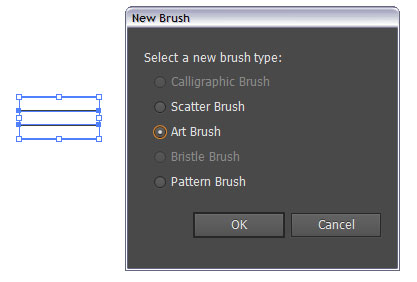
2. Draw or select curved path(s).
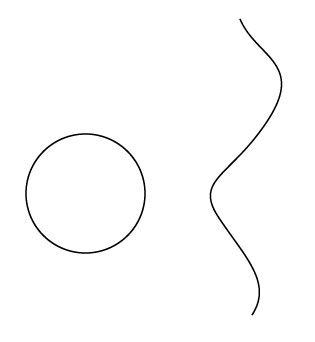
3. Click your new Art Brush in the Brushes Panel.
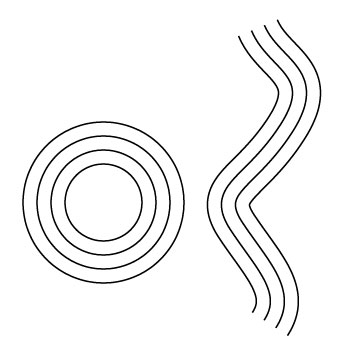
Copy link to clipboard
Copied
W2IRT wrote: I'm attempting to map railroad tracks by showing multple parallel lines which curve together.
As already mentioned above have a look into brushes, However I would suggest looking into pattern brushes instead of art brushes.
Here is a basic "Pattern Brush" example, using a basic shape...

Seems like this approach would allow for many things, additions, modifications.
As for multiple parallel lines, you can have multiple tracks as part of a single "pattern" brush as seen below...

Hope this approach is somehow helpful to you.
Copy link to clipboard
Copied
That's pretty neat stuff, although not precisely what I'm after. Each track will just be represented by a single line, not classic RR-tracks-with-ties. Here's a typical page I'm trying to re-create in AI: http://nyctrackbook.com/Images/P.45.pdf. This was all done in raster format and I'd slowly like to re-create it in vector. The layout and markings were all done in InDesign but the base lines for tracks and stations are in Photoshop.
As an aside, would you please tell me how you did that design with the parallel rails+ties? I understand the brush creation part but not the pattern. Well beyond my abilities, I'm afraid! Like I said, scale of 1-10 with AI, I'm a 2 if not a 1 in terms of skill.
Copy link to clipboard
Copied
W2IRT,
You may create customized Art Brushes and apply them in intricate ways.
You may also consider the Trackplan Tools plugin, which may be bought here (scroll a bit):
http://rj-graffix.com/software/plugins.html#productivitypack
The explanation of rails and sleepers/ties by WJT is actually quite clear, especially when you also look at the images; you may need to read a bit in the Helpfile (formerly you might Read The Fine manual).
Copy link to clipboard
Copied
That tool is exactly what I need, alas it doesn't run properly with CS5 under Windows. I've emailed the developer and I hope he can help. In the mean time, I think the art brushes may be the way to go for me.
I think ideally what I'd like to do is scan street map pages as a reference, put that in the background and draw the tracks on a new layer. For example, 4 tracks under Broadway on one layer, four tracks under 8th Avenue on another and so on. By clicking in the center of a street and creating a path, I'd like that "brush" I create to follow my path with four parallel lines, twisting and turning as the streets themselves do.
Copy link to clipboard
Copied
to trace it manually,
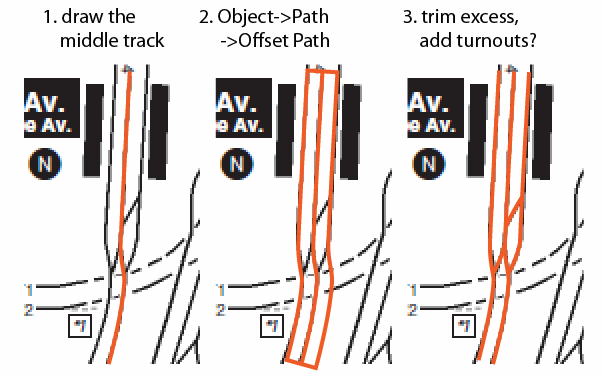
Copy link to clipboard
Copied
I suspect I'll be tracing everything manually--a mammoth project to be sure. My guess is I'll use three custom brushes -- two tracks, three tracks and four tracks, then improvise where things get really funky (think 53rd Street between 6th and 8th, approaching Coney Island terminal and Jay St. to Bergen St. to Hoyt-Schermerhorn in Brooklyn, if'n ya know the area. Those were hard enough to do in Photoshop! The Object-Path-Offset-path method seems a tad cumbersome for something as complex as I'm working with, though.
Copy link to clipboard
Copied
Perhaps you might also try a model train rail layout program like WinRail... Once you have figured out which segments to use it might be pretty easy to draw a lot of plans with it in relatively short time. It claims to be able to export in WMF/ EMF and of course you may be able to print to a PDF, which might provide a basis for further refinements in AI. Beyond that I'm only aware of specialized modules for GIS software that can calculate track lanes or road tracks with all the bells and whistles, but starting at 40000 Euros or so, most of them clearly won't be an option for you... ![]()
Mylenium
Copy link to clipboard
Copied
I think that mylenium has the answer that is most practical and in the end you will probably be happier with the added capabilities.
Copy link to clipboard
Copied
Yeah if you indeed want to go with 3rd party software there are potentially many options that may offer the type of creation for your needs and the ability to then import, expand upon and modify further in Illustrator as needed. However you can certainly accomplish what your after (per your example) through various methods (as discussed here) with Illustrator itself effectively with not much effort, without the need for additional software, once you better familiarize yourself with things and the various approaches which are possible.
Copy link to clipboard
Copied
W2IRT,
Smart Guides are your friends.
When you have a track distance, you can create a symmetrical double turnout from a central horizontal track and turn it into four Art Brushes (two with turnouts going left and two with turnouts going right), either turnout having a fill of none or being transparent. Either may be used on a (straight) path cut out of the track path and extending to a neighbouring track path (which is cut to fit where the turnout ends).
You can use Object>Path>Offset Path with the track distance for parallel tracks. For an open path that will create a closed path. If you Direct Select the end segments and delete them, you will have one independent path on either side, and you can delete either. If you need more track, you may offset with 2, 3, etc, times the track distance.
Copy link to clipboard
Copied
Ah ok, sorry I assumed typical RR tracks when you mentioned it in your first post.
W2IRT wrote: That tool is exactly what I need, alas it doesn't run properly with CS5 under Windows. I've emailed the developer and I hope he can help
Let us know what you hear back from the developer.
Copy link to clipboard
Copied
This plug in might help you the developer is an art director for a few model railroad magazines and he creaed it for his own work.
He does amazing illustrtions of locomotives and railroad cars.
Copy link to clipboard
Copied
You wonder how Adobe had managed to get business stuck with it and its pricey softwares but still can't figure out easy way to make parellel line. I am having problem to do parallel line for three days even using instruction from a Adobe tutorial book, I still don't get it right.
I was using the Accumark CAD at wok before and it has menu for Line> copy line> move line. 1,2,3 and I had a parallel curve line in seconds.
Copy link to clipboard
Copied
You wonder how Adobe had managed to get business stuck with it and its pricey softwares but still can't figure out easy way to make parellel line.
Try Object Path > Offset path.
If that doesn't work, show us a screenshot of your artwork
Copy link to clipboard
Copied
Thanks Monika, your way is fast and it works. The book that I am
learning from doesn't know this option and his book shows 12 steps to
get a parallel curve line, and I still don't get it after many
attempts.
Copy link to clipboard
Copied
This is fairly 'old school' (see drawing, below), but:
Make a black stroked line the width of your tracks.
Using the Appearance Pallet add a second stroked line above the black line. Make this line white, and the size of the space between the rails.
With the line selected Click on the top item in the Appearance Pallet (PATH). Then, in the Transparency Pallet click Knockout Group twice; until it is a solid black checkmark (as shown below).
The, back in the Allearance Pallet, select the layer with the white line and (in the Transparency Pallet) set its Opacity to zero. This allows any underlying color to show through.
The other advantage of this method is that you can use Compound Path to make clean intersections.
--OB
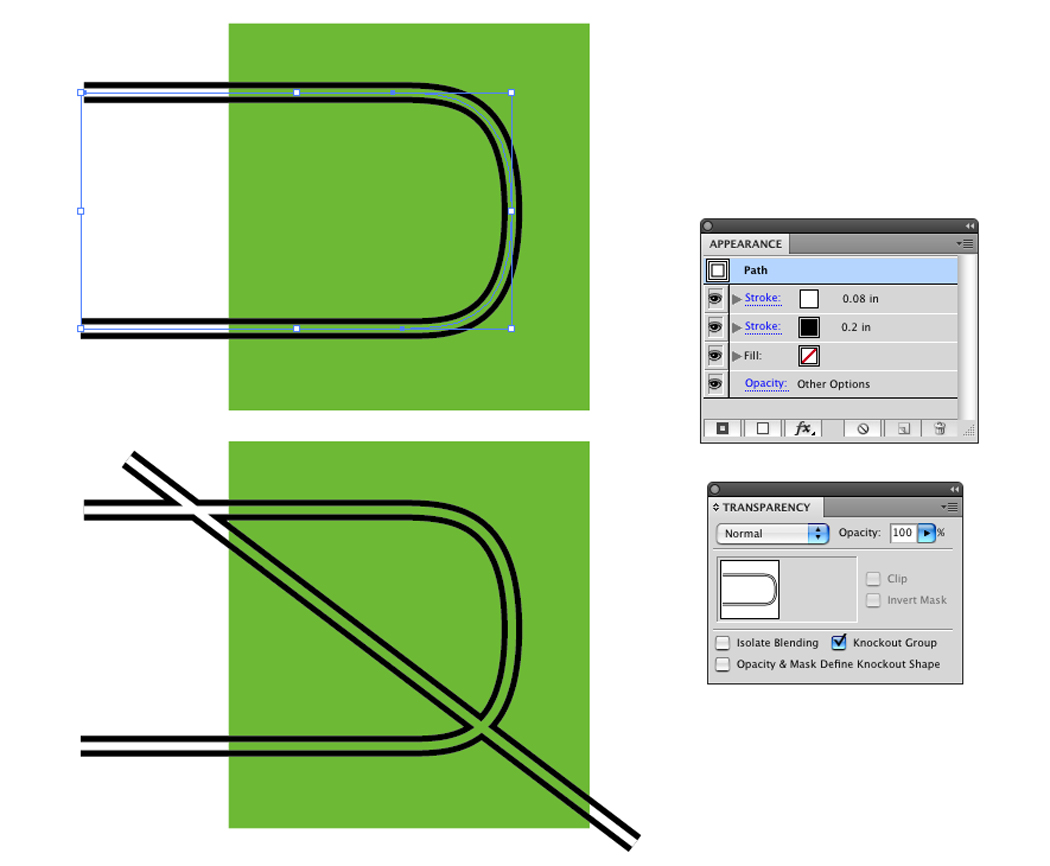
Copy link to clipboard
Copied
itworks well
Get ready! An upgraded Adobe Community experience is coming in January.
Learn more



