Copy link to clipboard
Copied
I'm using Illustrator CS5 - I've been trying to figure out a way to slant the ends of the lines all at once, or to create them to begin with. I've searched for a method to do this until my eyes gave out (including youtube how to's). What I've been doing is creating the lines, drawing guides, expanding the lines, then dragging each endcap anchor point to intersect with the guide and this is taking a bit longer than I would like. Is there a quicker way to get the lines in the top image to look like those in the bottom image? specifically the slant on the endcaps?
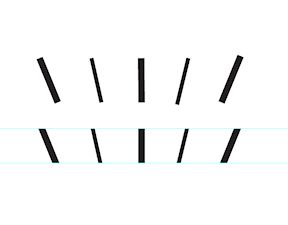
 1 Correct answer
1 Correct answer
Use a clipping mask for this kind of work.
In this case it would be a rectangle that cuts off the ends of the strokes.
Explore related tutorials & articles
Copy link to clipboard
Copied
Use a clipping mask for this kind of work.
In this case it would be a rectangle that cuts off the ends of the strokes.
Copy link to clipboard
Copied
Wonderful! Thank you, that did the trick!
Copy link to clipboard
Copied
However it might be possible without doing much code writing in a future issue of Illstrator to control the angle of the end caps.
these where done with a little trickery and the a stroke and the width tool.
pretty close to perfect. A normal deflut end cap no clipping mask and live strokes.
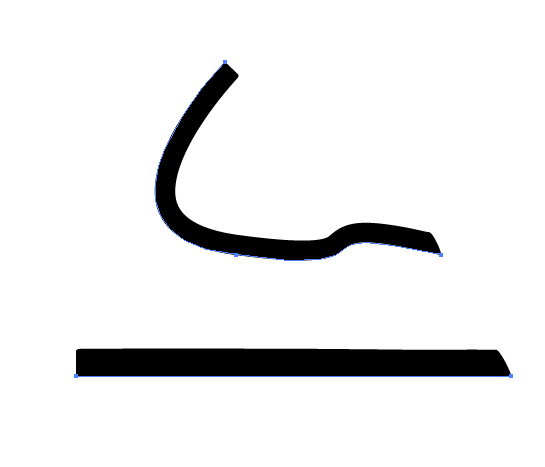
Copy link to clipboard
Copied
I did find it odd, that Illustrator did not have "slant" endcap choice, as they do with rounded, miter, etc. But I'm sure there is a good reason for it, I'm just not Illustrator savy enough to know it. Thanks for the example, it was really interesting but it sounds like it's something I'm nowhere near mastering.
Copy link to clipboard
Copied
I think you ae correct it shoud be possible after all hey have round and extended endcaps?