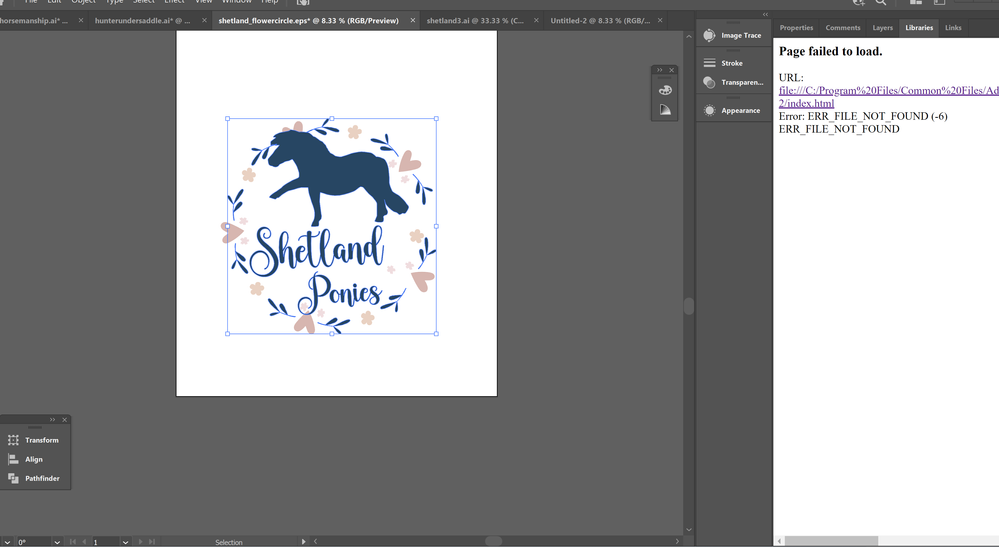Adobe Community
Adobe Community
- Home
- Illustrator
- Discussions
- Re: Creative Cloud libraries glitches every 5 seco...
- Re: Creative Cloud libraries glitches every 5 seco...
Copy link to clipboard
Copied
 1 Correct answer
1 Correct answer
Hello @lyndsih6198524,
Sorry to hear about this experience. I would request to try the steps shared below and share your observations:
- Quit all Adobe applications.
- Use the Creative Cloud Cleaner Tool to remove the Creative Cloud Desktop app, CoreSync, and CC Library.
- Download the Creative Cloud Desktop application.
- Re-launch Illustrator
Looking forward to hearing from you.
Thanks,
Anubhav
Explore related tutorials & articles
Copy link to clipboard
Copied
In order to help can you please provide the version of Illustrator and what operating system that you are using? Please also report as to what you were doing when the problem occurred. Does it always happen during a particular operation? Or does it occur randomly? Please give details.
Copy link to clipboard
Copied
Illustrator is fully up to date v 26.3.1. Windows 11. When I restart the
program, the libraries are available on the first file I work on. However
when I open any new file, the libraries are no longer available.
--
Lyndsi Pratt
Copy link to clipboard
Copied
Hello @lyndsih6198524,
Sorry to hear about this experience. I would request to try the steps shared below and share your observations:
- Quit all Adobe applications.
- Use the Creative Cloud Cleaner Tool to remove the Creative Cloud Desktop app, CoreSync, and CC Library.
- Download the Creative Cloud Desktop application.
- Re-launch Illustrator
Looking forward to hearing from you.
Thanks,
Anubhav