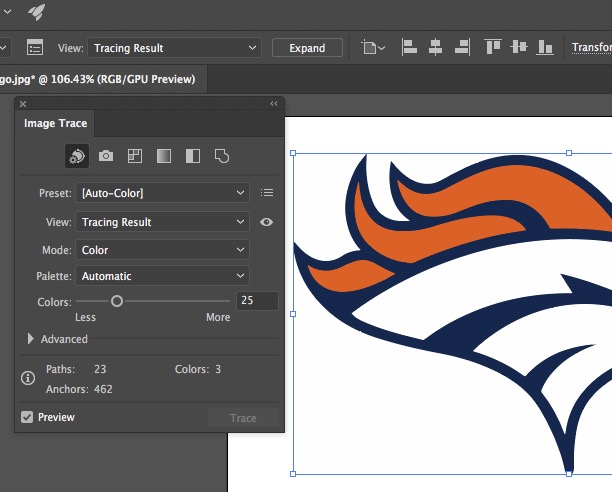Crest/Badge Printing
Copy link to clipboard
Copied
Good evening,
I'll keep this short and sweet. I've been sent a PDF of a crest/badge that needs to be made into an AI file so it can be printed onto a sports t-shirt .. Now, I'm a complete novice when it comes to Illustrator, so can you please point me in the right direction in terms of correct document format, size, printing etc
I assume it has to be CMYK, at least 300p, and with a transparent background?
Cheers,
M
Explore related tutorials & articles
Copy link to clipboard
Copied
Let me rephrase. Is there any way of me importing the pdf crest into AI, singling out each element, and then turning them into a vector which I can then blow up without losing resolution?
The crest is basically three layers - a black outline, a black zig zaggy line, and then a black/white soccer ball .. I want to separate each of these from the PDF, turn them into a vector, and then blow them up without losing resolution .. all as apposed to manually drawing them from scratch using AI tools - since I'm not experienced in this area
cheers
Copy link to clipboard
Copied
A PDF might already contain these as vector elements
Copy link to clipboard
Copied
Try opening the PDF using Illustrator. After opening, select all. If you see all of the element connected using anchor points, then it is in vector format. If you see just a box selected, then it is not vector. Another option would be to open the PDF using Acrobat Pro > then "Save As" > EPS > then open the EPS in Illustrator. If even then, you do not get the Paths, you will have to redraw the artwork. Soccer balls are easy to find in clip art. The other thing to consider is what color garment is the design going to be printed on? Is it going to be one color? Or will you have to print the White? Will it be screen printed or will be heat transferred? Those are questions you need to get answers to before you attempt to create the artwork. On the other hand, you could just give the print vendor the PDF as-is. They will be able to tell you if they can use it or not.
"I assume it has to be CMYK, at least 300p, and with a transparent background?"
CMYK, yes. 300p ( ? ), no. Transparent background, vector is transparent unless you assign a background to it. As far as sizing goes, it depends on how the shirt will be printed. You need to find that out and then, like I said, prep the file according to the printer's requirements. Otherwise, you're whistling dixie.
Copy link to clipboard
Copied
If your PDF doesn't have what you need, you can trace your image. Open your image in AI, and choose Trace in the control panel, click the icon next to it to bring up the Image Trace Panel and play with the settings.