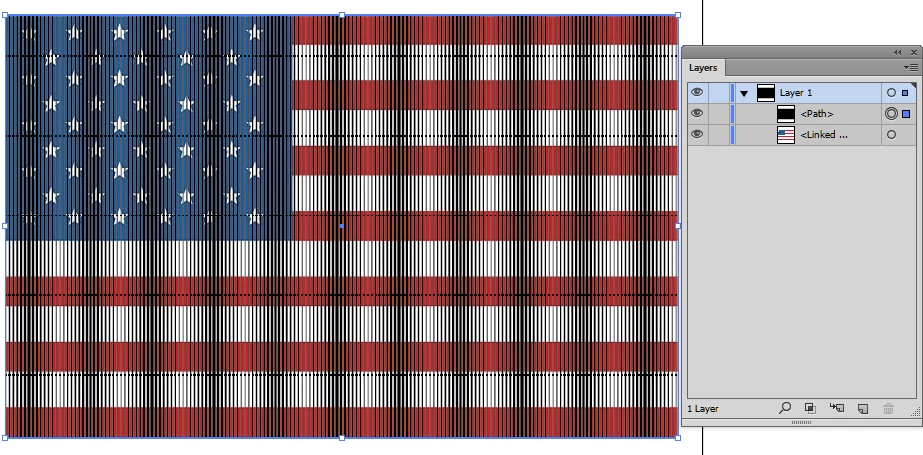Crosshatch pattern applied to an image
Hello
I'm trying to apply a crosshatch pattern (or any pattern for that reason) to an image. The result should be a crosshatched image. Most likely there are several ways of applying a pattern to an image in Illustrator. I don't remember how they did that in the video I saw a while back (long story short, I might have not bookmarked it). I'm not looking for applying the pattern to an object, though. Please help me with that. Thanks a lot
Cristian