- Home
- Illustrator
- Discussions
- Re: [CS5] - Export to jpg - crop/artboard issue wi...
- Re: [CS5] - Export to jpg - crop/artboard issue wi...
[CS5] - Export to jpg - crop/artboard issue with bleeds
Copy link to clipboard
Copied
Hi guys,
I've just found some issues with exporting artwork to jpg. Previously (CS4) I used crop to set up artwork I want to export. Now I'm so glad to see all artboards but when I want to export to jpg it includes bleed area, even if I set up bleed to "0" (zero). Is there any other/new way to export to jpg? 😉
Thanks in advance for all your advices!
Valp
Explore related tutorials & articles
Copy link to clipboard
Copied
If I use art boards I do not see this in CS 5 if I do not use artboards it does leave a small extra space on two sides both I belive have something to do with rasterization of the file.
zthis is using artboards and that is the full artboard nothing more.

this is without using arboards

It only shows a bleed if you have one.
Copy link to clipboard
Copied
Got some screenshots, check this out.
So I want to export to jpg only that part of art which is inside artboard. I have bleeds set up for print but I don't want them on my jpg previews ![]() - I thought that's the way artboards works, am I right?
- I thought that's the way artboards works, am I right?

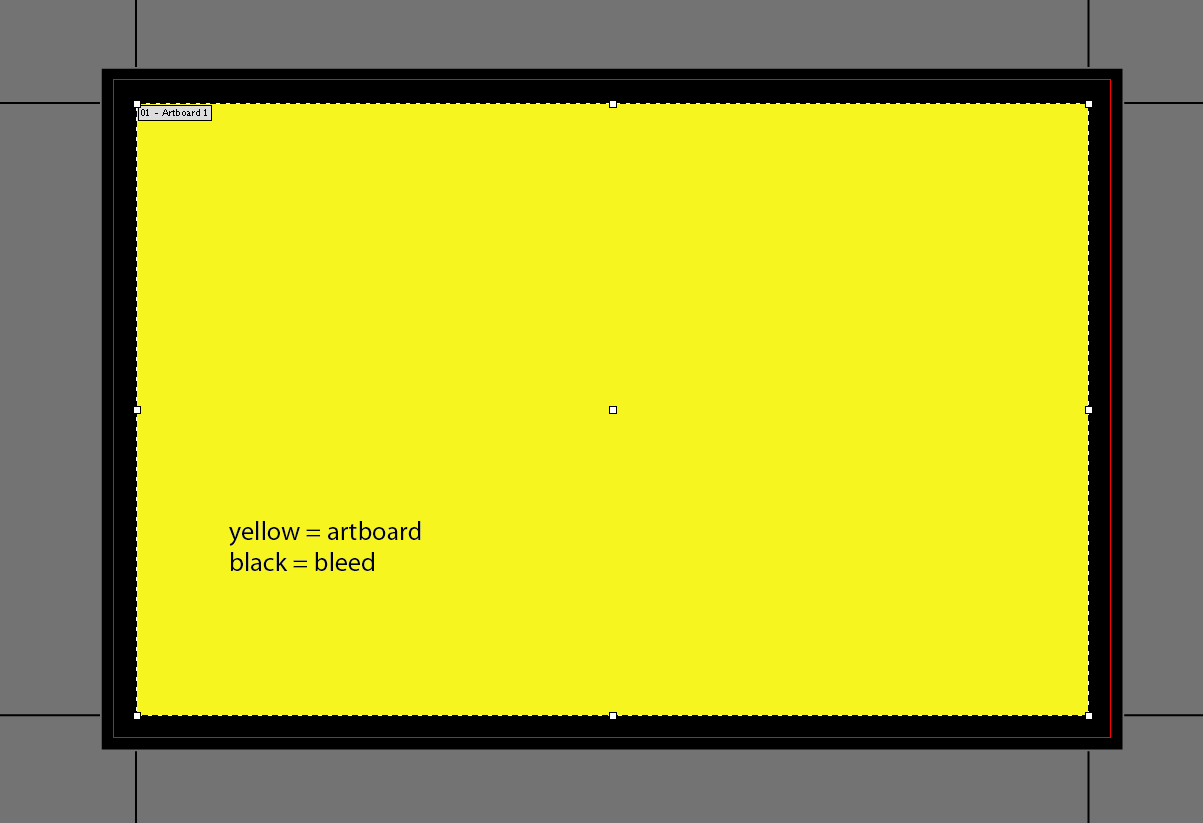
Copy link to clipboard
Copied
valpnow wrote:
Got some screenshots, check this out.
So I want to export to jpg only that part of art which is inside artboard. I have bleeds set up for print but I don't want them on my jpg previews
- I thought that's the way artboards works, am I right?
Yes and No!
If you use save for the device and web and select use artboards and select the original or an optimized version yes, if you use export and then choose an format no.
If you want to have bleeds and you want to export to jpeg rather than use save for device and web you need to make a rectangle the size of the artboard and have it aligned to the artboard. Place it on top of all the artwork and all the layers. and make it a clipping mask, now you can export that without using the use artboard option and only the art within the clipping mask will export.
You can then release and hide the rectangle path for future use you can do this for each artboard you have and when you make anyone of them visible while keeping the others off and locked only the art with in the mask will export the other art on other artboards will be masked out.Command 7 makes the clipping mask and command option releases it.
Then there is perhaps a more preferable way.
Save it as an AI file regardless of how many artboards you have and save it with the bleeds.
then open it in photoshop
you can shift select all the artboards or a continuous range or control click a non continuous group in the photoshop open options and then choose trim size and those files will open crop to the artboards, the save as jpeg using an action or script.
I think this is the best way and gives you the optionto select artboards within artboards as a exportable file by simple selection.
Copy link to clipboard
Copied
Save for device and web will work for large files I guess, where pixel-to-cm ratio is better.
But I found that turning off bleeds allows me to export properly (just yellow rectangle from previous previews) - at least I can turn them off each time I want to export... Anyway it would be great if Adobe can add this feature one day ![]()
Copy link to clipboard
Copied
6 years later, still no luck! It's very annoying that after saving lots of files as jpeg's and then realising that you forgot to turn off bleeds.
Copy link to clipboard
Copied
Agree...
Find more inspiration, events, and resources on the new Adobe Community
Explore Now