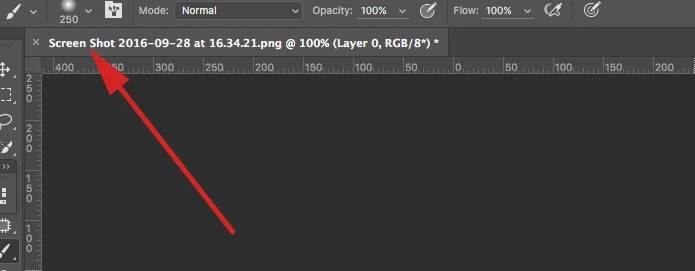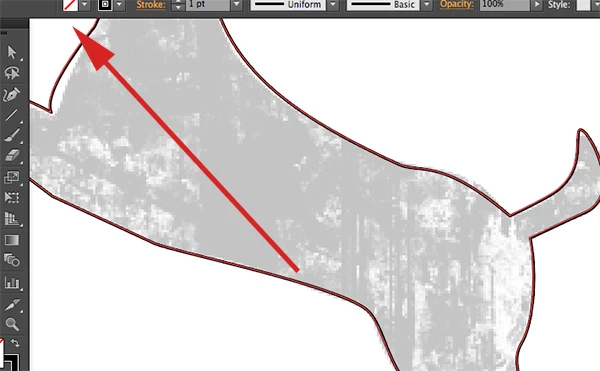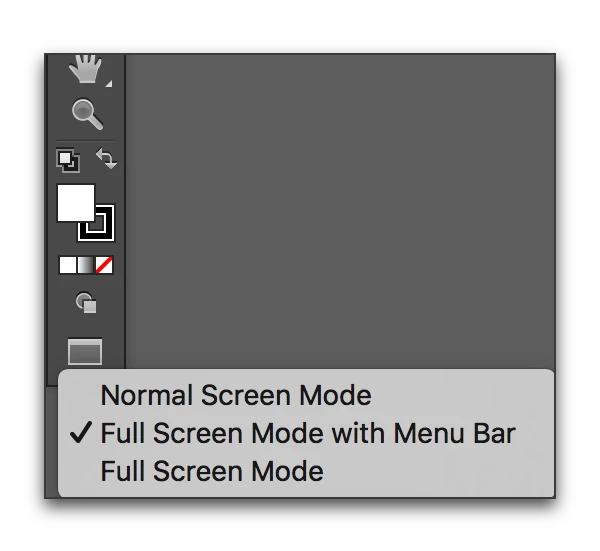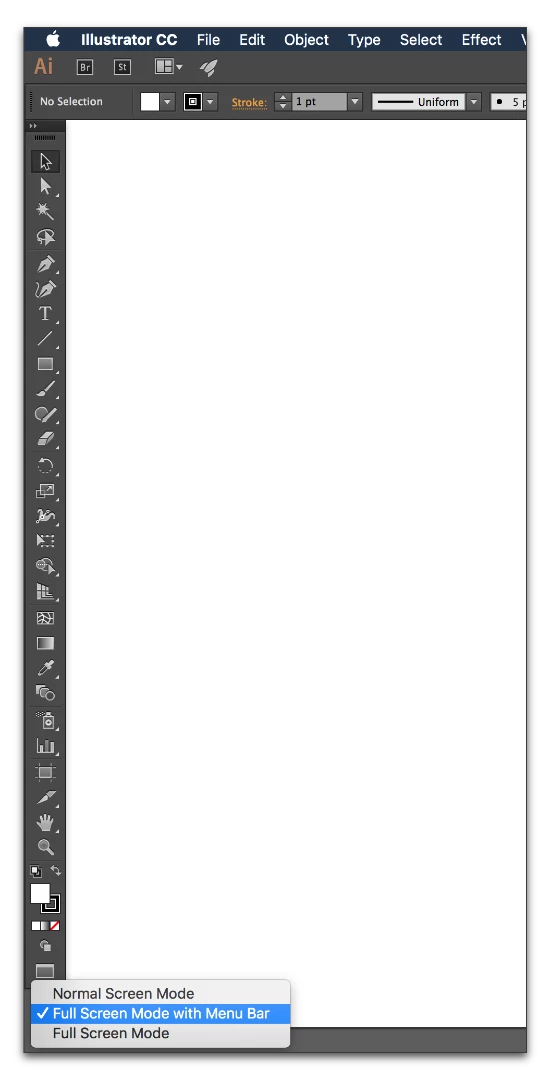Current Document Tabs Disappeared
Hi,
I've noticed a couple of times in illustrator recently my current document tab has disappeared (with/without images below). When I quit the application and re-open it, it comes back, but it's starting to happen more often. Is there anyway to show the document tabs without having to quit the application?
Many thanks in advance for any help.