- Home
- Illustrator
- Discussions
- Re: Curve guides don't move/ Кривые направляющие н...
- Re: Curve guides don't move/ Кривые направляющие н...
Curve guides don't move/ Кривые направляющие не двигаются.
Copy link to clipboard
Copied
Hello frends, i need help. I can't pick and move curve guides lines with zoom more 800%. I can move only vertical guides.
I can pick and move this curve guides only until zoom less 800% .
I need move this guides when zoom 2400% and more .
What i do wrong ?
P.S . All guides don't block. All guides on the same layer.
Привет друзья, мне нужна помощь. Я не могу выбирать и двигать кривые направляющие с масштабом выше 800%. Могу двигать только вертикальные направляющие.
Я могу выбирать и двигать кривые направляющие только когда масштаб не больше 800%
Мне нужно двигать кривые направляющие с масштабом 2400% и больше.
Что я делаю не так?
P.S . Все направляющие не заблокированы, и находятся на одном слое.
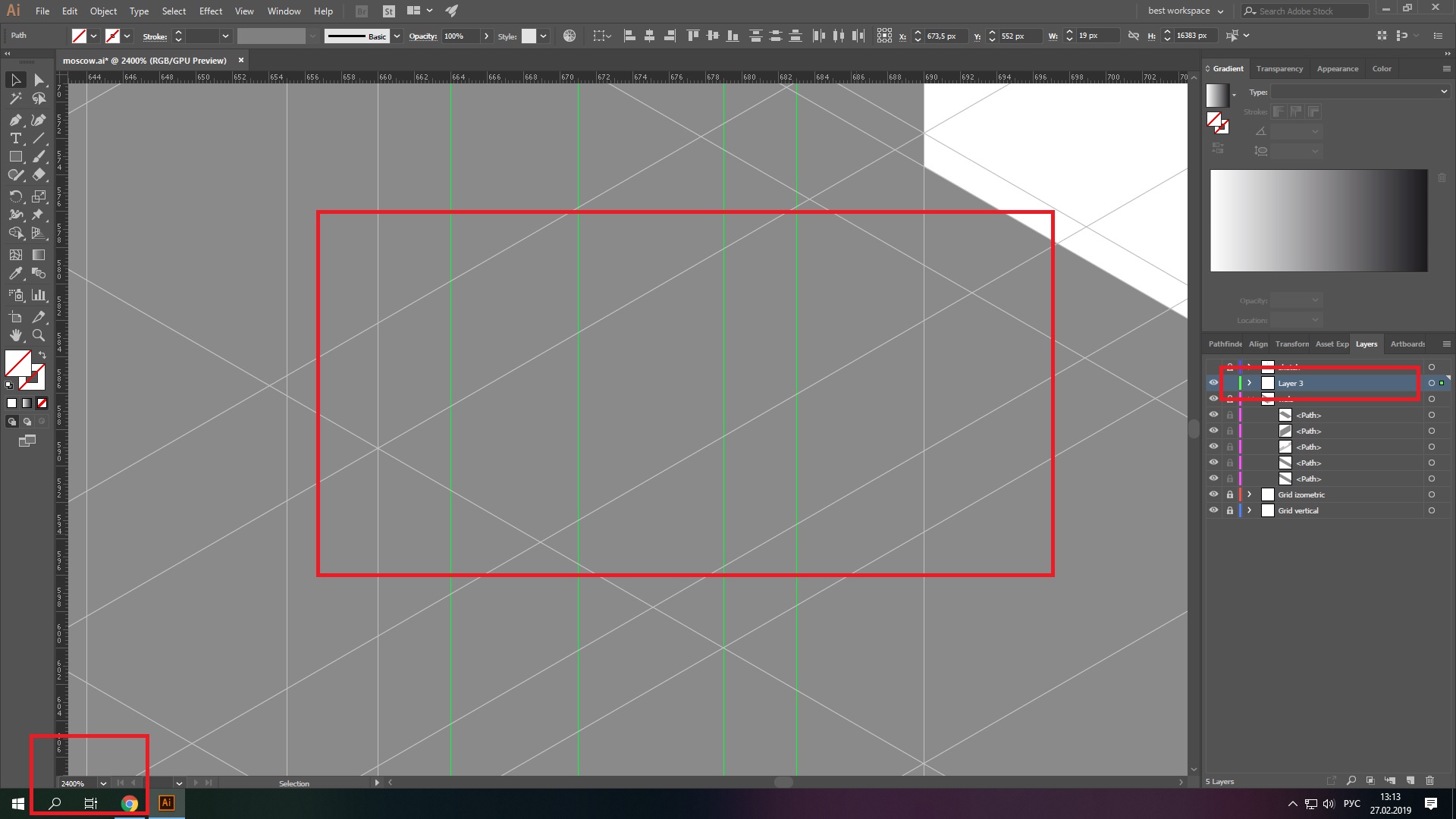
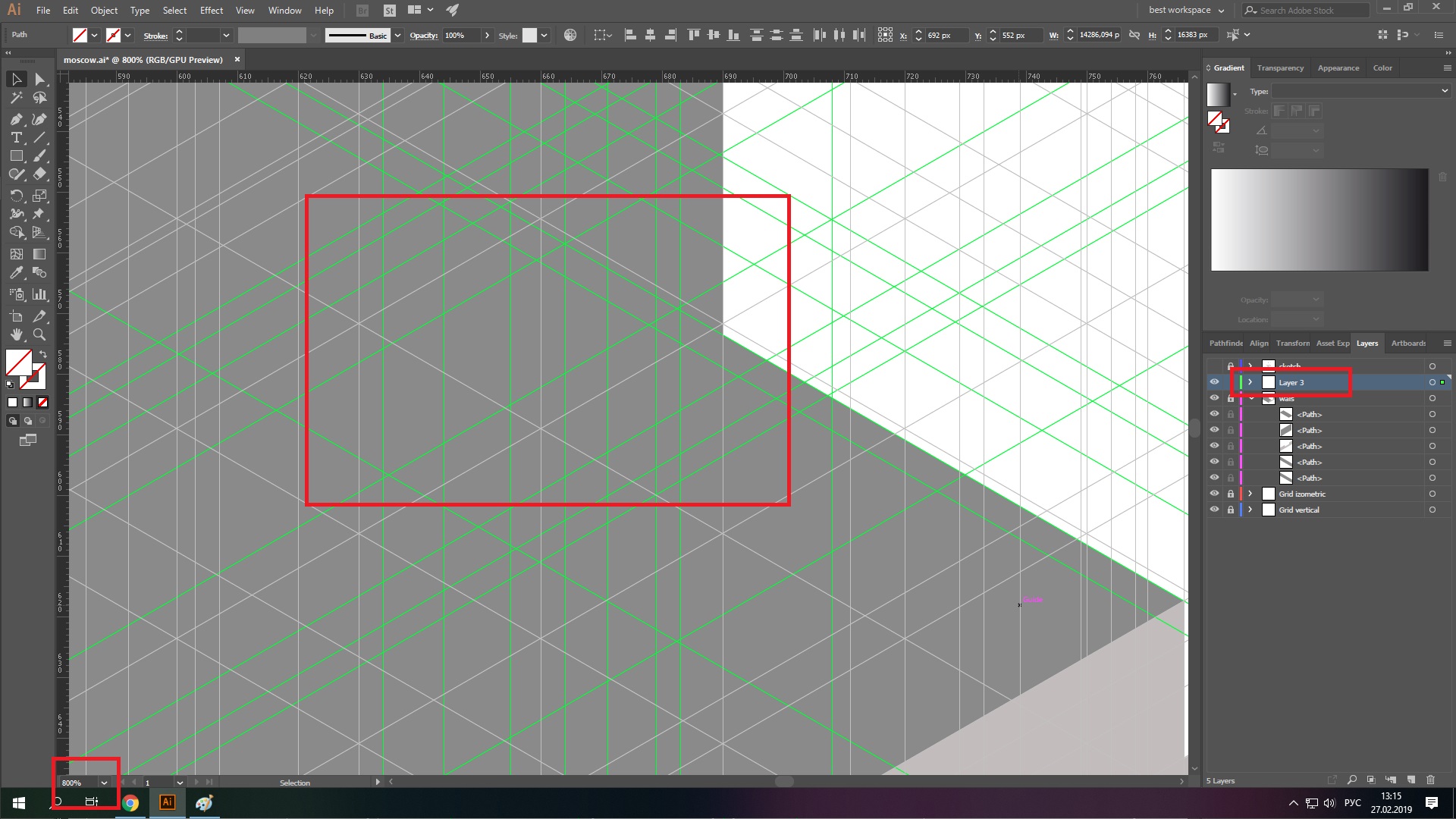
Explore related tutorials & articles
Copy link to clipboard
Copied
Can you try View > Preview on CPU?
Copy link to clipboard
Copied
Sorry , but preview on cpu dont help
Copy link to clipboard
Copied
Hi there,
Sorry to hear about this. I tried but could not reproduce this issue at my end. Could you please confirm if the same thing is happening with other files as well?
Also, please make sure that guides are not locked(Press Alt + Ctrl + ; /Option + Command + ; and then try again).
Regards,
Srishti
Copy link to clipboard
Copied
I create other new project, and create new curve guides and problem don't disappear.
Only one thing help me when i do my project. I choose guide when zoom 600%. > copy > change name guide > +++ ZOOM to need size > choose guide in the layers table > Use Gradiend "Type : Linear or Radial" > and then i can move this guide .
It takes more time . 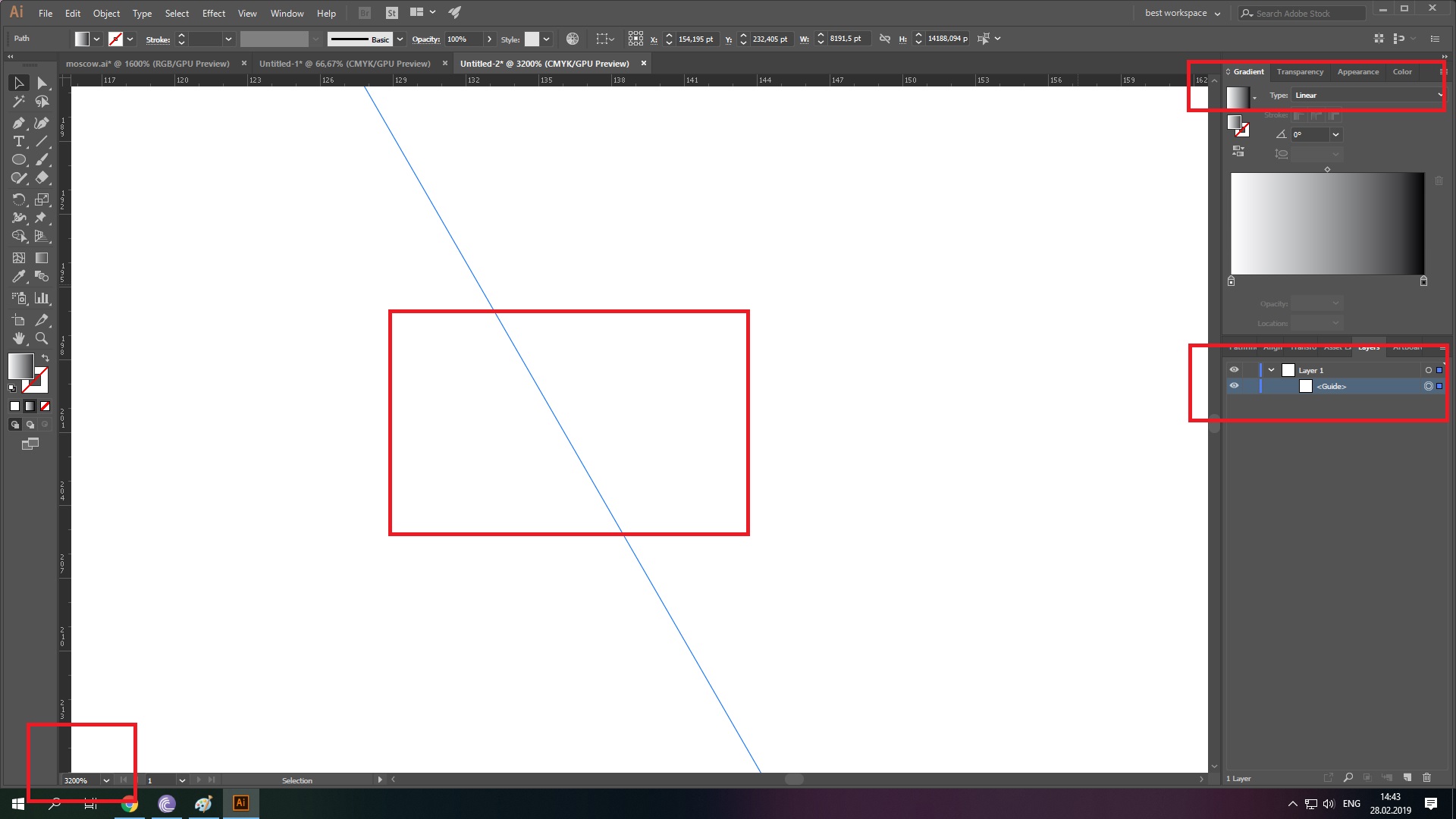
Copy link to clipboard
Copied
Myzikano
As a workaround you could try this free isometric tool, instead of using guides
https://rj-graffix.com/isometric-line-tool-cc/
Adds an isomeric line tool , and isometric mover tool
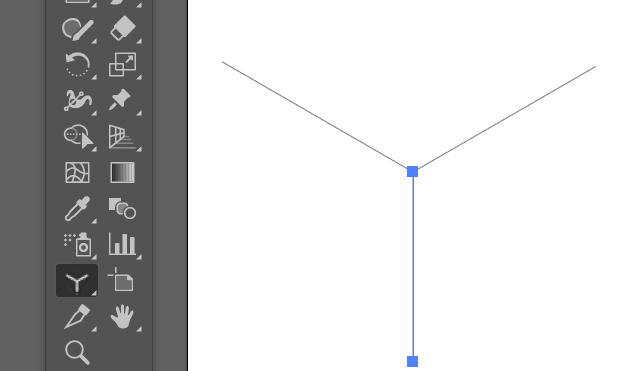
Copy link to clipboard
Copied
thx . i will try it
Copy link to clipboard
Copied
In this scenario, I would suggest you try resetting preferences for Illustrator: How to set preferences in Illustrator and let us know if that helps.
Please note: Resetting preferences will remove all the custom settings and Illustrator will launch with default settings. You can also take a backup of the folders in case you want to. Location is mentioned in the article.
Regards,
Srishti
