Answered
Custom Angled Triangles Question
I'm quite suprised that powerful Illustrator does not have any easy solution for creating custom angled triangles. Is there anybody help me to create a custom angle triangle script ?
Thank you,
Best Regards.
I'm quite suprised that powerful Illustrator does not have any easy solution for creating custom angled triangles. Is there anybody help me to create a custom angle triangle script ?
Thank you,
Best Regards.
Inspired by Carlos' ideas, I combined the two scripts into one — TriangleMaker. It now has a triangle settings dialog and previews.
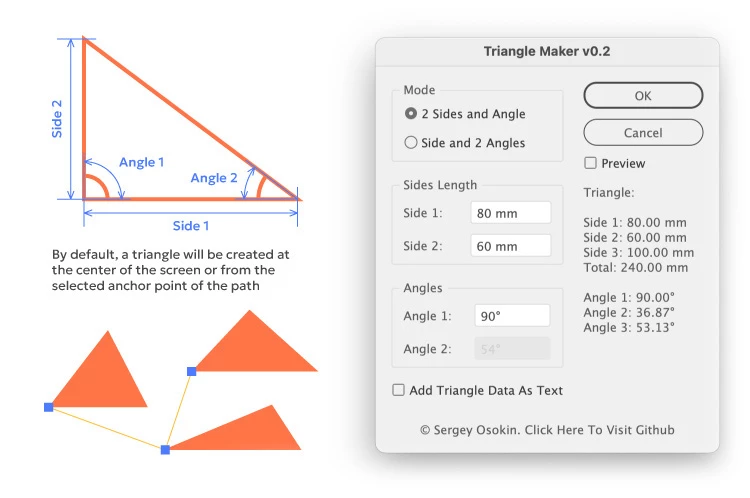
Already have an account? Login
Enter your E-mail address. We'll send you an e-mail with instructions to reset your password.