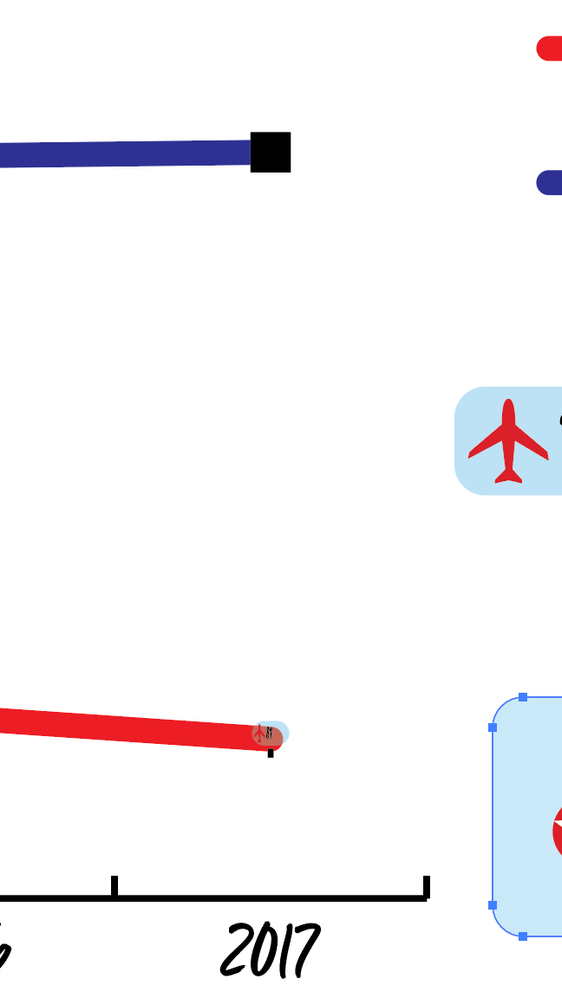Copy link to clipboard
Copied
Hi all,
I'm trying to make custom data markers on a line graph and the think I've used a million times is giving me issues today. When I go to Object > Graph > Marker with my end data point on my graph direct selected, its adding the custom marker inside the space of the old marker (making it extremely tiny) rather than floating it above my data point. Help! Did something change in CC 21? What am I doing wrong? Why is this pasting inside the ornignal marker?
Thanks!
 1 Correct answer
1 Correct answer
At the bottom of your custom marker design there needs to be an invisible square (no fill no stroke) that has the size of the default marker and is used as a reference for scaling
Explore related tutorials & articles
Copy link to clipboard
Copied
At the bottom of your custom marker design there needs to be an invisible square (no fill no stroke) that has the size of the default marker and is used as a reference for scaling
Copy link to clipboard
Copied
I did that and it's still pasting inside the maker.
Copy link to clipboard
Copied
Please upload your file to Dropbox or the like