 Adobe Community
Adobe Community
- Home
- Illustrator
- Discussions
- Re: Cut lines for Mutoh Kona plotter are double in...
- Re: Cut lines for Mutoh Kona plotter are double in...
Cut lines for Mutoh Kona plotter are double in PDF
Copy link to clipboard
Copied
I am creating stickers and all kinds of printed material that are cut into all kinds of shapes. But when I create a PDF, the cutline is always double. I have found a work around, that is to create a Illustrator 8 eps, but those files are so heavy in kb.
This is how I create the PDF in Illustrator :
Have a flat image.
Create a cutline, for this machine they are called CutContour1 and are a pink Pantone colour.
Save it in (High Quality Print), I have tried with "preserve illustrator edi.." and without, same conclusion.
All other settings are unchanged and the Standard is set to "none".
(I have tried all kinds of pdf setups, same result always).
This is sent to the ripper. It's a "Onyx Version 7" and "Mutoh Kona 1400" combination.
The machine understands the cutline and the file prints fine but when the platting starts, it's always a double line.
My coworker had Corel Draw and has no problems creating the pdf the same way as I do.
Explore related tutorials & articles
Copy link to clipboard
Copied
I would save the PDF for the machine always without "Illustrator editing".
When you re-open that PDF in Illustrator is there one cutline or 2?
If there is only one, then I would contact the manufacturer about it, because it looks like the RIP has issues with interpreting the PDF. You need to ask them about the exact specification for the PDF.
Copy link to clipboard
Copied
When you say you create a cutline, How do you do it? Pen tool? Image trace?
I ask because Image Trace will create (at lest) two objects, the white and the black, unless you set it to ignore white. This will result in a doubled line.
--OB
Copy link to clipboard
Copied
No, just "draw" them with the pen tool.. in some cases it's just a square using the "rectangle tool (m)"
Copy link to clipboard
Copied
The only other thing I can think of is that, for some reason, the PDF is treating your cutline as if it is also a mask. This will yield a double cutline (when brought back into Illustrator, at least); the cutline itself, and the mask shape in the same spot. Other than that, I have never had a pdf do this to me.
Sorry I can't be more help.
--OB
Copy link to clipboard
Copied
It seems the PDF creates a mask for the entire pdf document, just as a standard. By doing so, the plotter thinks there's a double cutline. When I save the same document as eps 8, it works fine.. no double cutline or anything. So it's somesort of a PDF problem.
But thanks ![]()
Copy link to clipboard
Copied
Can you open a .ai file in ripper? Have you tried printing direclty from Illustrator to virtual printer.
How to RIP files using ONYX RIP - YouTube go to 4:20
Are the files fill only with no stroke? Can you post a copy of the .ai file and the .pdf using dropbox, google drive or similar.
Their guide I found online only mentions the .eps format, but does not mention the .pdf format or settings to use.
Onyx Cutserver doing double cuts | Signs101.com: Largest Forum for Signmaking Professionals
Have you tried as PDF 1.7?
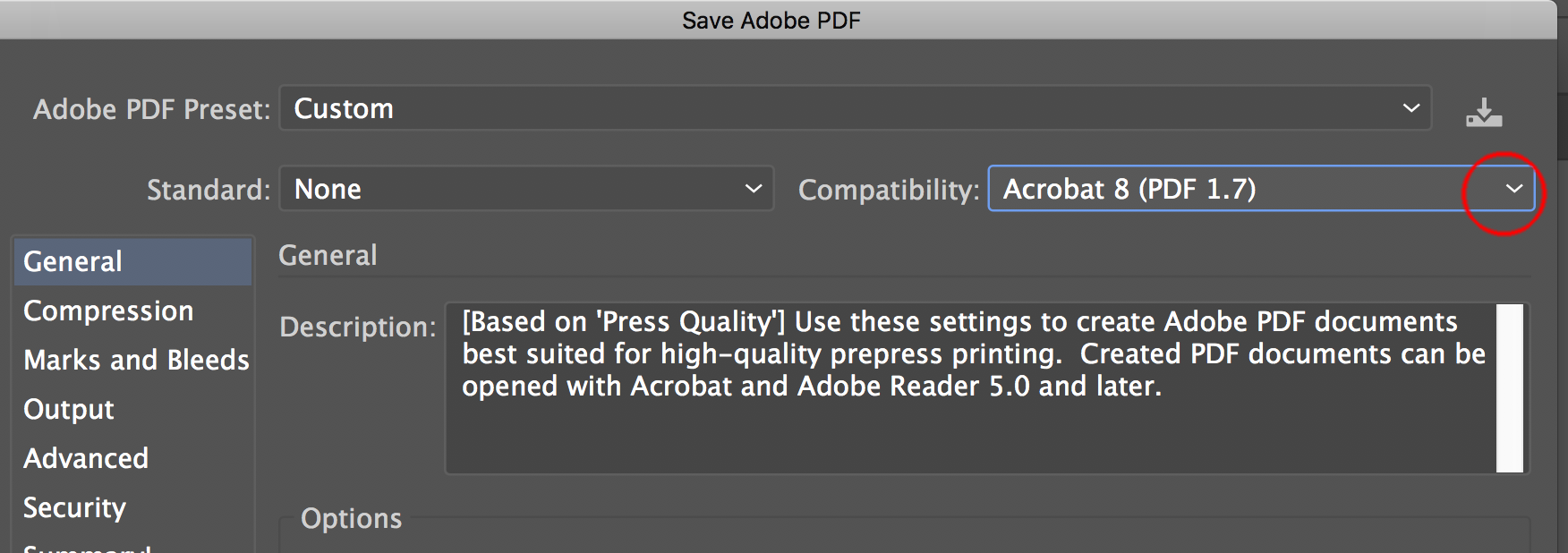
Copy link to clipboard
Copied
I was actually just being an idiot.... of course I was. It worked fine of course when I set the line width to 0.25... I feel sooooooo stupid. For some strange reason I tried all other settings before I changed the obvious one. Yepp... I feel like the most stupid person on the Adobe forum now...

