Cutting a pizza
Copy link to clipboard
Copied
Hello, basically i'm trying to draw a pizza, and divide it into twelve slices, i'm just wondering why the shape builder tool can divide the triangular yellow parts individually (shown in first picture, but the red crust part can only be divided into 4 parts (shown in picture 2). Any help much appreciated.
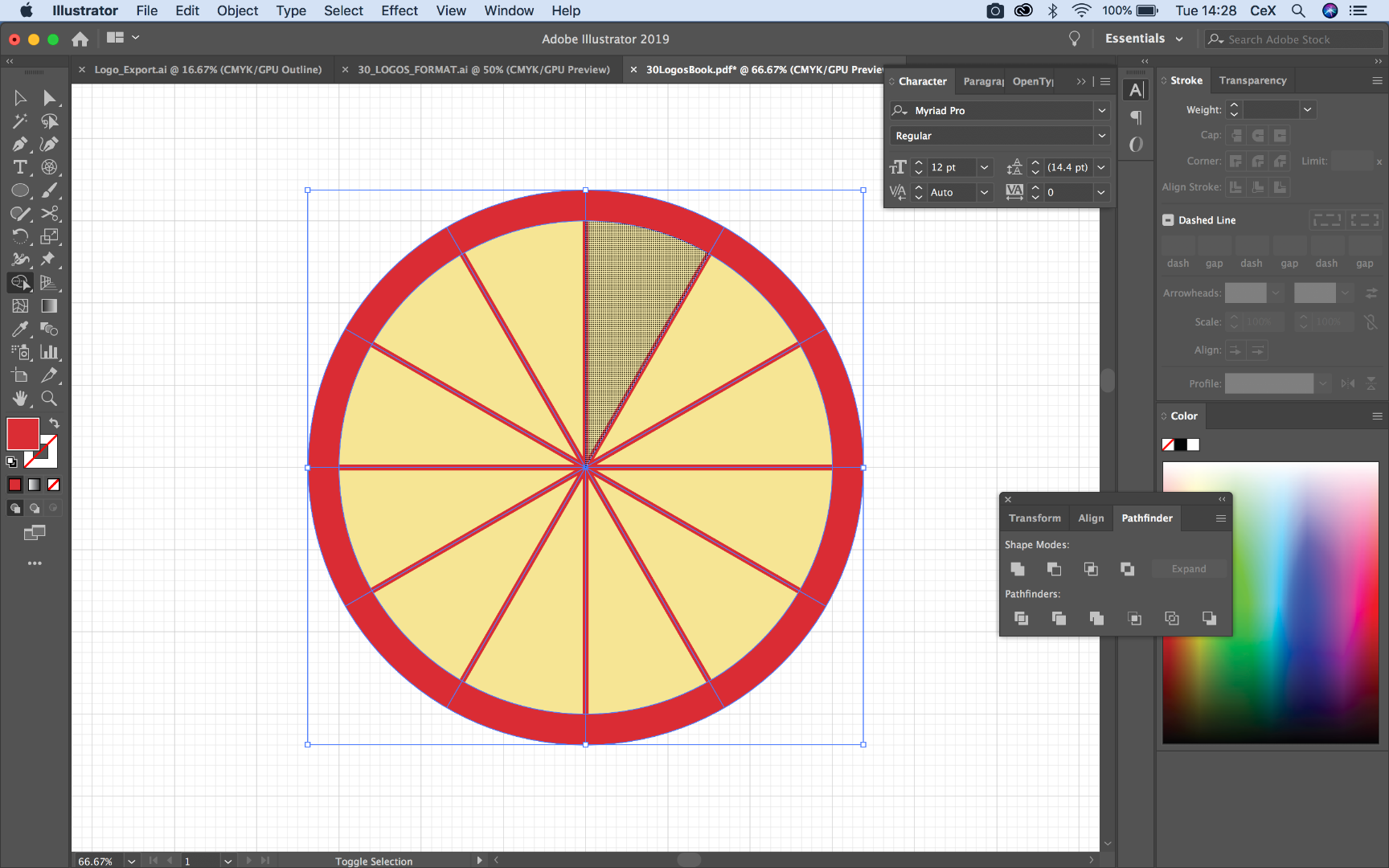
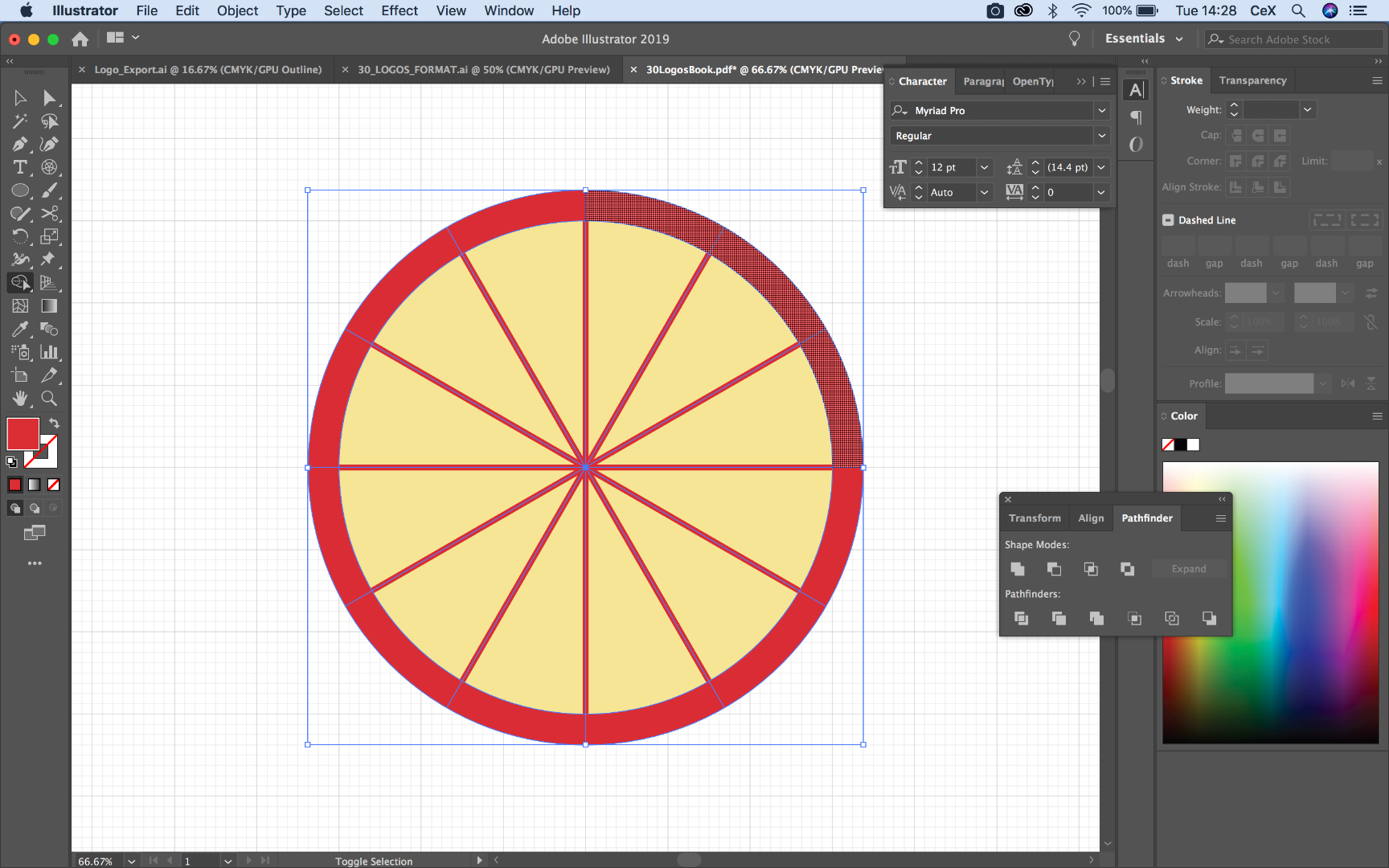
Explore related tutorials & articles
Copy link to clipboard
Copied
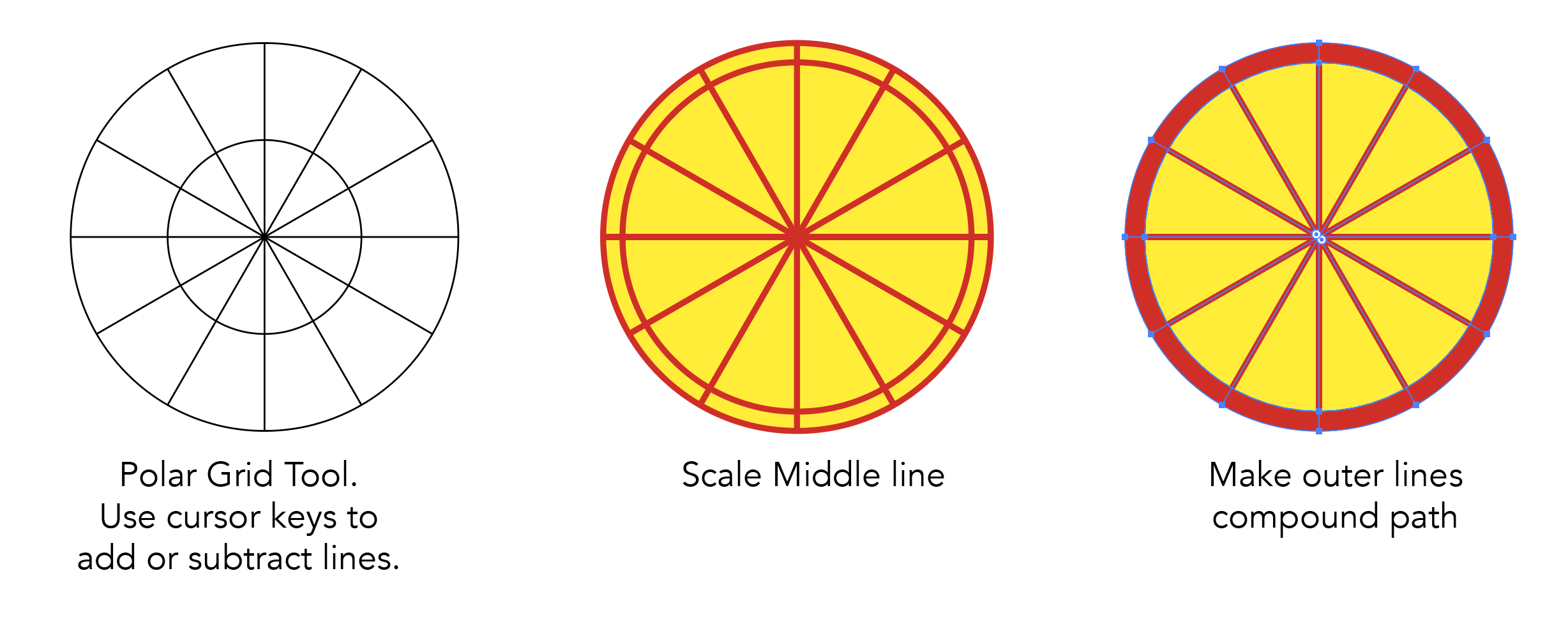
This is an alternate way to draw this that leaves better editability, you can increase stroke weights as needed. You could also make the out line a stroke red line instead.
You will find the polar grid tool under the line tool in CC2019.
Copy link to clipboard
Copied
are you sure that lines to the edge, please check my image.

Copy link to clipboard
Copied
try, pathfinder panel> divide.
Copy link to clipboard
Copied
Double click the shapebuilder tool and turn on the gap detection.
But if you want this to be more exact, you might need to scale the otuer circle slightly smaller. Often the polar grid tool just isn't precise enough and gap detection will only connect via the shortest distance.
Copy link to clipboard
Copied
The polar grid tool has always proven been very precise even zooming in to 64000%. All the distances in transform palette are exact to the last decimal point.
Copy link to clipboard
Copied
MikeGondek schrieb
The polar grid tool has always proven been very precise even zooming in to 64000%. All the distances in transform palette are exact to the last decimal point.
I have experienced the same issues as the thread opener with dividers not exatly meeting the outer circle.
Copy link to clipboard
Copied
Looks like the dividers come away most at around the 22.5° point, so it's probably due to bezier 'circles'.
Copy link to clipboard
Copied
Has always worked for me. If you draw a 200pt diameter polar Grid, then the lines are 100pt. I myself find shapebuilder less accurate/predictable and you have to invest extra time with gap detection and more clicks and effort to create this graphic.
This is at 64000%, even a .01pt thick lines has no issues.
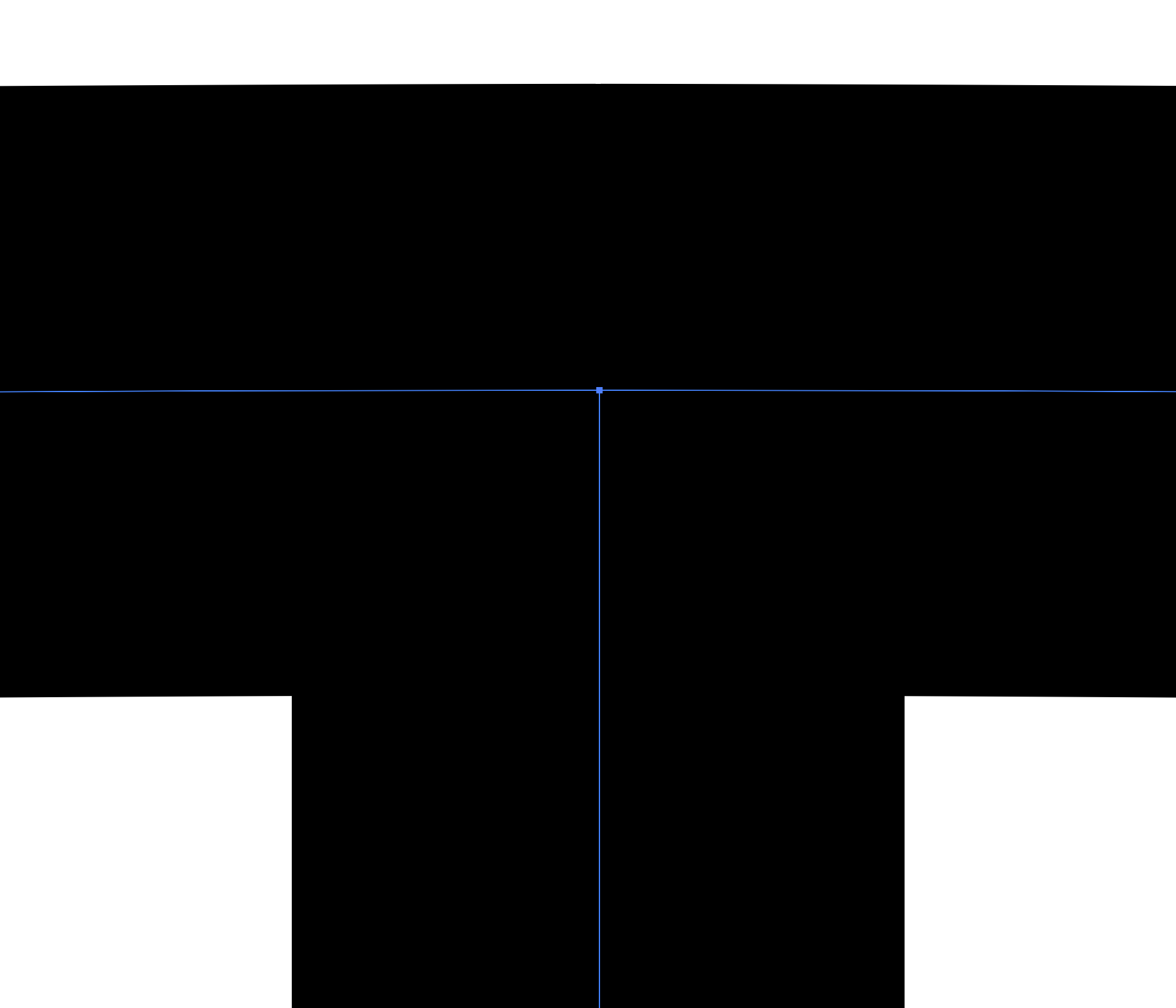
Copy link to clipboard
Copied
Mike, try making one with 16 radial dividers and check the one at 22.5°
Copy link to clipboard
Copied
I tried a few of these and had no problem.
If two of you are saying there are issues, maybe there is something. Not sure align to pixel grid or some setting may cause. Cant say I use either the grid tools on a daily basis, over many many years have never expereinced an issue.
Copy link to clipboard
Copied
- Use the Polar Grid Tool. Either click one time on the artboard and type the Width & Height of choice. In the Concentric Dividers: Number=1, Skew=500%. In the Radial Dividers: Number=0, Skew=0%.
Or click down and drag do not let go until the grid is drawn. Hold the shift key to constrain to a circle. Use the up arrow to add Radial Dividers until you have the number you want. Use the down arrow to subtract Concentric Dividers. Use the letter C to Skew the divider to where you want the crust to be positioned. - Get ready to Divide. Ungroup the grid. There will be 2 groups within the group the concentric circles and the radial lines. Choose the lines and scale up. Just double-click on the scale tool and scale up. Uniform should be above 100%. It needs to intersect the outer circle.
- Divide. Select the grid and choose Divide from the Pathfinder.
- Color. Ungroup and color as needed.
- Add Pepperoni. Add a circle. Position it then selected the Rotation tool. Clicked to in the center of the pizza to move the anchor point. Then Clicked and drag the pepperoni while holding the Option/Alt key. Once in the new position, let go of the mouse then let go of the modifier. Use Object> Transform> Transform Again (Command +D/ Control+D) to create a copy with the same rotation value. Do this until you have a pepperoni on every slice.
- Done
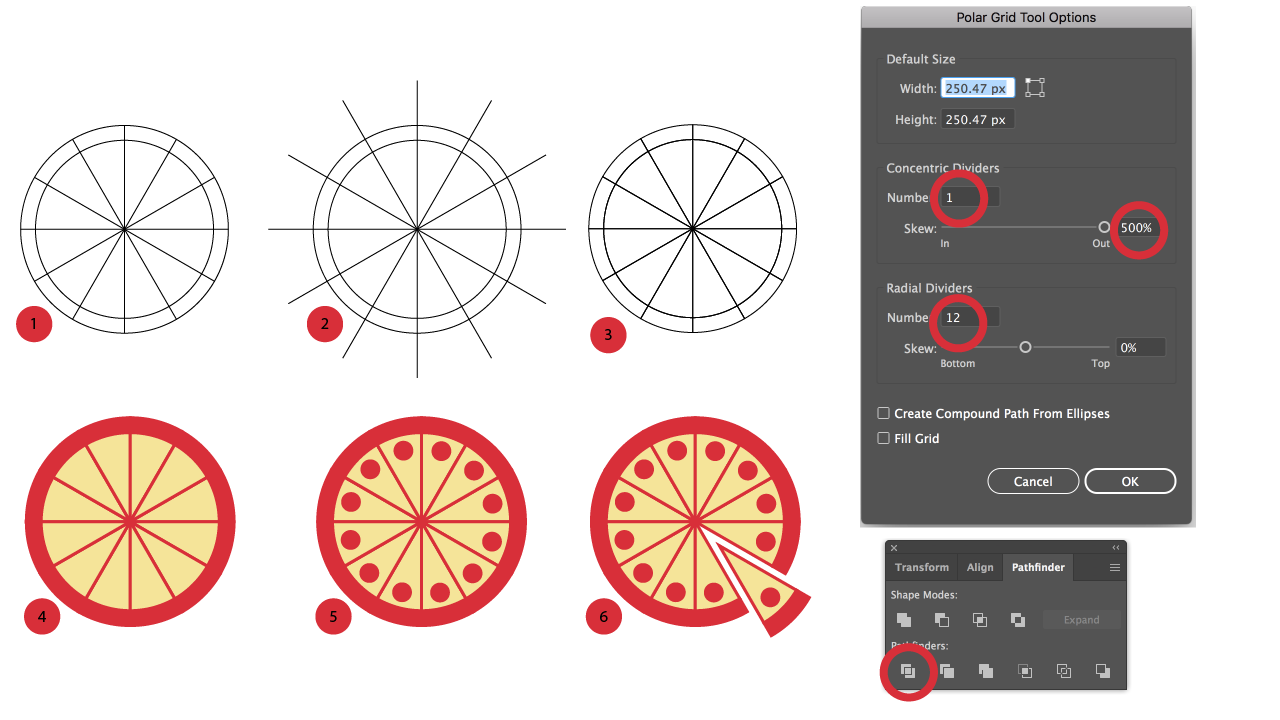
Copy link to clipboard
Copied
A long time ago there was a sportful pizza thread in this forum. I contributed with some graphic styles to cut like industrial machines. You can download a sample file here:
https://drive.google.com/open?id=1p7sJKVxKvTcDSfw9AzrL2r-O9bREg3qr
I think it is an .ai file in AI-10-format, but it should also work in recent versions of Illustrator.
Copy link to clipboard
Copied
Another technique I wanted to share was using your ellipse properties beneath the transform palette.
- Draw a Circle
- Under the ellipse angle field, type 360/12 (to get the angle of your 12 pizza slices)
- Next, hit the invert pie icon located beneath the ellipse angle field.
- Finally, use your rotate tool, hold down option and click and drag to move your sliced piece around its center. Then hit Command or Control +D to duplicate the shape and angle to create a full pizza.
- The slices are individual shapes that can be moved out away from the circular shape, too.
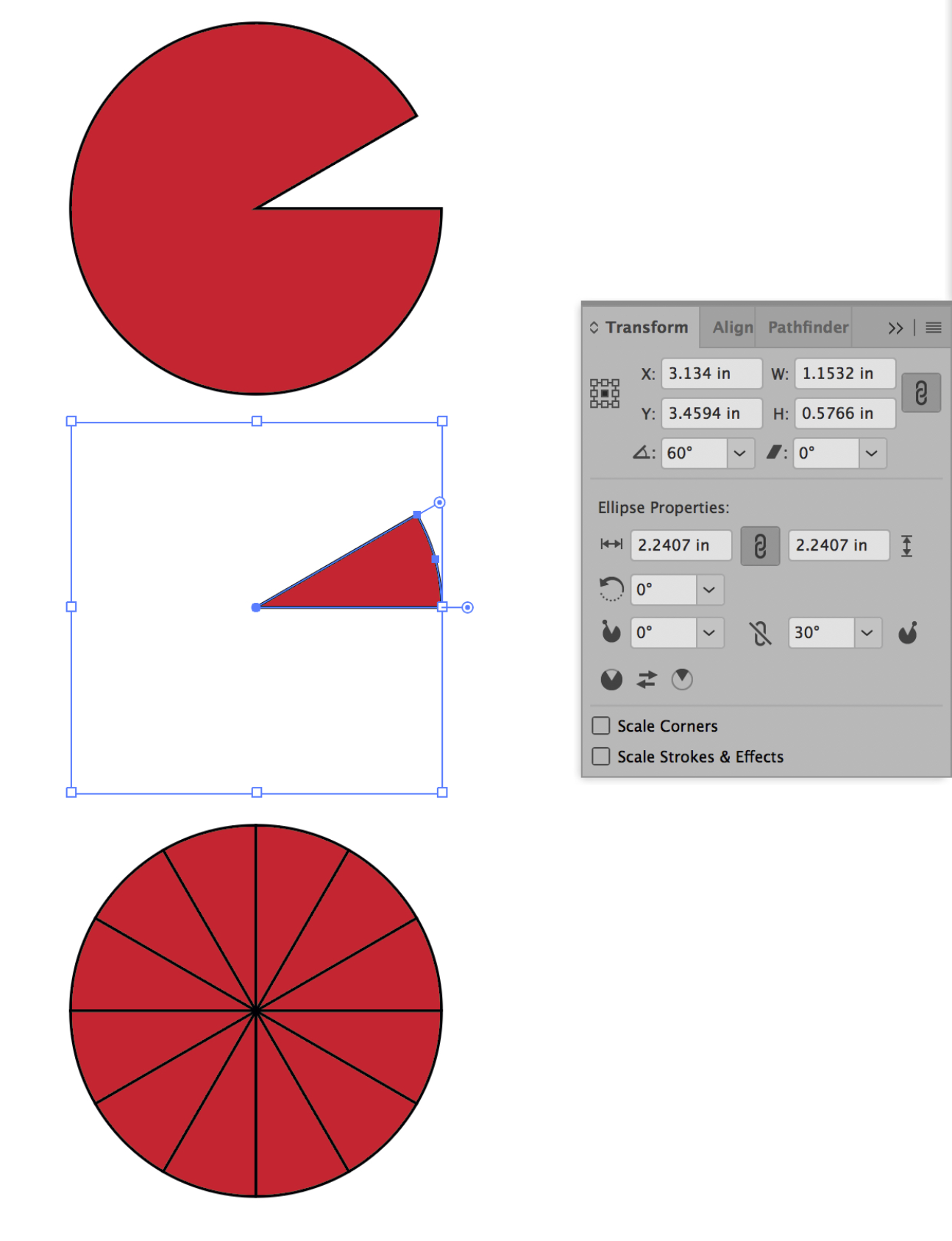
Copy link to clipboard
Copied
Yep. So many ways to get to the same conclusion!
Copy link to clipboard
Copied
nadrojxinnam,
If you wish it to work when you move one or more of the pizza slices, you will need double dividers each at half the width, to go with the fill and the crust, preferably as Groups or something. Only in that way can you cut and divide into identical slices.
Copy link to clipboard
Copied
Only in that way can you cut and divide into identical slices.
Reading through this thread, I just have to add that the guys who cut our delivery pizza don't even come close to identical slices! ![]() If you want realistic, just use the knife tool and slash away!
If you want realistic, just use the knife tool and slash away!
Copy link to clipboard
Copied
Indeed, Jane.





