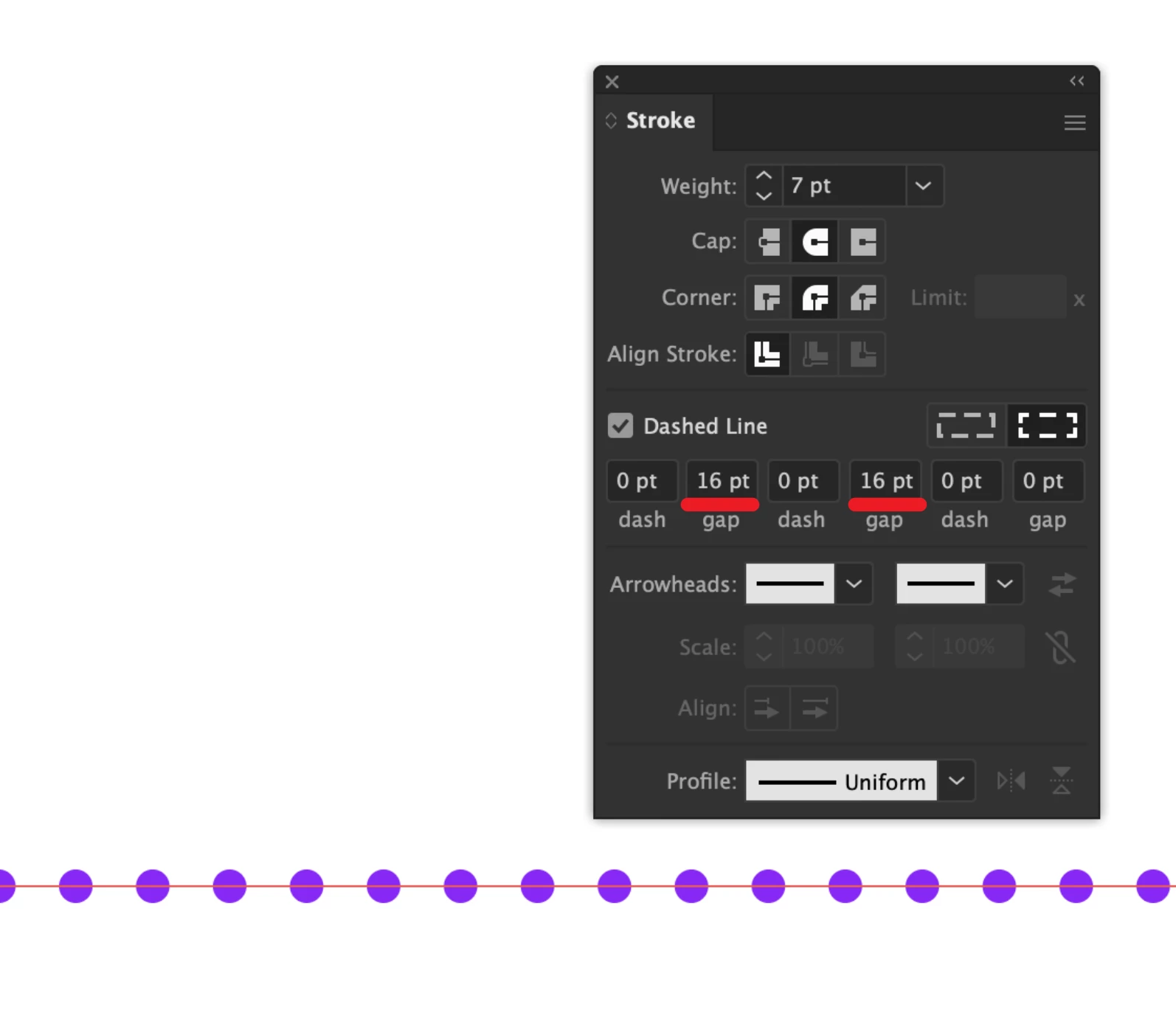Dashed Line Issue
Hello, Community! After last Illustrator update i've faced an Issue with Line tool, particulary with Dashed Line option.
If i Choose dashed line and draw it, i can specify dashed lines stroke Lenght and than i can specify Gap between strokes.
The problem is that after you put specific number in dashed line gap and leave the field(like click outside or push Enter) Gap option drops to starting position. When trying to change it again, it appears inside the Input field, and instantly affects the way line looks if you change Gap setting.
P.S. You can see it on the video below. I am not deleting anything from Gap input, it's just automatically clears it after i switch to any other tools or even next input in following dialog box.