Turn on suggestions
Auto-suggest helps you quickly narrow down your search results by suggesting possible matches as you type.
Exit
0
New Here
,
/t5/illustrator-discussions/degredation-of-vector-preview/td-p/9232338
Aug 14, 2017
Aug 14, 2017
Copy link to clipboard
Copied
Hi everyone.
I'm having a small issue with AI. My vectors are showing up degraded, but export just fine as art optimised high quality JPGs and PNGs. I think it might be a performance issue- could someone help me please? Please find attached an example of what I mean.
Thank you!
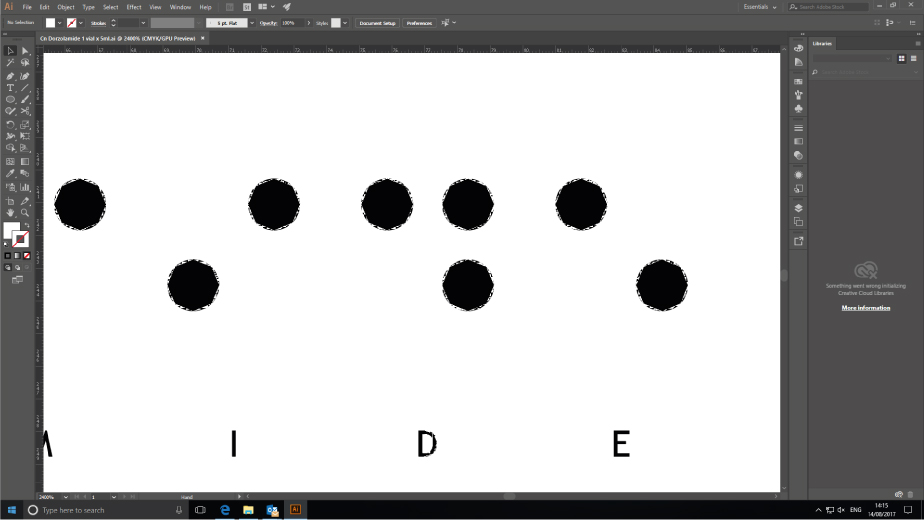
Community guidelines
Be kind and respectful, give credit to the original source of content, and search for duplicates before posting.
Learn more
 1 Correct answer
1 Correct answer
Community Expert
,
Aug 14, 2017
Aug 14, 2017
Ctrl E to toggle your GPU preview off
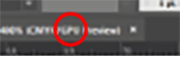
Explore related tutorials & articles
Community Expert
,
/t5/illustrator-discussions/degredation-of-vector-preview/m-p/9232339#M58059
Aug 14, 2017
Aug 14, 2017
Copy link to clipboard
Copied
Ctrl E to toggle your GPU preview off
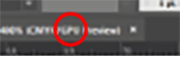
Community guidelines
Be kind and respectful, give credit to the original source of content, and search for duplicates before posting.
Learn more
emmap92784311
AUTHOR
New Here
,
/t5/illustrator-discussions/degredation-of-vector-preview/m-p/9232340#M58060
Aug 14, 2017
Aug 14, 2017
Copy link to clipboard
Copied
Very simple fix! Thank you very much, it's sometimes the simplest answers that are the mind benders!
Community guidelines
Be kind and respectful, give credit to the original source of content, and search for duplicates before posting.
Learn more
Community Expert
,
LATEST
/t5/illustrator-discussions/degredation-of-vector-preview/m-p/9232341#M58061
Aug 14, 2017
Aug 14, 2017
Copy link to clipboard
Copied
For my part you are welcome.
Community guidelines
Be kind and respectful, give credit to the original source of content, and search for duplicates before posting.
Learn more
Resources
Learning Resources for Illustrator
Crash on launch and known issues
Fonts and Typography in Illustrator
Copyright © 2024 Adobe. All rights reserved.
