 Adobe Community
Adobe Community
- Home
- Illustrator
- Discussions
- Deleted Global Colors/[HUH?] error/Unused Brushes ...
- Deleted Global Colors/[HUH?] error/Unused Brushes ...
Deleted Global Colors/[HUH?] error/Unused Brushes Keep Returning
Copy link to clipboard
Copied
On Mac AI4 I inherited files, that have 1000s of duplicate brushes in the library. Any copying is slow and pasting between documents fills the swatches palette with 1000s of Deleted Global Colors and brushes. The files are excessively large, slow and any copying is really slow. Can't load CS5 trial here at work(to try out that new cleanup command). This problem has been on the forums before (MAC/PC/CS3/CS4), but has not been solved. I started this as a new thread, as this problem is spreading out of control on other files.
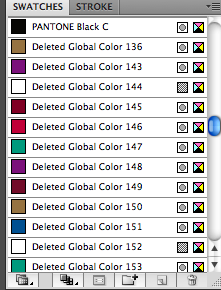
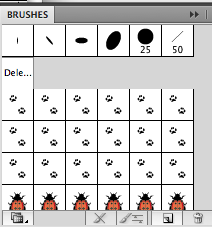
Here is what I have tried so far that has not worked (as the files are slow/crashing and the brushes keep coming back)
- Recovered the file using 'Content Recovery Mode = 1". Edited this in simpletext to remove all code that has "Deleted global colors" & the "Begin PluginObject: Object". There was lots of junk to remove and I got everything in between the open & close tags.
- Saved files as AI3
- Copied & Pasted all elements into a new document
- Removed all unused Brushes, Swatches, Graphic Styles
- Deleted all layers/objects & did a save as, and the file is still 6mb.
The "deleted global colors"(see images below) problem has gotten better since cleaning up the code. The problem must lie in in the non-standard characters of the code, as I used search to flush out all items with "Deleted global" and "BeginPlugInObject" between start and ends tags. I also am getting the HUH error(see images below) when saving.
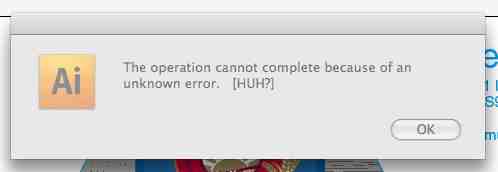
HELLp
Explore related tutorials & articles
Copy link to clipboard
Copied
Seriously!!!??? Fixed??? BTW Solutuion #2 is misleading...not a fix, just a switch to enable solution #3.
Well, for the people on earth... or all affected CS5 users/artists that don’t code for a living....
Enjoy your "unbillable" hours of ripping out Ai code, for each individual file. I thought I purchased this program for creating graphics and pkg design ....well... no script, no patch, no fix.
Sorry guys....I think your aim is good however, you’re missing the target.
[head shaking in disapointment]
Over and out.
Copy link to clipboard
Copied
Adobe really needs to make a script for CS5 as CS6 has, and update http://helpx.adobe.com/illustrator/kb/copy-paste-artwork-slow-or.html , so solutions 2 & 3 are merged into on CS5 solution as you need to do both parts.
Copy link to clipboard
Copied
I don't have to convince anybody. I'm fine with the fix. I just want to keep you from confusing people. As Mike already said by simply copying parts into a new file bad code will be transferred as well and the sooner or later the new file will have issues again.
Hope now this is clear enough.
Copy link to clipboard
Copied
Thanks nmb for clarifying that so others know, and Paul for writing up an excellent way of dealing with this.
The only way to enirely disinfect the files is to:
- run the CS6 script
- edit the code (yes time consuming, and keep yourself a backup)
SEE REPLY #4 for how to edit the code
The other methods in this post are all helpful. This is like a weed, if you don't get to the root, it can come back. You may not have time to hand weed all your all your files, and using one of of the other solutions may be good enough, depending on how far along your infection is.
Copy link to clipboard
Copied
I'm trying this solution for CS6, and i'm not having ANY luck. I'll open the files after running the script, and nothing really happens. I'll try to save the file, and re-open it. After I do that, if I copy any element to another file, I still get the "deleted global color" swatches, meaning..... that the script doesn't fix it.
I'm running Mac OS X 10.8.5, and running Illustrator 16.0.0. Does this script work for other people?
Copy link to clipboard
Copied
DId you get a window like this confirming the script is turned ON?
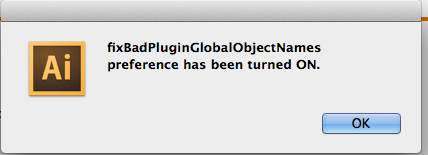
Copy link to clipboard
Copied
Hi Mike, thank you. I did get that confirmation. I opened the file, and i can't tell if it worked or not. HOwever, I do know that when I copied an element out of that file into a new file, I saw a whole slew of "deleted global colors", which made me think that the fix didn't work.
Is that correct?
Copy link to clipboard
Copied
Mike, thank you so much for you offer to help, I really appreciate it. My issue is that CS6 needed to be updated. i was running version 16.0.0, and I needed to update to 16.0.4. I confirmed that the JSX does now work for me.
Thanks again for your help.
Copy link to clipboard
Copied
Thanks for sharing, I was going to suggest the .04 update for other reasons, but good to know the script needs this.
Do you get any confirmation, that the script worked, or the deleted global colors just went away? I don't have any bad files to test, as this problem is so nasty I never really thought of keeping a test file as backup.
Was glad to help, even though my expereince in not with the script as much as manually removing the offending code, since the major printers only accept CS5 files still.
Copy link to clipboard
Copied
You actually do get a confirmation that "Illustrator found a problem with the file, and fixed it automatically."
It then gives you a link to the web post about this particular issue, so that's how I knew the issue was related.
I also have more experience with the manuel removal, that's why this CS6 issue wasn't sitting well, because I couldn't get the manuel process to work. 🙂
Copy link to clipboard
Copied
For the last 8 months
I have had the exact same issue with Deleted Global Colors [HUH?] error
and then Illustrator CS6 quits on me immediately.
I have tried all kinds of things to resolve this issue
and nothing has worked.
I have been back and forth with Adobe Tech Support several times in the last 8 months
--They have never figured out had to resolve this issue either.
I might have a file that is just black and white,
and I paste a black and white logo into it.
suddenly hundreds of global colors appear from out of nowhere.
I try to save without doing anything and then the
Deleted Global Colors [HUH?] error message appears and Illlustrator immediately quits.
I have become more and more frustrated
because I use Illustrator CS6 every day, all day.
Because I can no longer do a quick copy / paste,
I am now stuck.
The Deleted Global Colors [HUH?] error has made my life miserable
and made my work -flow counter-productive.
I am longer efficient at what I do.
I don't know where else to turn.
Sincerely frustrated!
Shmule59
Copy link to clipboard
Copied
drag the logo. don't paste.
Copy link to clipboard
Copied
Cherryberryhell is right, you have to drag from one document to the other then delete all unused colours in your document to get rid of them. It all stems from the fact that the document you're pasting from is currupt and when you paste into any other document you infect that one too. By dragging, it somehow eliminates the code for those global colours. What I've been doing lately is resaving the infected file as well so that it never happens again to someone else. This I do by simply dragging the entire document to a new file, deleting all unused colours and overwriting the original file.
Don't look to Adobe for an answer to this one, it will lead to premature grey hair 🙂
Jeff
Copy link to clipboard
Copied
Shame on Adobe for not chiming in with a solution to this. I work at a small Graphic Design firm and we're just finding this issue within many of our files (we are running CS 5.5). It's great that everyone here is posting new information and trying their best to fix this issue, but the fact of the matter is that we all spend a lot of money and time using Adobe products. We shouldn't have to deal with work-arounds or searching through code in order to fix these problems. That's Adobe's job!
I've just wasted hours of my day trying one of the solutions shown in these post. Guess what? I don't have the time to remove 881 instances of bad code and that's just one file in our archives.
Poor customer service is inexcusable for a company that demands the amounts of money that they do for these products. Shape up Adobe and give us a real solution (i.e. software update for legacy products) to this "real problem" that plagues so many working professionals in our industry.
Copy link to clipboard
Copied
How can Adobe leave this problem hard to be solved like that ?!!!!!!!!!!!!!!
Copy link to clipboard
Copied
They have already solved this, and this has been mentioned a few times, see this link.
Copy link to clipboard
Copied
I know this is an old post but it's been great help to me this week. I had this problem working in CS5 and I wanted to share that I picked up the bug from opening an old pdf that had been supplied to us in AI.
The work around has been great (drag and dropping etc), but thought I'd share about this starting again from opening an infected pdf, and not originating from an AI file.
Thanks
