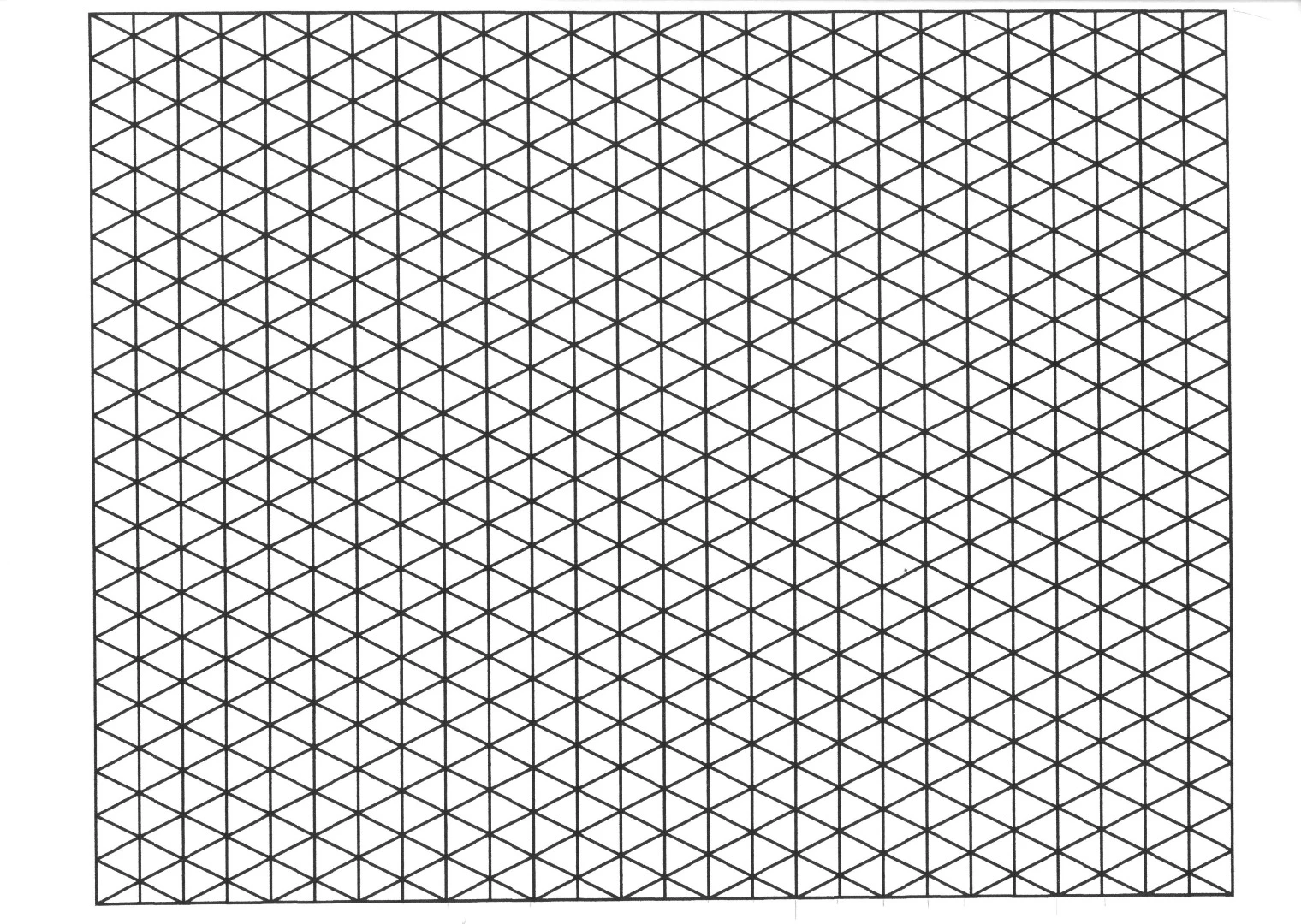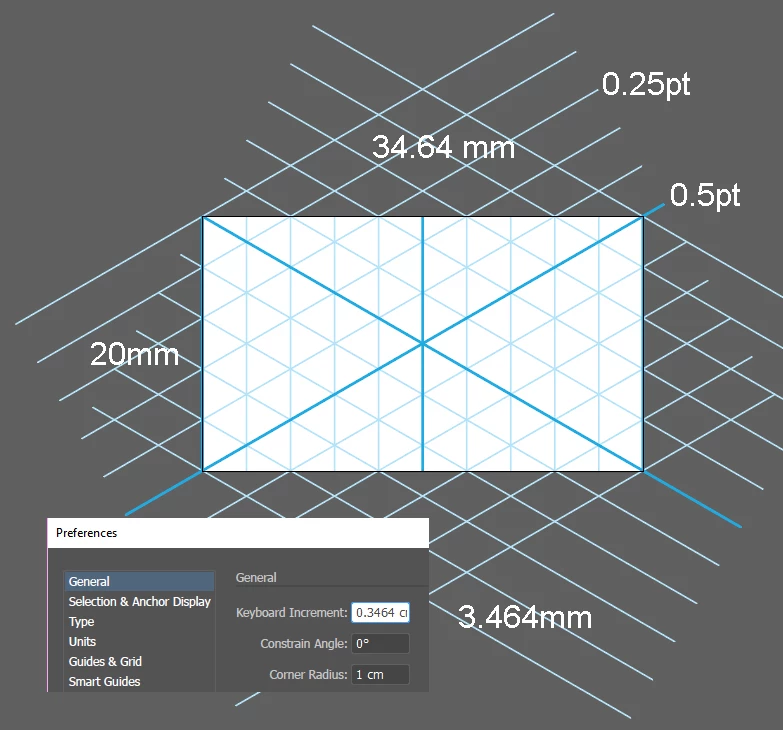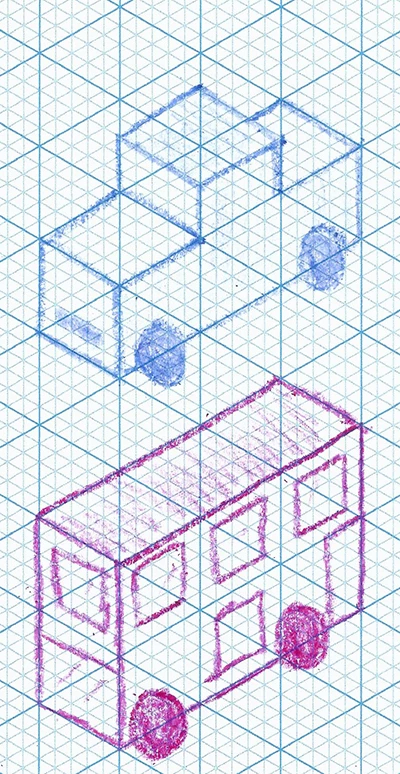Detailed Isometric Grid
Does anyone know a good way to make a highly detailed isometric grid within Adobe Illustrator? I want the grid to look like picture 1 rather than picture 2. Ive searched the internet for a while now and all i can find is tutorials to create simpler isometric grids like picture 2.
Thanks!
Picture 1:
Picture 2 :