- Accueil
- Illustrator
- Discussions
- Re: Different CMYK values for same RGB combination
- Re: Different CMYK values for same RGB combination
Different CMYK values for same RGB combination
Copier le lien dans le Presse-papiers
Copié
In illustrator using the colour picker tool, I often get different values for R=0, G=0, B=0. See the screenshot. Is this a bug or am I doing something wrong? I am using CC 2017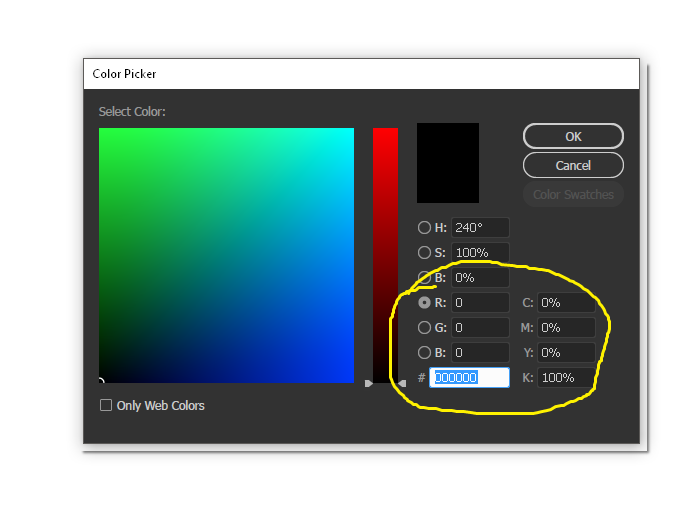

Découvrir d’autres tutoriels et articles connexes
Copier le lien dans le Presse-papiers
Copié
The second document is CMYK based and the first is RGB. No mystery here.
Copier le lien dans le Presse-papiers
Copié
This happened within the same CMYK based document.
Copier le lien dans le Presse-papiers
Copié
In the first you have a Hex color field highlighted; in the second you have one of the RGB fields highlighted. The translation of RGB black to CMYK black will always give numbers as shown.
Copier le lien dans le Presse-papiers
Copié
Hi, did the Larry's answer helped you in you problem?
What color are you trying to pick? Are you working always in Rgb or do you switch from Rgb to CMYK often as Larry suggested?
Can you show me which color are you trying to pick?
Copier le lien dans le Presse-papiers
Copié
arjun2,
Think of it this way:
Suppose you:
1. Pick three random numbers and add them.
2. Find four numbers which add up to the same result.
You can, of course, come up with more than one set of values in step 2.
RGB to CMYK conversion is sort of like that. Contrary to common misconception, there is no single 1:1 correspondence between a color defined in terms of RGB and one defined in terms of CMYK to objectively "match" it. That's part of what device-specific color management profiles, rendering intent, Gray Component Replacement, Under Color Removal, etc., etc. is all about.
JET
Copier le lien dans le Presse-papiers
Copié
Thanks, JET, for the much better explanation than I gave.
Trouvez plus d’idées, d’événements et de ressources dans la nouvelle communauté Adobe
Explorer maintenant