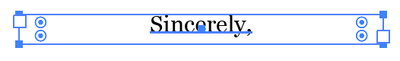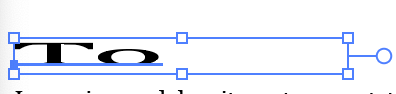Different types of text boxes?
Copy link to clipboard
Copied
I've noticed that there are two different types of text boxes when working in Illustrator, Photoshop, Indesign, etc but I don't know how nor do i know how to get the one I want. One text box just lets me manipulate and change the size of the text box itself the other changes and distorts the size of the text inside. Is there a term or name for these two types of text boxes? How do I input the one I want or how can I change it to the one I want?
Explore related tutorials & articles
Copy link to clipboard
Copied
You have Area Type and Point type:
https://helpx.adobe.com/illustrator/using/add-text-work-with-type-objects.html
You can switch between the two by clicking with the selection tool on the circle to the right of the text.
Copy link to clipboard
Copied
Area type (top one) and Point type (bottom one).
You can toggle them via the Type menu.
Get ready! An upgraded Adobe Community experience is coming in January.
Learn more