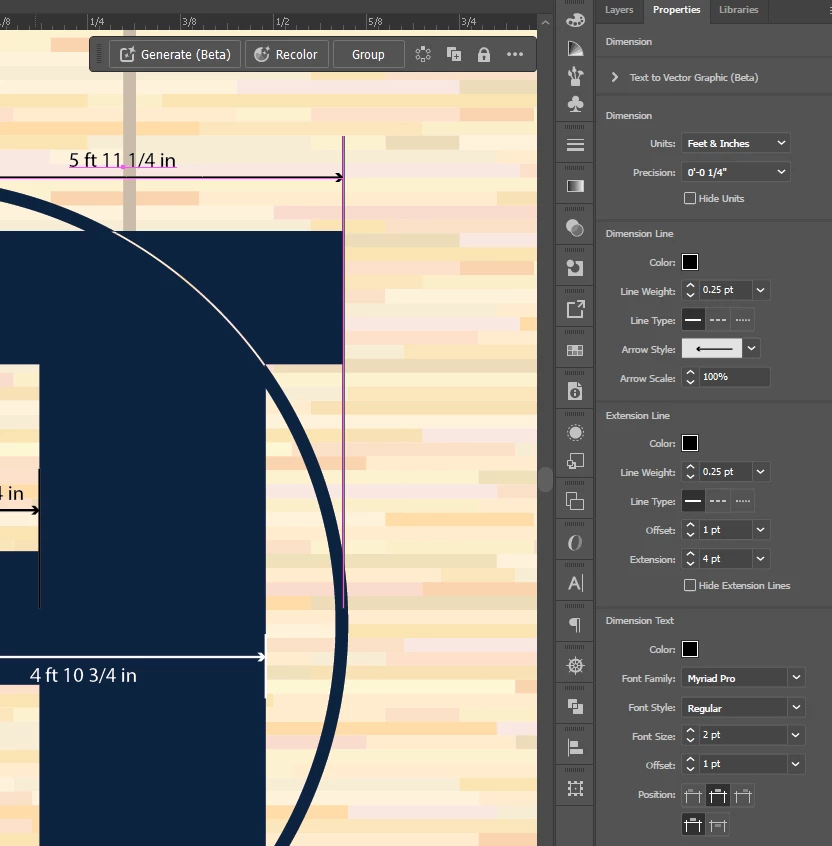Dimension Tool
The dimension tool is quite helpful. I've noticed however if you make a change, like move the dimension, it expands the object and becomes a group, so you no longer have access to the Dimension Properties. How can I switch the 'group' back to 'Dimension'?
Group:
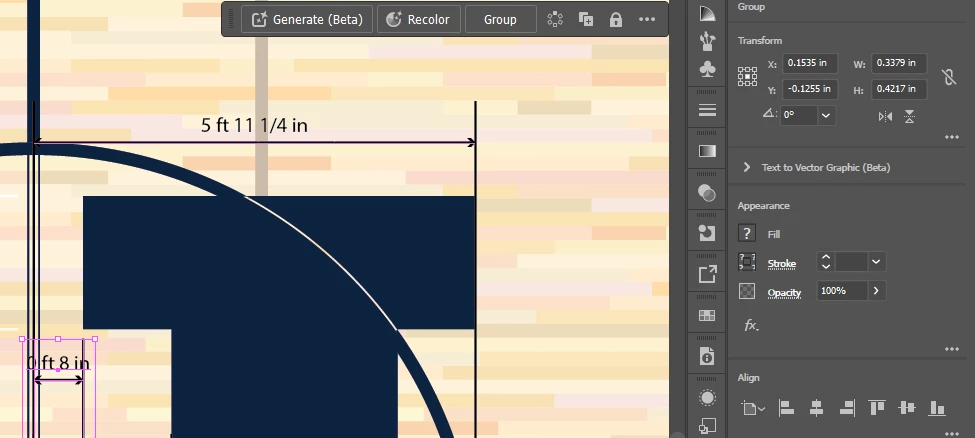
Dimension: