- Home
- Illustrator
- Discussions
- Re: discard white over print in output
- Re: discard white over print in output
discard white over print in output
Copy link to clipboard
Copied
In my AI document discard white over print in output option enabled but it's not discard white text over print after converting pdf, so can you please help me how to solve this issue
Explore related tutorials & articles
Copy link to clipboard
Copied
it's always best to completely delete white overprint instead of relying on automatisms.
Since you didn't post any details on the exact nature of your objects: you will need to use the appearance panel and the attributes panel.
Copy link to clipboard
Copied
Hi,
My problem is i have received one AI file from my customer, so in that file customer used some white text elements used as over print which is technically wrong, so while outputting my file (pdf) white over print text was not coming in my output file, so in now AI version in document setup there is option discard white option (pls ref below image) so i have used the same but after converting pdf with same option still white over print text not discard, so how to solve this issue.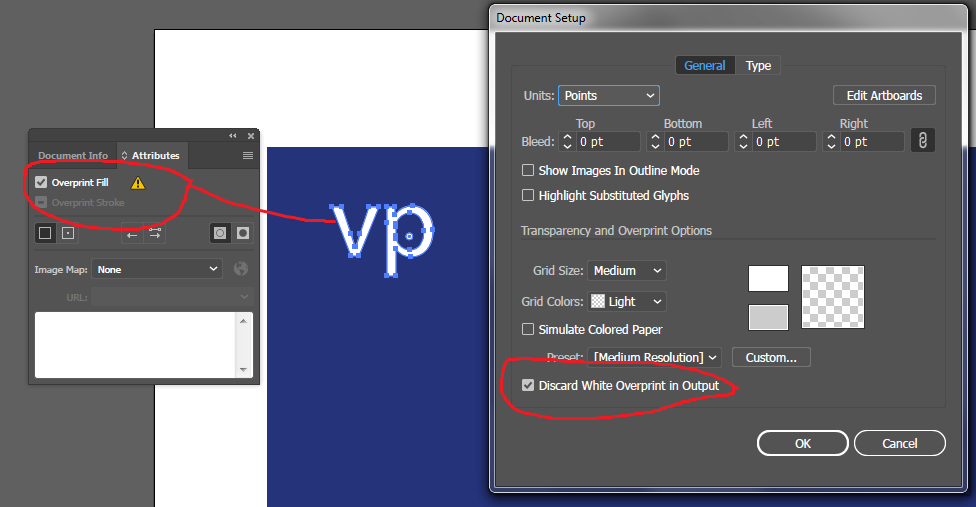
Copy link to clipboard
Copied
Would need the file to test this.
The easiest solution would be to set the white to not overprint in the file.
Copy link to clipboard
Copied
Other way of get rid of that white overprints is with a script, i have used this script named NO OVERPRINTS free from https://rj-graffix.com/software/scripts.html
Graffix scripts for Adobe Illustrator
Just download, unzip it and place it in your scripts foder or where ever you want, select all in your file, then locate it via FILE / SCRIPTS , and run...
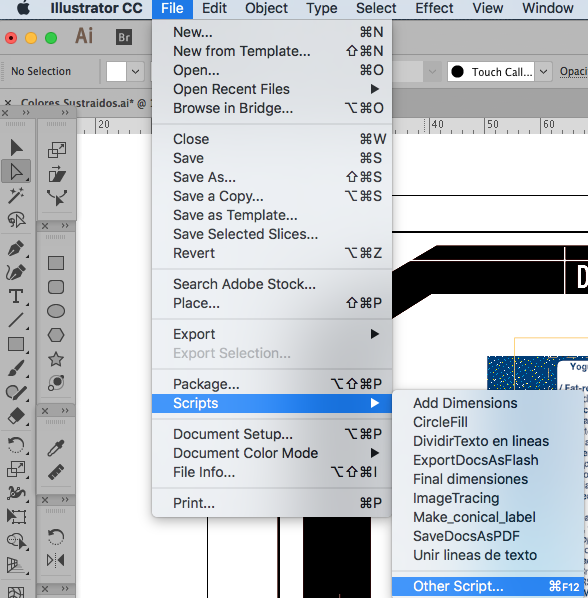
Copy link to clipboard
Copied
Hi,
We are using Adobe Illustrator CC 22.1 (64-bit), so need NO OVERPRINTS script for the same not of Mac platform
Copy link to clipboard
Copied
Hi,
We are using Adobe Illustrator CC 22.1 (64-bit) PC Platform, so need NO OVERPRINTS script for the same not of Mac platform
Copy link to clipboard
Copied
Most scripts work in higher versions. Just try it. The script will delete all overprints, also black and other colors.
Copy link to clipboard
Copied
Hi,
Ok but scripts sent for Mac.
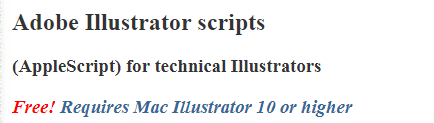
i need the same for PC
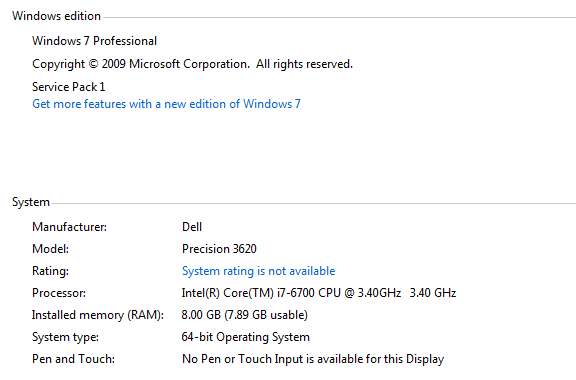
Please send me for PC Adobe CC scripts.
Copy link to clipboard
Copied
Ah, I see, it's an Apple Script.
The forum is not responsible for any content on third party website and unless you find some very freindly soul who writes a script for you (which most certainly is not just done in a few seconds), you won't get that script.
Select all your artwork and then:
Edit > Edit colors > Overprint black.
Enter "Remove Black" (or whatever that is called in English - it's a selection from the menu at the very top)
0%
Fill and stroke
And you need to select if you want to include spot whites as well.
THis is how it looks in German:
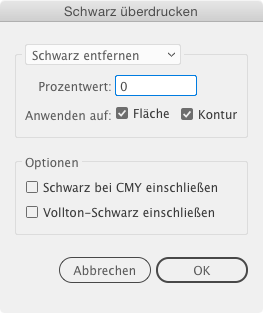
Copy link to clipboard
Copied
Hi,
We don't have Apple Mac systems, we have only PC based systems, so please arrange Adobe CC PC based systems scripts when ever it's possible to you.
I don't required in few seconds, so please take your time and send me the same.
Copy link to clipboard
Copied
sreenivasv70606266 schrieb
Hi,
We don't have Apple Mac systems, we have only PC based systems, so please arrange Adobe CC PC based systems scripts when ever it's possible to you.
I don't required in few seconds, so please take your time and send me the same.
You'll just need to find someone who is able to do scripting and pay them to write a script for you.
But as I said: Illustrator has a built-in function for this. Just follow the steps I mentioned above. This is the same for the PC version.
Copy link to clipboard
Copied
Please take a look at the new Phantasm 4 from Astute Graphics.
ep.5 Overprint black & white pre-press corrections | PHANTASM v4 - YouTube
It includes amazing prepress corrections.
Copy link to clipboard
Copied
Hi Sreenivasv,
Kindly try to Save PDF after check off the Discard White Overprint in Output option in Document Setup dialog.
Copy link to clipboard
Copied
White Overprint | Illustrator CC
When printing, the knock out was not previewed in the print window preview… but the actual output was indeed knockout and not overprint.
Switching between GPU preview and Overprint Preview can help to identify this visually.
This also works with a Save As - PDF, which was not clear from the link to the Adobe page.
If your file is a PDF file, then Acrobat Pro has a Print Production Preflight Fixup for this:
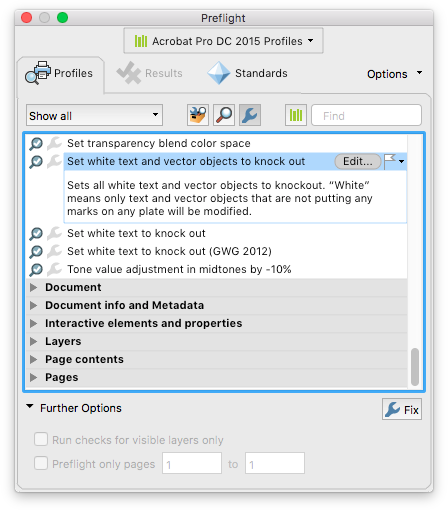
Copy link to clipboard
Copied
Hi,
Where can i get below Preflight dialog box, in my Adobe CC PC version not showing the same.
So please help regarding this asap
Copy link to clipboard
Copied
Keep in mind that this will not affect the Illustrator portion of a PDF saved with Illustrator compatibility/include AI file in the PDF…
Tools > Print Production > Preflight (Profiles/Fixup)
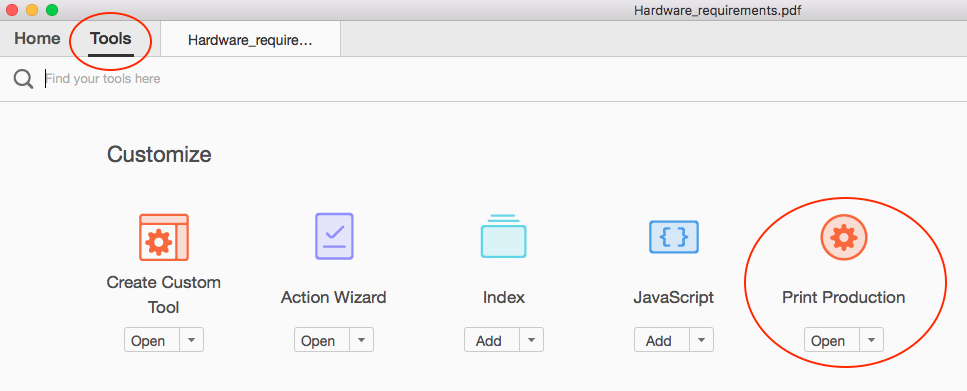
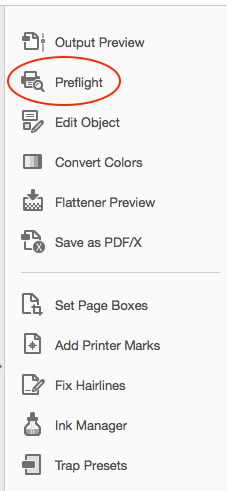
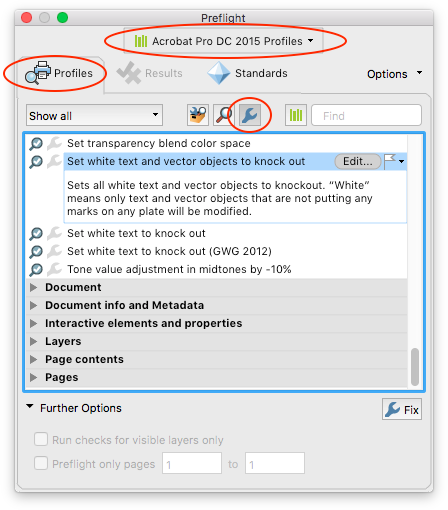
Copy link to clipboard
Copied
Hi,
Actually my question is how can discard/avoid if any artwork used white text overprint? so i need a solution for whenever any file converting pdf if any white text used in that file it will automatically discard white text over print. i need solution.
Please have look and give me solution.
Copy link to clipboard
Copied
I already described that. See answer #9
Copy link to clipboard
Copied
This is how it looks in English:
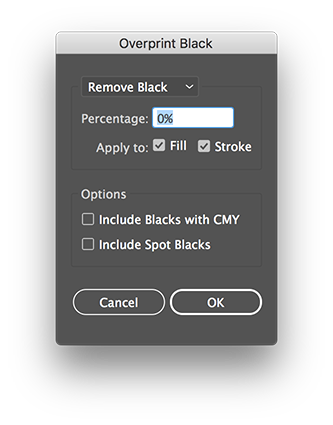
Copy link to clipboard
Copied
The new feature:
White Overprint | Illustrator CC
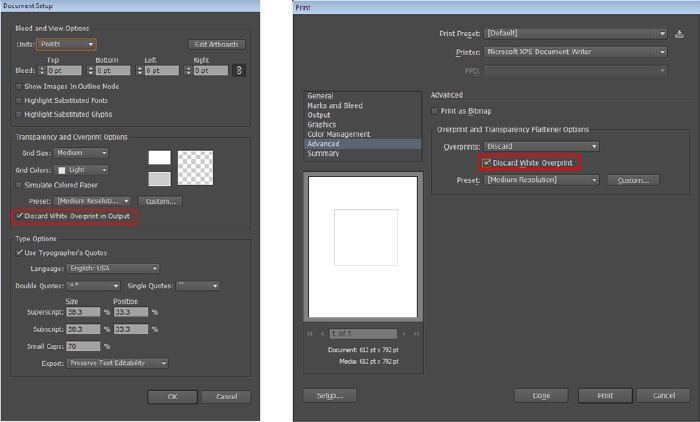
Only works at output – output being printing or saving as PDF etc.
NOT for saving native .AI files.
Copy link to clipboard
Copied
Here is an example action that removes the overprint setting for any fill that contains white. Strokes would be handled in a similar fashion. This would not account for blend modes such as multiply.
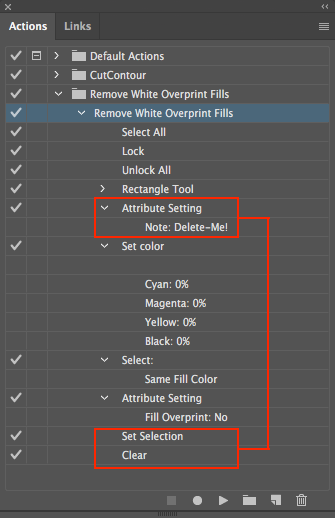
The action basically adds a new temporary object marked with a note, sets it to white, then selects all objects with the same white colour and then removes the overprint setting – then it will select only the temporary object marked with the note and deletes it.
I have not put it through exhaustive testing, however preliminary tests appear to work as expected.
NOTE: Global process CMYK white swatches with a name other than “White” will not be selected in this action! The Edit > Edit Colors > Overprint Black command does not have this limitation, however it can’t be recorded into an action.
Copy link to clipboard
Copied
Stephen
then it will select only the temporary object marked with the note and deletes it.
I am wondering how to reselect only that temporary rectangle with the note, i cant find any option under the select /same or Select/Object menu to do that. (i have Ai 2017)
Can you show please
Copy link to clipboard
Copied
It's in the Action panel menu.
Copy link to clipboard
Copied
As Monika mentioned, it is “hidden” away in the actions panel:
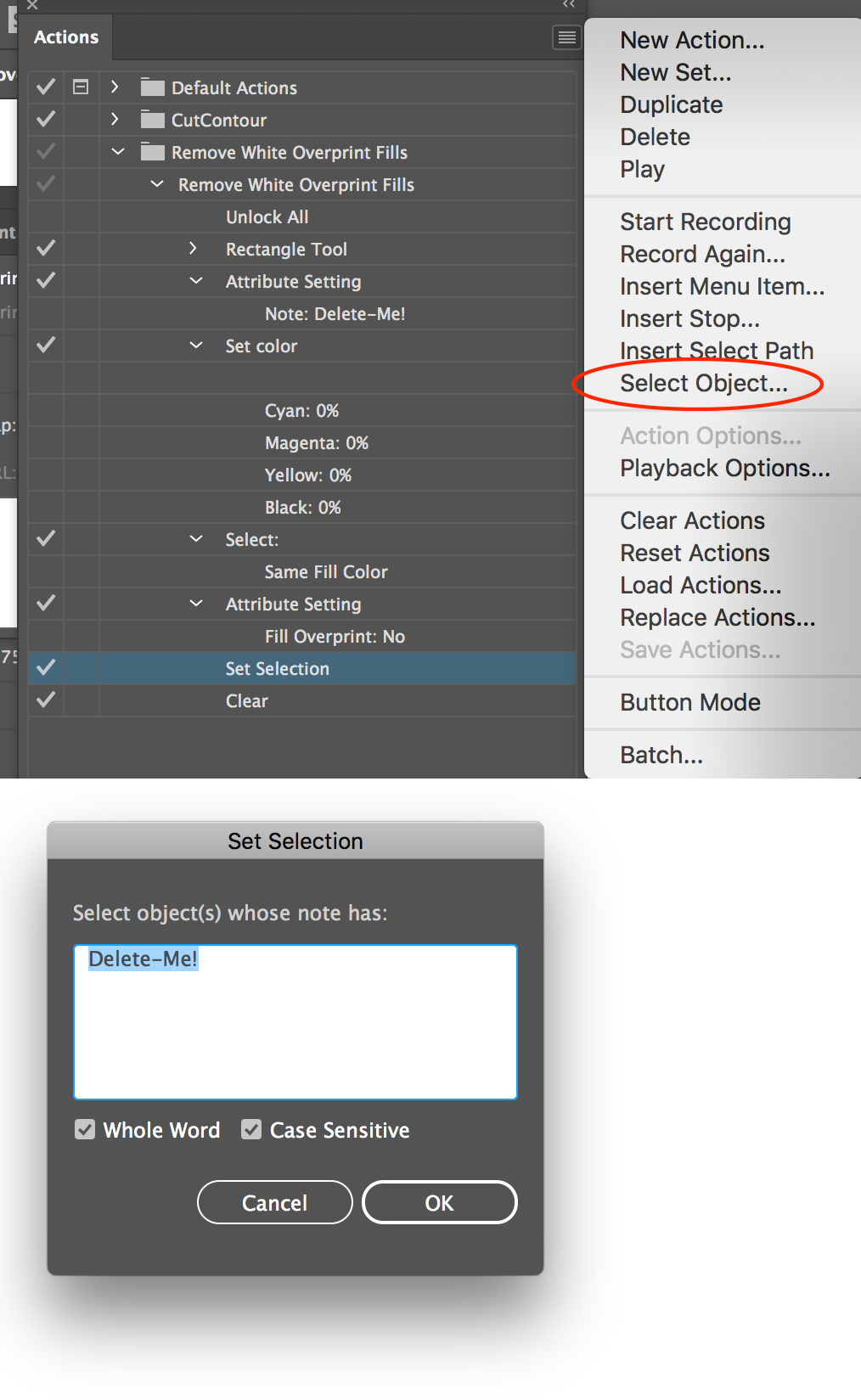
The note is applied in the Attributes panel with note area active.
-
- 1
- 2



