- Home
- Illustrator
- Discussions
- Re: discard white over print in output
- Re: discard white over print in output
discard white over print in output
Copy link to clipboard
Copied
In my AI document discard white over print in output option enabled but it's not discard white text over print after converting pdf, so can you please help me how to solve this issue
Explore related tutorials & articles
Copy link to clipboard
Copied
Stephen,
I had a slightly different approach with recording this as an action.
I used the default Graphic Style to get the White fill and used Select Same to select all white fills.
I had no problem using the solution Monika mentioned in a action.
If you like to try them:
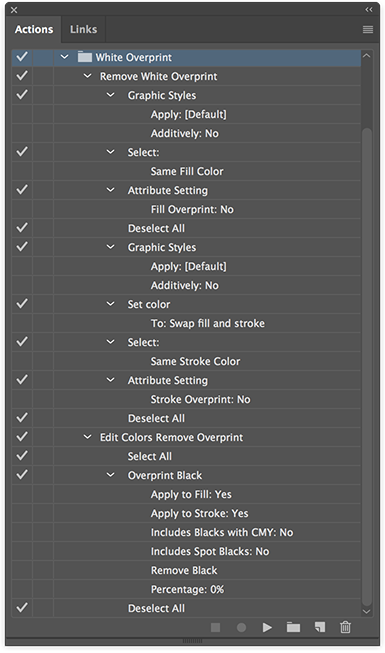
Copy link to clipboard
Copied
Thank you Ton, I tried again and I can’t record the overprint black settings into an action. The best that I can do is to insert the menu item, which does not capture the required settings. I’m on the latest CC2018… I’ll get back to you on the graphic style action as I believe that it has the same limitations as I hit earlier. In the end it does not really matter (apart from learning new ways to select by colour) as I believe that the overprint black command is the best solution.
EDIT:

The graphic style only picks up the default white, not the process global colour swatch titled “CMYK White”. However the overprint black command set to 0% picks up all white elements, whether they use a specific swatch or are directly coloured with values not linked to a swatch.
Copy link to clipboard
Copied
Stephen, I don't have a global CMYK white swatch.
I do not need to insert a menu item when recording the Overprint Black command.
The first time I recorded it it failed because I forgor the change the setting from Add Black to Remove Black.
After that it works fine.
Did you try my shared Actions?
Copy link to clipboard
Copied
Stephen, I don't have a global CMYK white swatch.
I was trying to create a “bullet proof action” and was testing for all possible white objects, as with client supplied art you never know how things are built.
Did you try my shared Actions?
Yes and thank you for sharing! Your action had the same issue as mine when it came to the global process white swatch (the screenshot from post #24 was after running your first action to select via graphic style). The graphic style approach is probably simpler than creating a dummy object, colouring and deleting at the end… I’ll need to look into this further and also try to figure out why I can’t record the action step. Your overprint black action worked as expected.
Copy link to clipboard
Copied
If someone creates a Global White Swatch, he/she probably knows what he/she is doing when setting it to Overprint.
Copy link to clipboard
Copied
If someone creates a Global White Swatch, he/she probably knows what he/she is doing when setting it to Overprint.
You have more faith than me Ton!
I can record the overprint black command in CS6, but not in CC2018!
Copy link to clipboard
Copied
That probably makes a good reason to get rid of a special Overprint Preview.
I don't know how much the Overprint preview slows down Illustrator, there may be other reasons not to have it turned on by default.
But if it would be the default Preview, it would help a lot of users that somehow without knowing encounter Overprint.
-
- 1
- 2
