Copy link to clipboard
Copied
Hi! Would be nice to get document sizes based on clipboard. For example, after I copy a retangle in indesign, I could create a new file in illustrator and the was an option of size based on the retangle. Is there how to it, in actual version??
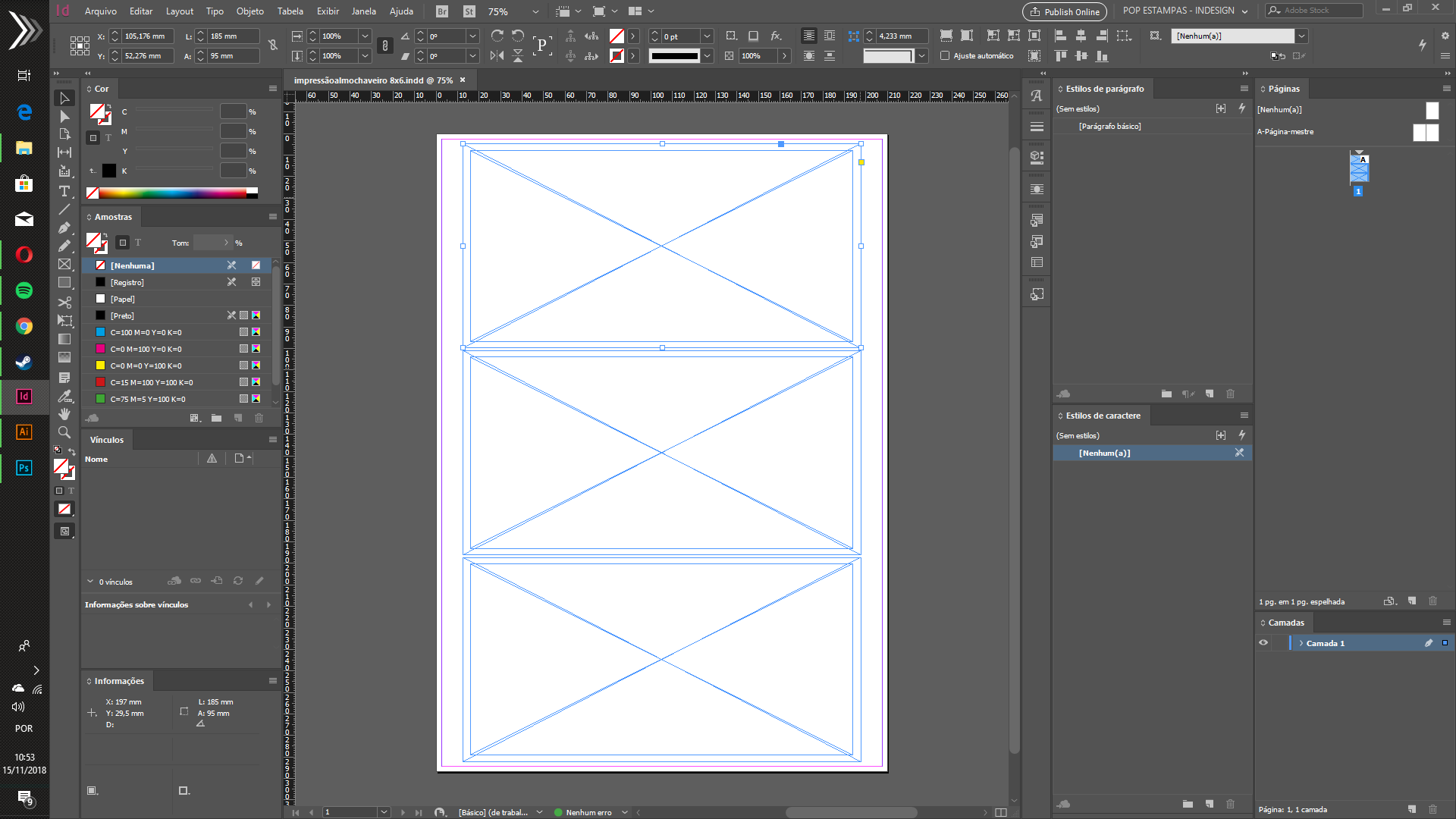
.png)
Yeah I know, it's possible just to insert a custom size. But this must be done manualy. It could be nice that this could be done automaticaly, for time saving.
 1 Correct answer
1 Correct answer
After pasting your objects you may want to take a look at Object > Artboards > Fit to Selected Art or Object > Artboards > Fit to Artwork Bounds.
Or you can double click the Artboard tool to execute the same commands in the Presets dropdown menu. Or in the Control panel while the Artboard tool is active.
Explore related tutorials & articles
Copy link to clipboard
Copied
After pasting your objects you may want to take a look at Object > Artboards > Fit to Selected Art or Object > Artboards > Fit to Artwork Bounds.
Or you can double click the Artboard tool to execute the same commands in the Presets dropdown menu. Or in the Control panel while the Artboard tool is active.
Copy link to clipboard
Copied
Thank you Kurt, this will help me a lot!
Find more inspiration, events, and resources on the new Adobe Community
Explore Now