 Adobe Community
Adobe Community
- Home
- Illustrator
- Discussions
- Re: Does Illustrator CC automatically smooth low r...
- Re: Does Illustrator CC automatically smooth low r...
Copy link to clipboard
Copied
I placed a low res image in Illustrator CC and it appeared to smooth out all the pixels into nice blends.
I placed the same image in Illustrator CS6 and got the true low res result.
Is this a new feature? Can it be switched off?
And is there any way to export this out without it going back to the low res?
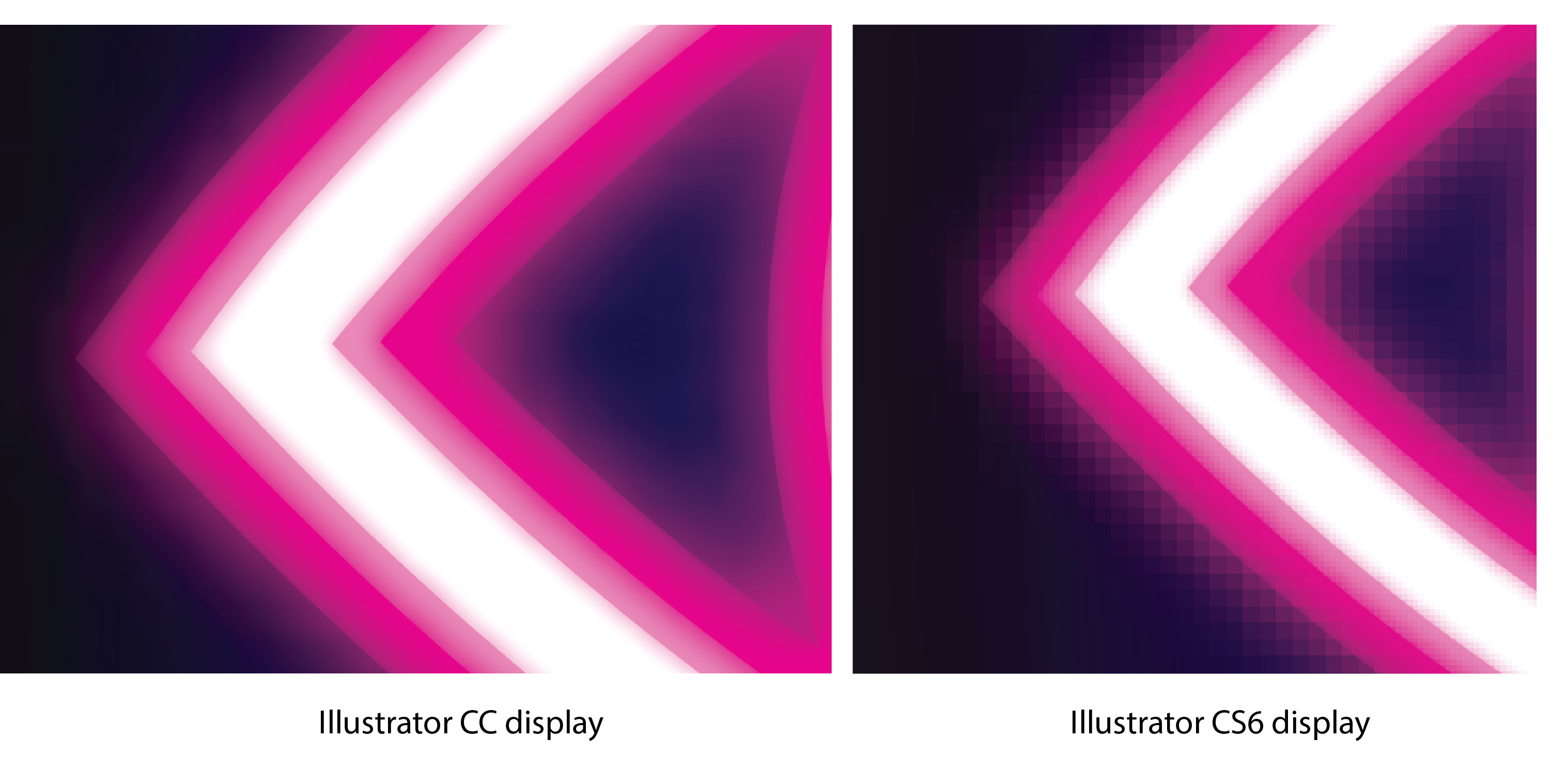
 1 Correct answer
1 Correct answer
GPU performance applies smoothing to pixel images. i don't know of a way to turn it off without turning off GPU acceleration.
when you export an image, you'll get the pixels you define in terms of the size of the image. the smoothing you see in illustrator is just a visual effect .
Explore related tutorials & articles
Copy link to clipboard
Copied
GPU performance applies smoothing to pixel images. i don't know of a way to turn it off without turning off GPU acceleration.
when you export an image, you'll get the pixels you define in terms of the size of the image. the smoothing you see in illustrator is just a visual effect .
Copy link to clipboard
Copied
On further inspection it would appear that Illustrator CC will apply some sort of blur filter to really low res images when you embed them.
When you unembed them it goes back to being pixelated.
I thought it was document raster effects settings at first or some sort of effect filter, but it seems to be a feature of CC when handling low res images.
Copy link to clipboard
Copied
you're right, it is speciifically embedded images. i forgot the distinction because I'm working with embedded images most of the time.
Copy link to clipboard
Copied
The resolution settings of your working document may not have been set. Would you check?
Efektler> Belge Raster Etkileri Ayarları
Illustrator'da efektler nasıl uygulanır?
