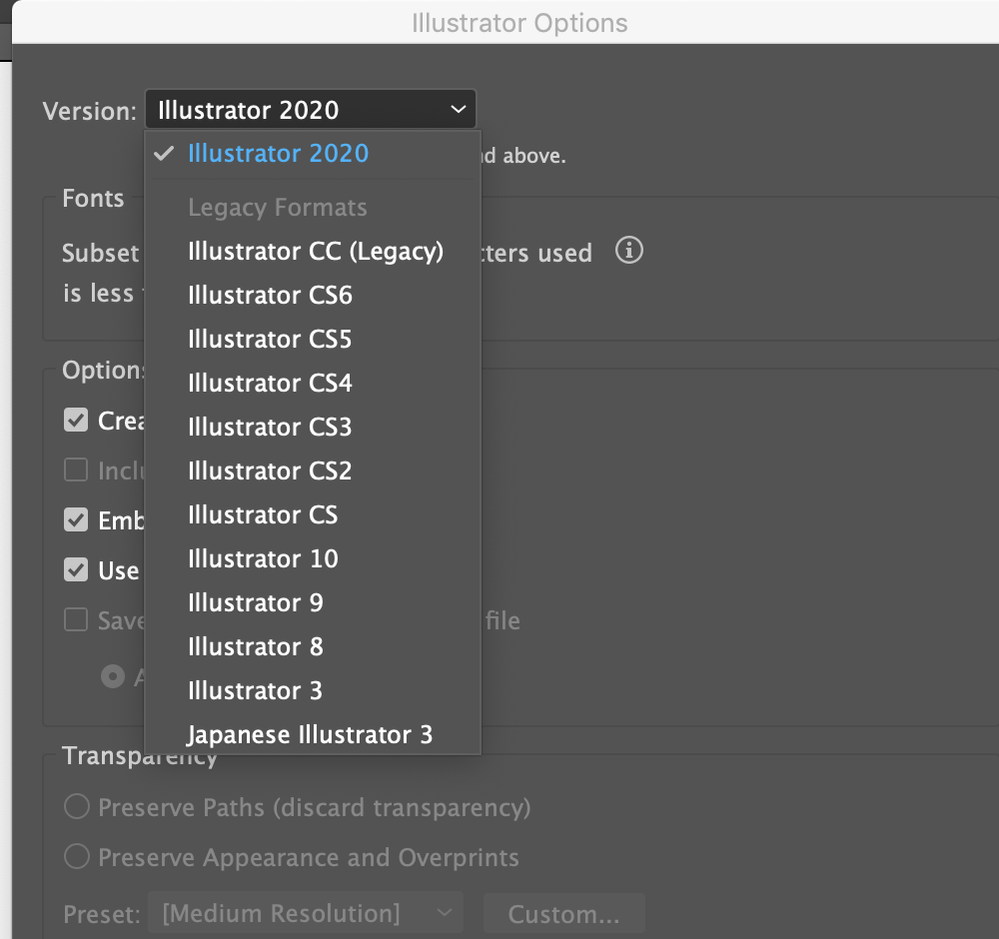Adobe Community
Adobe Community
Down Save in Illustrator 2020
Copy link to clipboard
Copied
Does anyone know a way to save the setting to downsave to cs6 in Illustrator 2020? All my coworkers have older versions where they can only open it in cs6, so remembering to change it everytime manually is inconvient. I tried googling it to see if there was a way and came up empty so it might not be possible but figured it was worth aaking everyone!
Explore related tutorials & articles
Copy link to clipboard
Copied
Hi,
Select the version as Illustrator CS6 in the Illustrator options dialog that pops up when saving the file.See below
-Manan
Copy link to clipboard
Copied
Thank you but I'm trying to find a way to have it do it automatically like save my preference!
Copy link to clipboard
Copied
I guess you are rather looking for a way to create a preset that will save to CS6 format without having to go the route Manan is suggesting, right?
Copy link to clipboard
Copied
Yes! I know how to do it but I just forget sometimes so I was hoping there a way I can preset it.
Copy link to clipboard
Copied
I have the same question, a preset to save in older version without made Manan suggestion will be great there is a way of create one?