 Adobe Community
Adobe Community
- Home
- Illustrator
- Discussions
- Downsaving from present Illustrator to a lower ver...
- Downsaving from present Illustrator to a lower ver...
Copy link to clipboard
Copied
Hi good morning, the Illustrator that I use is downloaded off the Adobe website. Is it possible to save this file as a lower version of Illustrator?
 1 Correct answer
1 Correct answer
When you save the file in Illustrator, you get this screen (when you click 'Save'). You can select the older version there. I hope this helps ![]()
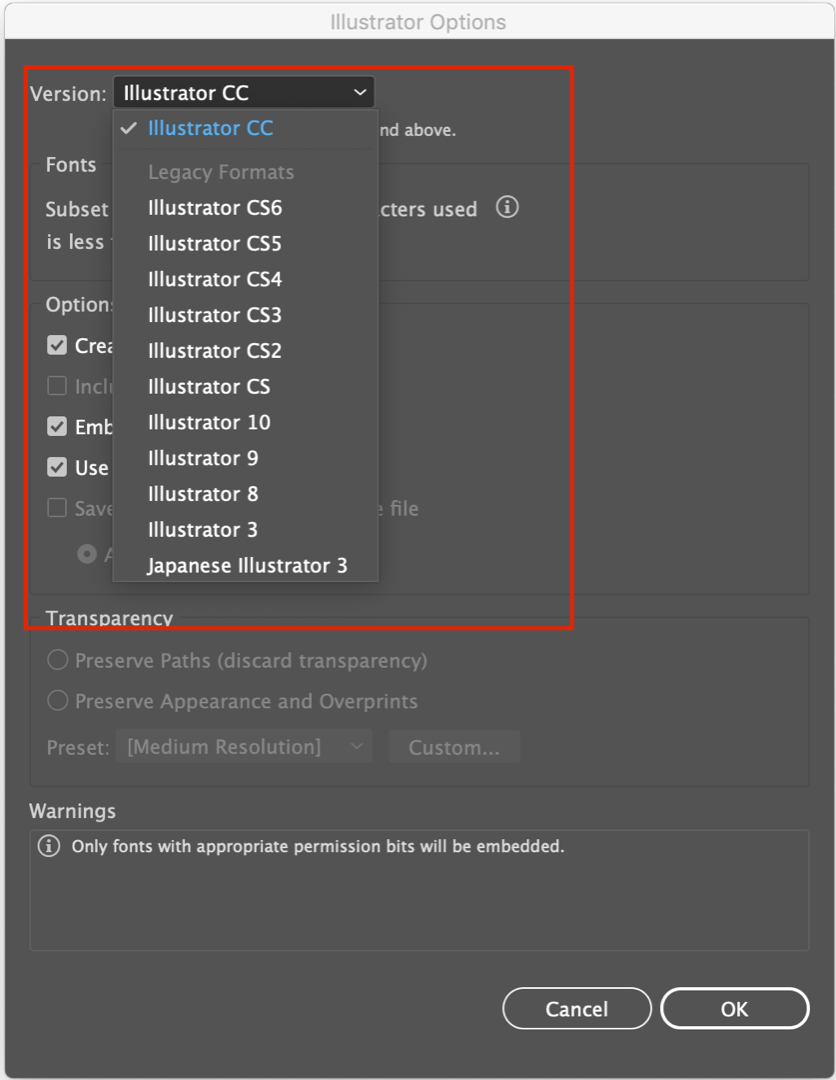
Explore related tutorials & articles
Copy link to clipboard
Copied
Do you mean you have a file that was created with a newer version than you have?
Copy link to clipboard
Copied
When you save the file in Illustrator, you get this screen (when you click 'Save'). You can select the older version there. I hope this helps ![]()
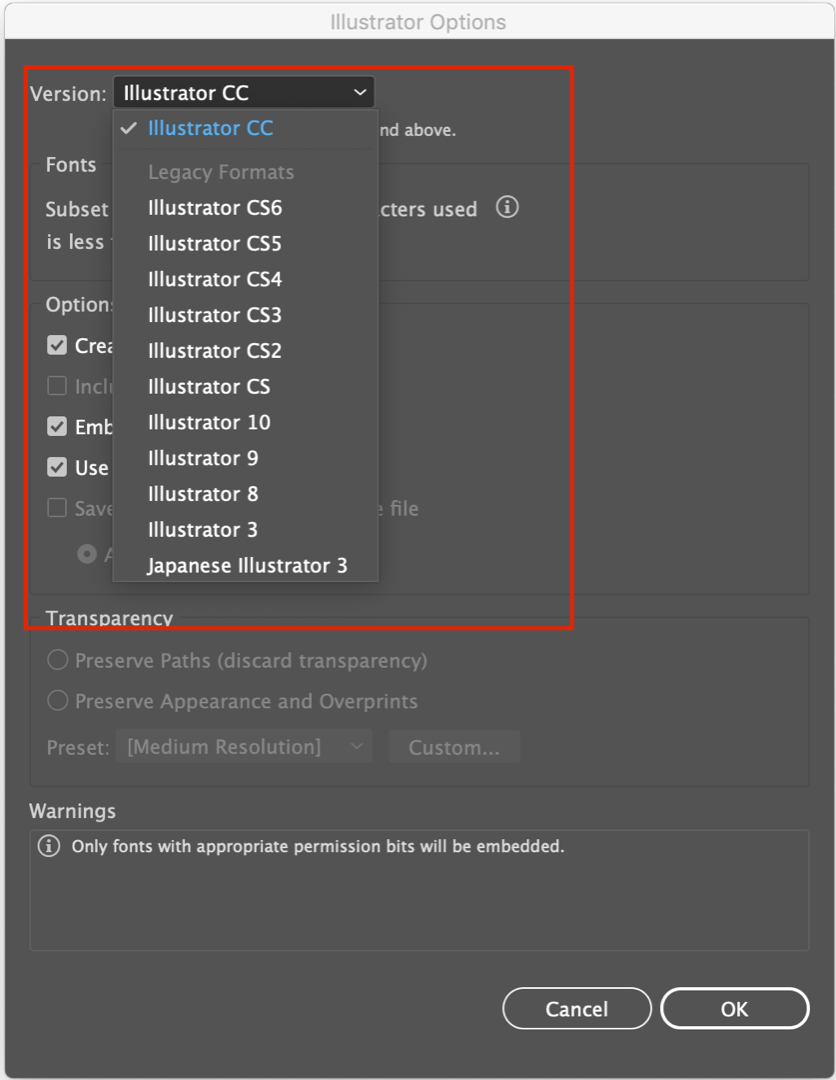
Copy link to clipboard
Copied
Thanks a lot. Actually someone is trying to open my file with an older version.
This is what I am seeing when I click Save As In Illustrator CC
Copy link to clipboard
Copied
You’re welcome ![]() You have to go one step further. So click Save in this screen and then you’ll get the Save options.
You have to go one step further. So click Save in this screen and then you’ll get the Save options. ![]() you’re almost there
you’re almost there ![]()