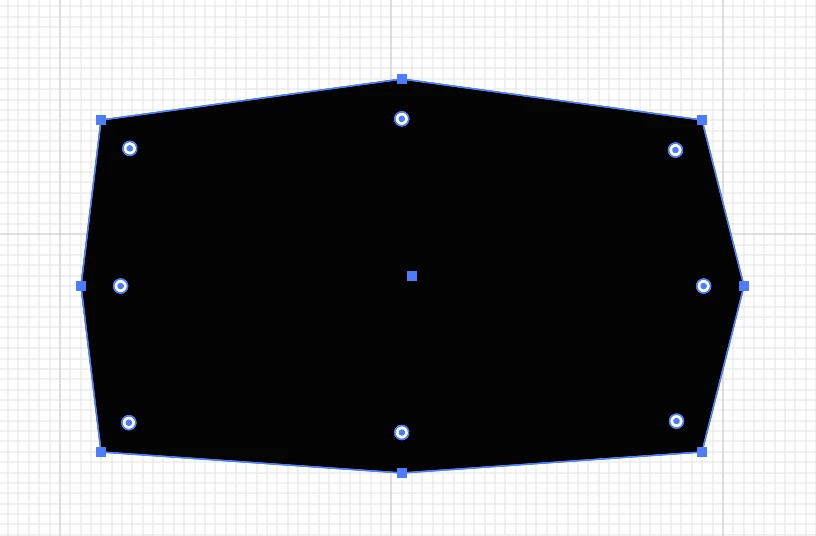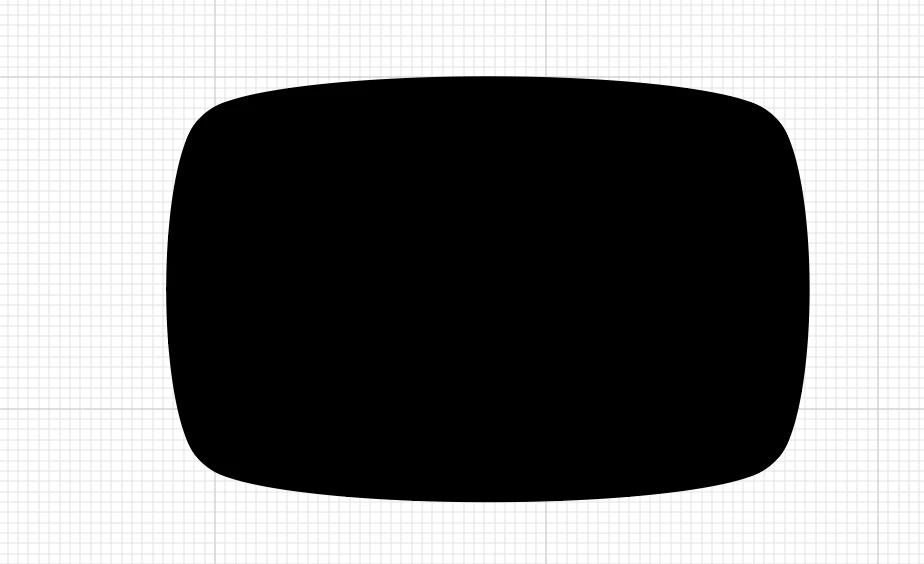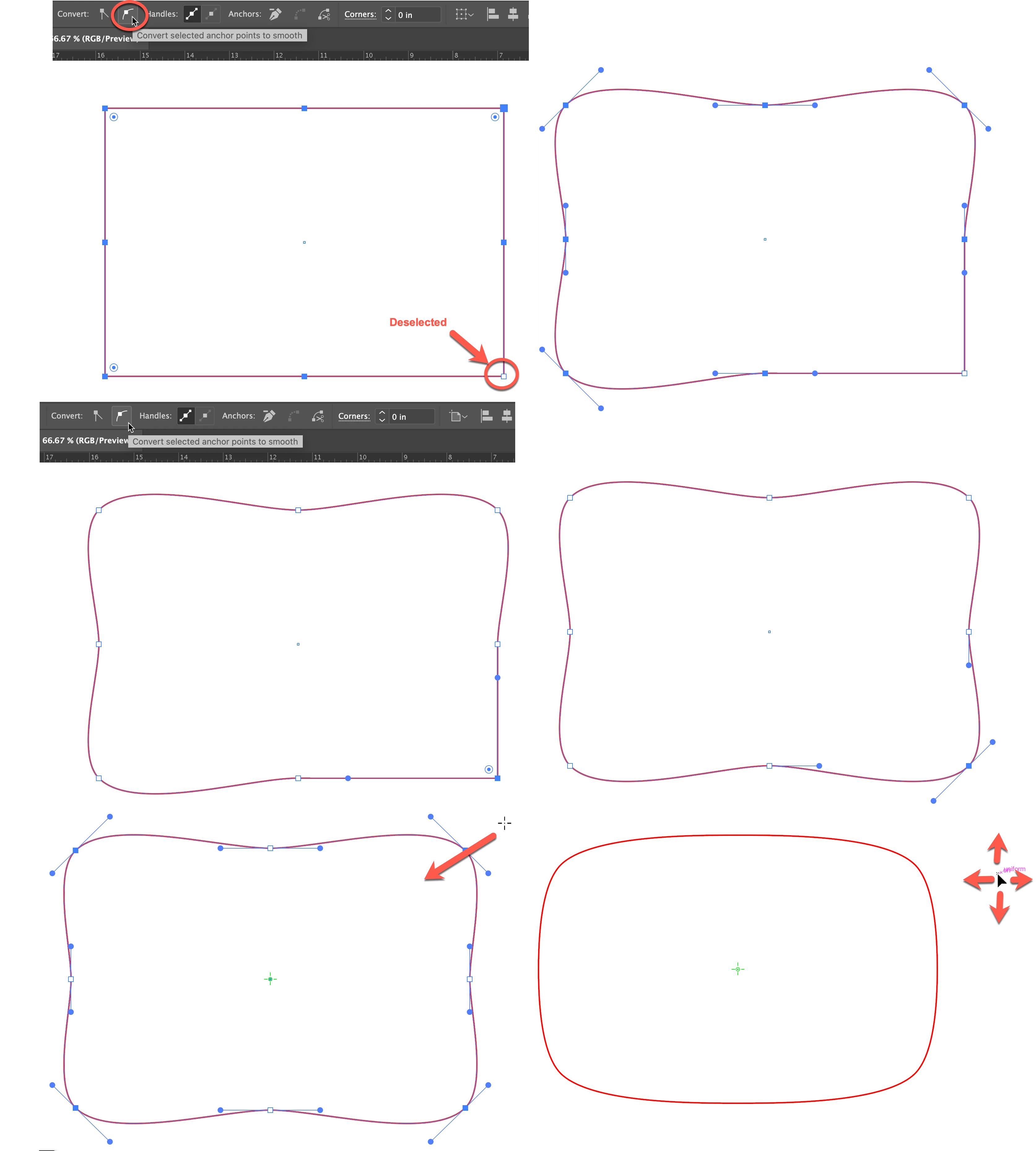1) Draw a rectangle, keep selected.
2) Object > Path > Add Anchor Points.
3) With Direct Selection Tool shift+drag over one anchor point to deselect.
4) In Control panel or Properties panel go to Convert section and choose “Convert selected anchor points to smooth.
5) Direct select the previously unselected anchor point and convert to smooth.
6) Direct-select the four corner points.
7) Click on the Scale Tool in the Toolbar, or press the S key
😎 Click and hold anywhere, and drag cautiously toward the center of the shape, increasing or decreasing movement vertically and horizontally as needed to control the shape as desired.
You may find that you want to select the top & bottom, and/or left and right center points to adjust with the Scale Tool, or select everything and adjust with the Selection tool and bounding box.
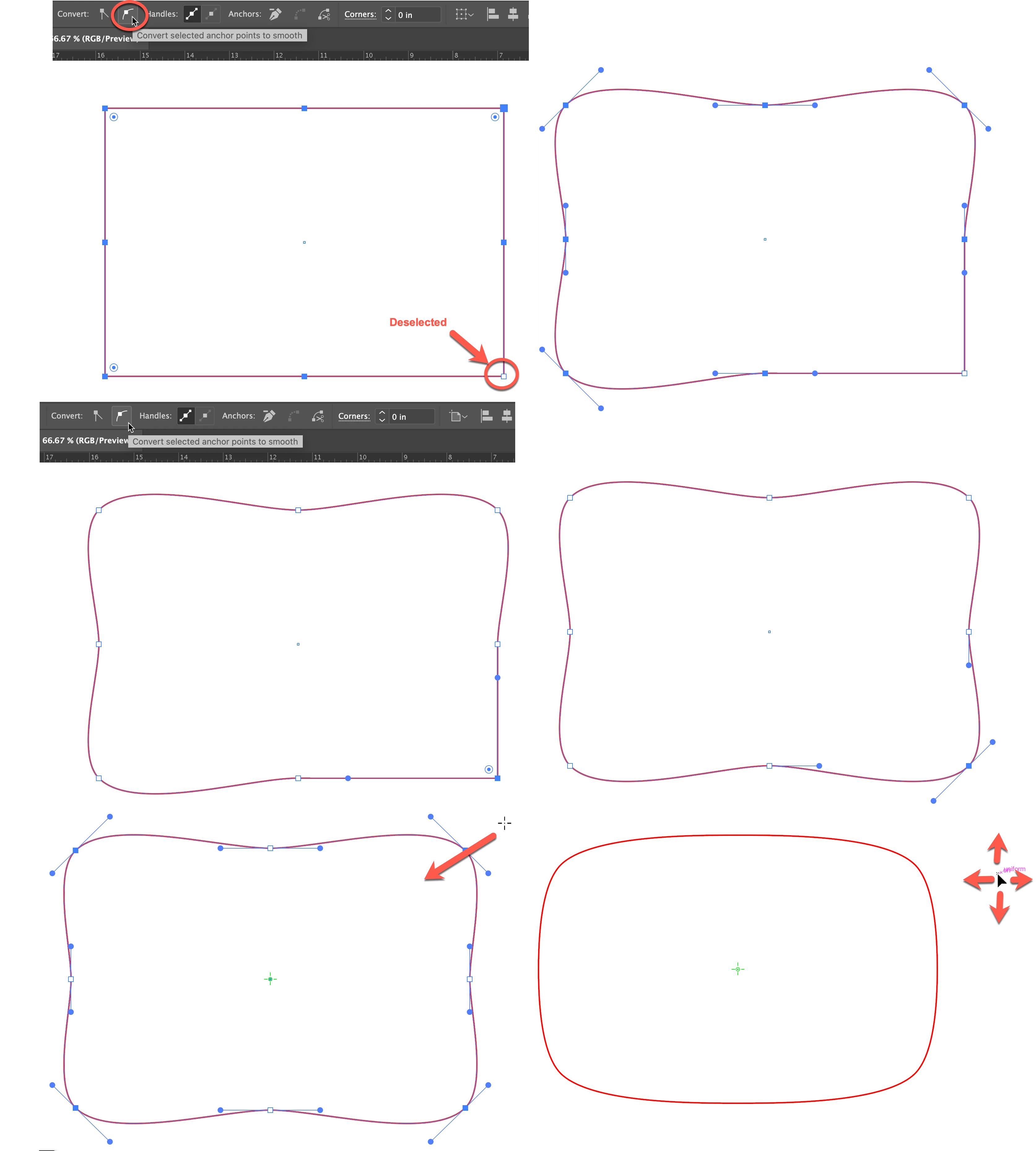
Peter