 Adobe Community
Adobe Community
- Home
- Illustrator
- Discussions
- Drawing curved road receding in the distance
- Drawing curved road receding in the distance
Copy link to clipboard
Copied
Hello Adobe Community,
I am (very unsuccessfully) trying to replicate this vector image of a curved road receding in the distance:
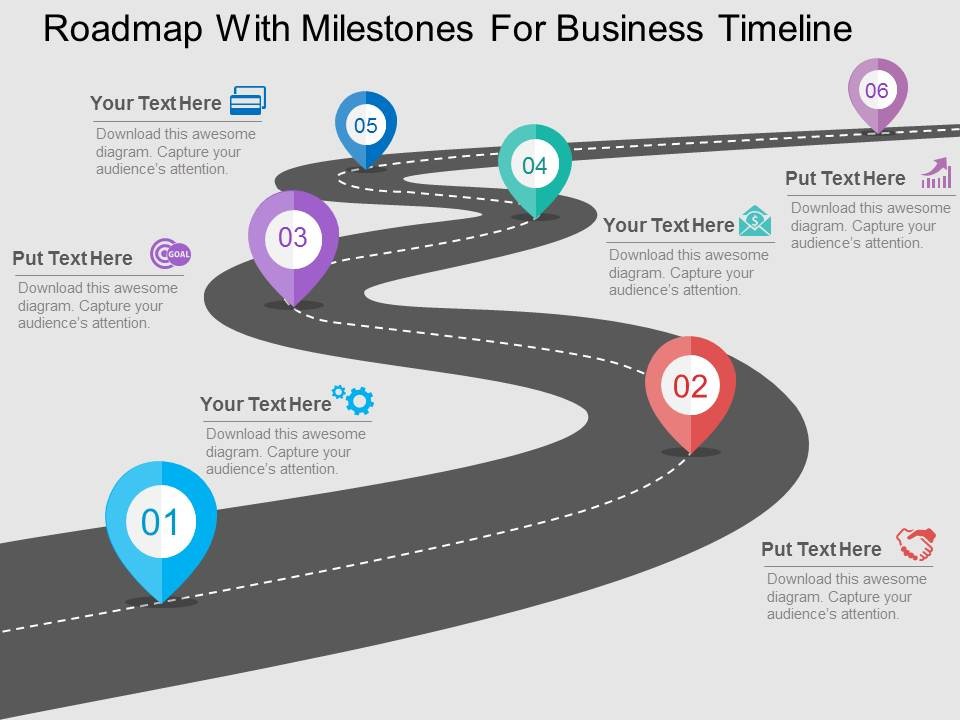
I have been drawing a curved line using the pen tool, increasing the stroke size, and using the perspective grid to create the illusion of distance. My version looks horrible. I cannot find a tutorial on this anywhere... Please help. I am self-taught and hate to be struggling so much with something that seems so simple. Snapshots accompanying an explanation would be greatly appreciated! ![]()
Tif
 1 Correct answer
1 Correct answer
I roughly draw this image, but You can do like so:
Just with pen drive draw desired curve, give it a good stroke and chose the triangle profile, and of You go. Just take a good profile of curve, and play some with stroke weight. Also if You will be not happy with it, just expand this curve and edit each edge of the road, to desired shape ![]()
Hopefully I helped You ![]()
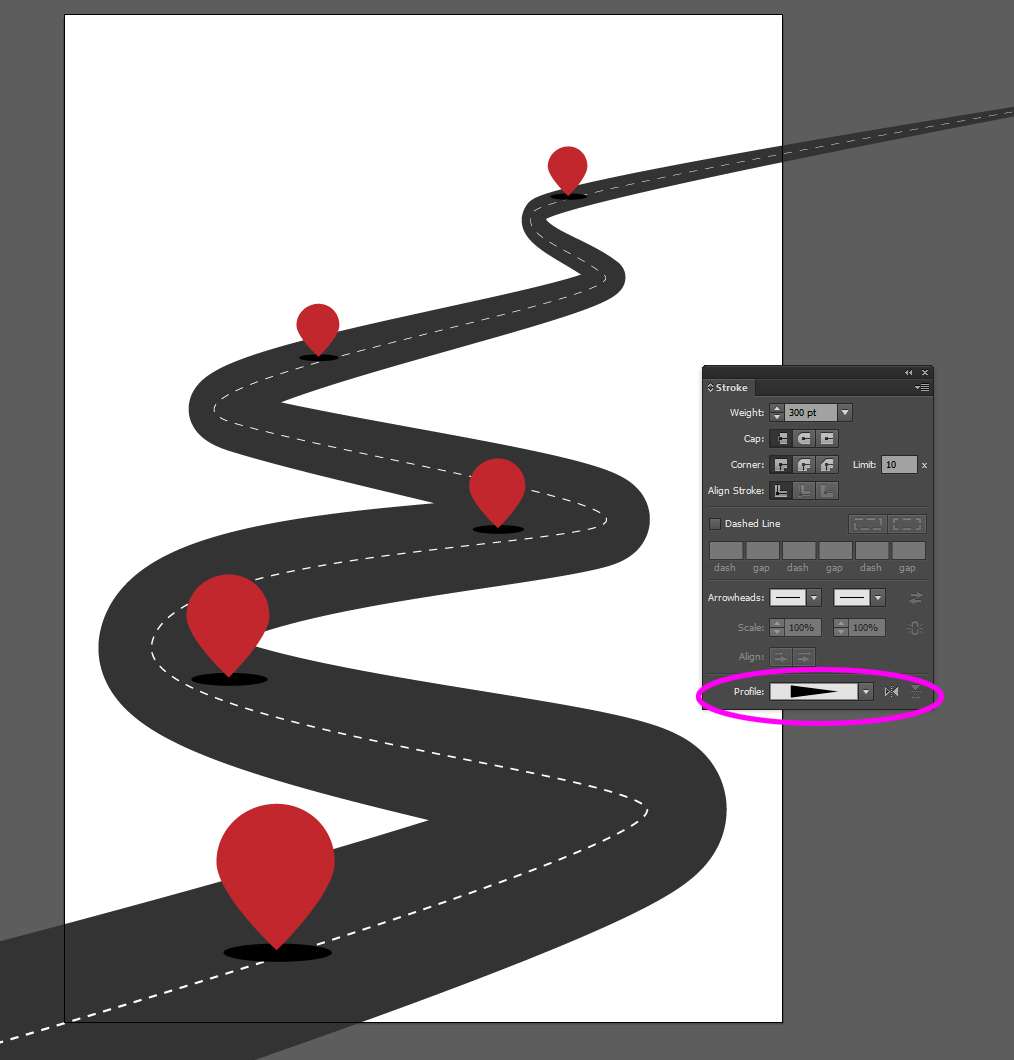
Explore related tutorials & articles
Copy link to clipboard
Copied
I roughly draw this image, but You can do like so:
Just with pen drive draw desired curve, give it a good stroke and chose the triangle profile, and of You go. Just take a good profile of curve, and play some with stroke weight. Also if You will be not happy with it, just expand this curve and edit each edge of the road, to desired shape ![]()
Hopefully I helped You ![]()
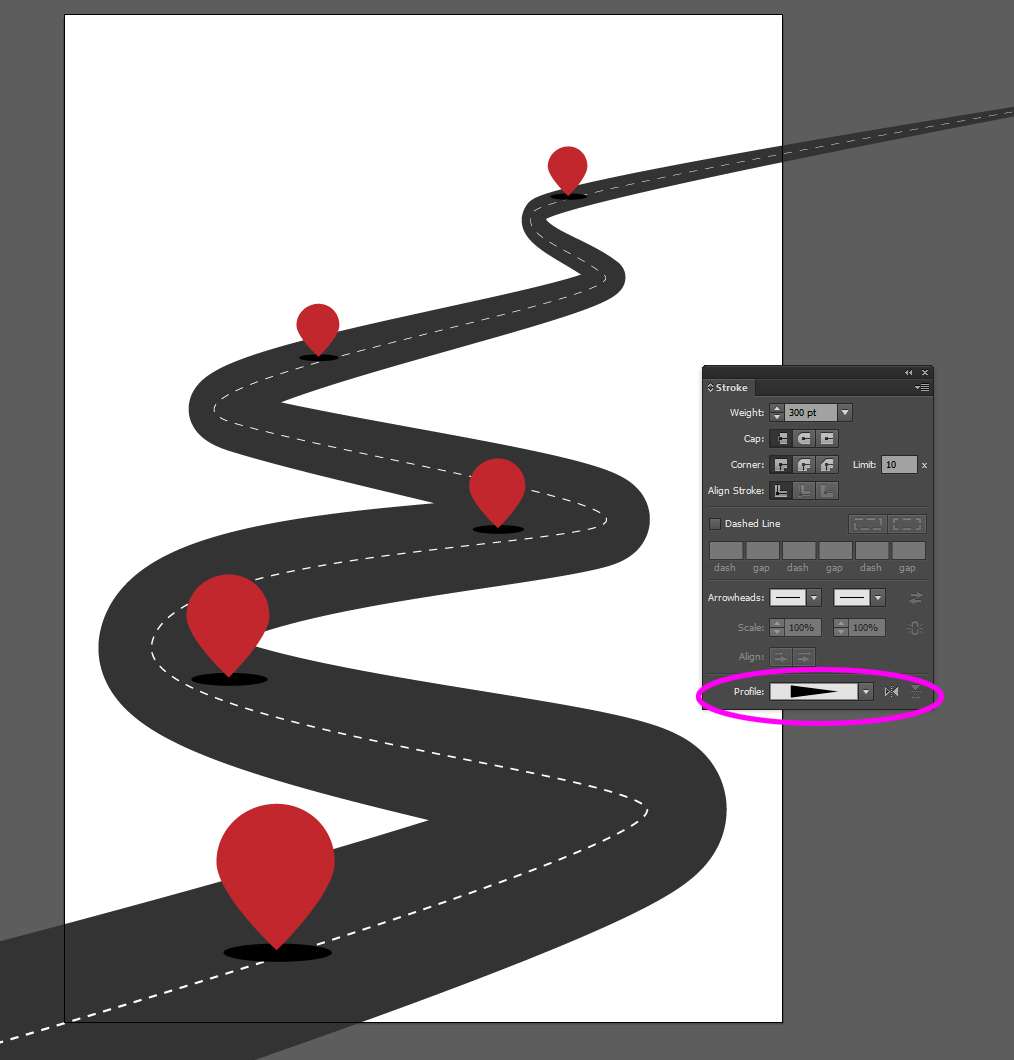
Copy link to clipboard
Copied
I cannot thank you enough! This solved my issue immediately! ![]()
![]()
![]()
Copy link to clipboard
Copied
I dont get this im so cunfused?
Copy link to clipboard
Copied
You could try my video here: https://www.youtube.com/watch?v=zLLEnfk1ir4

