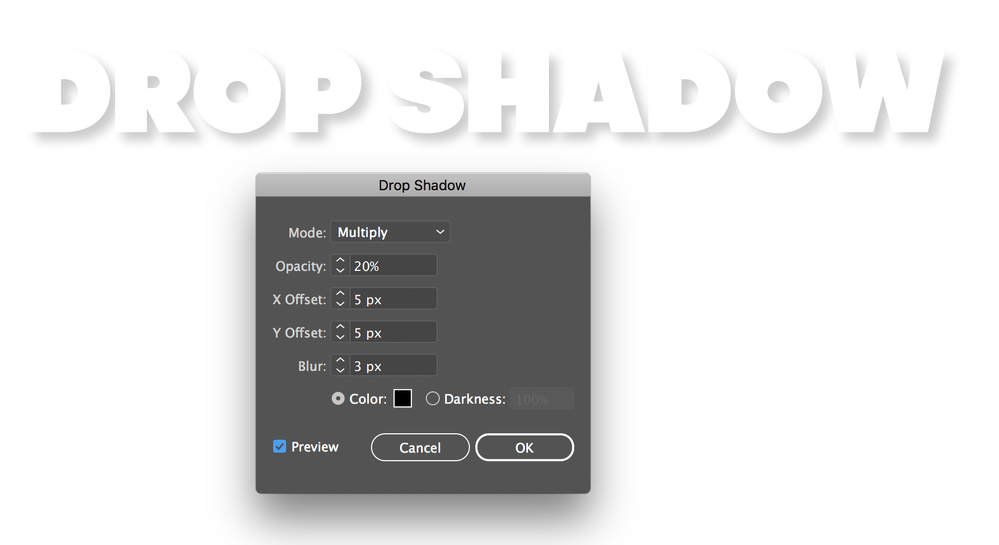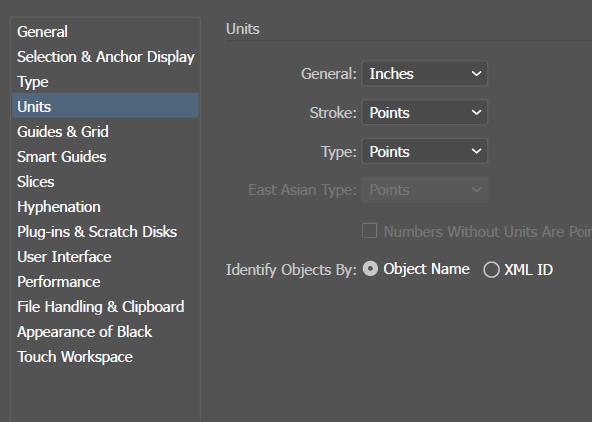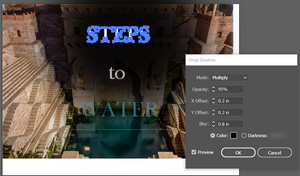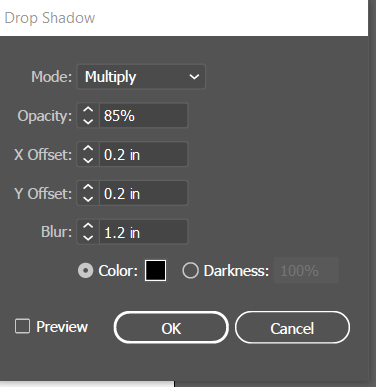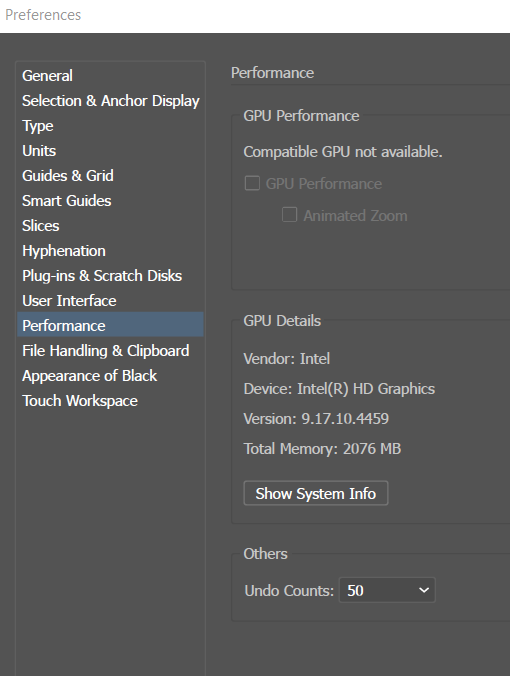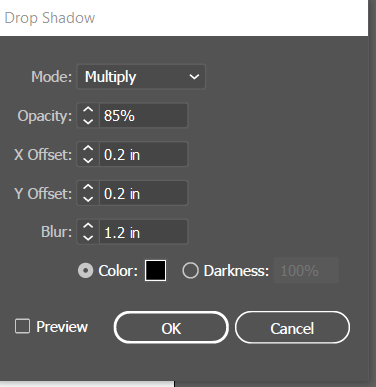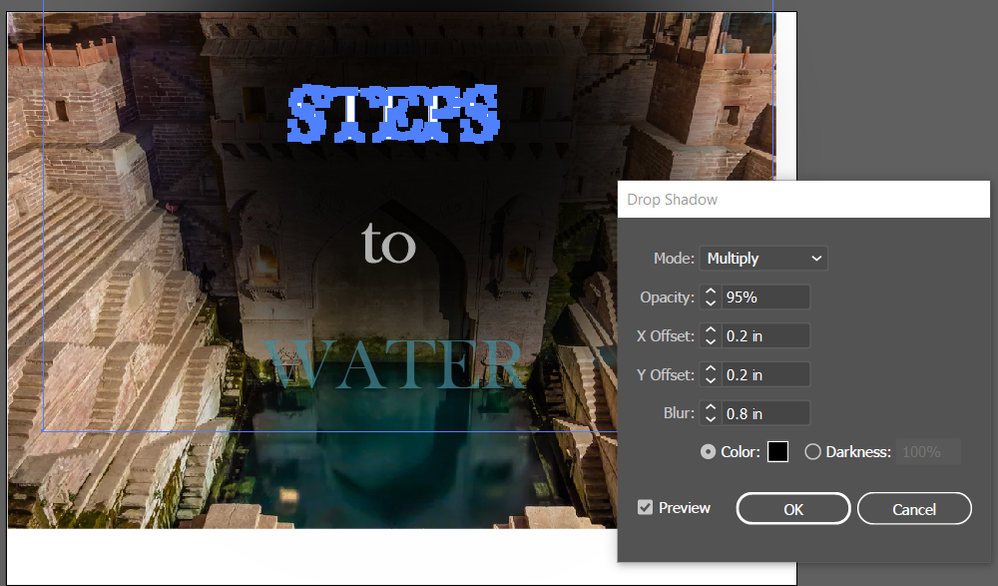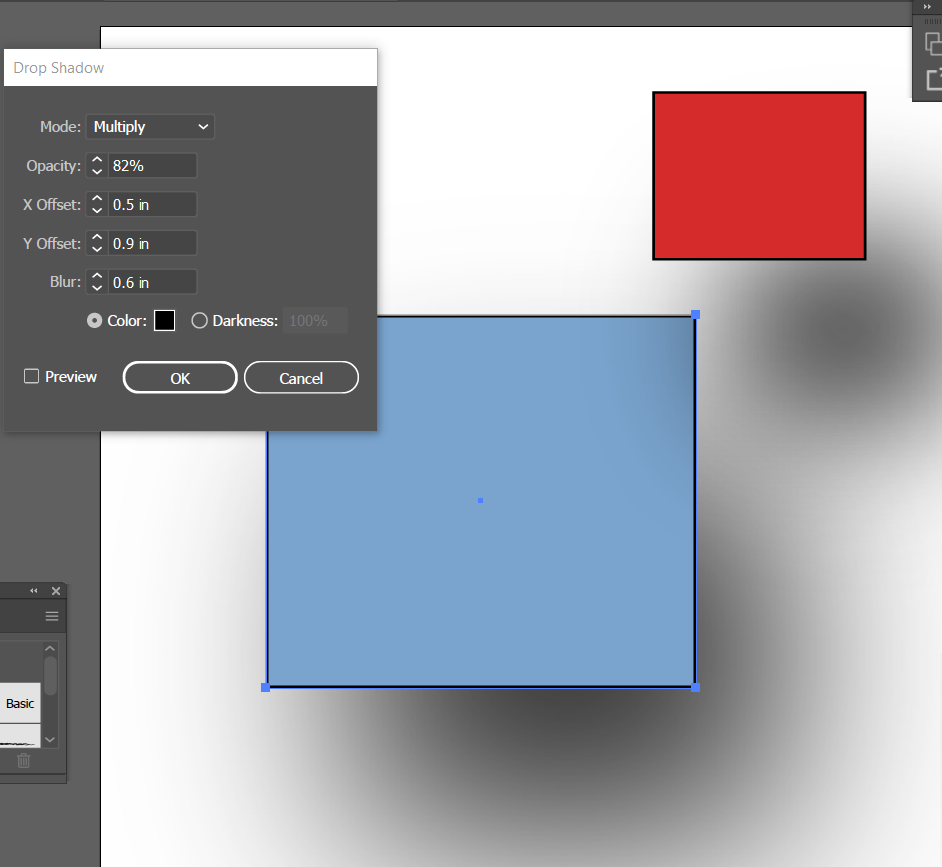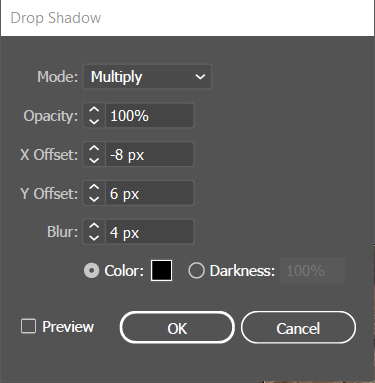- Home
- Illustrator
- Discussions
- Re: Drop shadow issue in Illustrator is a blob
- Re: Drop shadow issue in Illustrator is a blob
Copy link to clipboard
Copied
My drop shadow, no matter what the settings or text or shape, it comes out as a massive blob. Some say check or unchack the CPU settings in "view" but mine is not checked and it is grayed out. I have the latest update for adobe and windows 10. My subscription is due but I can still use illustrator. Could Adobe be keeping my program as hostage bata? How to fix?
 1 Correct answer
1 Correct answer
As Toughmedia said, "No" your Ai is not being held hostage, you should try to do a test print to see how the drop shadow will really look and please post a screen shot so we can see what you're results are.
Are you using smaller units like pixels to make your adjustments? If you have it set to inches, your drop shadow changes will be more dramatic. Here's some screenshots to show you what I mean:
Notice I'm using pixels to create a subtle effect. Hope this helps! 😃
Explore related tutorials & articles
Copy link to clipboard
Copied
- Could Adobe be keeping my program as hostage bata?
???? the answer is no!
I guess your computer has no compatible GPU to work seamless with AI. Did you check the Preferences (ctrl+K)?
Does it also print out as a «massive Blob»?
Could you please show us screenshots of the effect and of the grayed out menue?
Copy link to clipboard
Copied
As Toughmedia said, "No" your Ai is not being held hostage, you should try to do a test print to see how the drop shadow will really look and please post a screen shot so we can see what you're results are.
Are you using smaller units like pixels to make your adjustments? If you have it set to inches, your drop shadow changes will be more dramatic. Here's some screenshots to show you what I mean:
Notice I'm using pixels to create a subtle effect. Hope this helps! 😃
Copy link to clipboard
Copied
Sebastian, // or anyone else who knows// How do I change my drop shadow units to px instead of in" without changing all my other units? Will px be more detailed incriments than in?
Copy link to clipboard
Copied
It just started today and I've used AI CC for 2 years on this computer- never an issue. Yes it prints and saves as a blob too. Here is a screenshot. Again, it doesn't mater if I do it on a shape or letters. Never happened before.
Copy link to clipboard
Copied
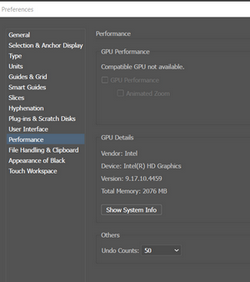
I'm not using pixels view and page artboard is set in inches.
Copy link to clipboard
Copied
Copy link to clipboard
Copied
No matter what setting, either I don't see it or it's a blob. Never happened before. I have turned my computer of and on. AI is up to date.
Copy link to clipboard
Copied
How large are those elements?
Can you please show the appearance panel?
When was the last time you restarted the computer?
Copy link to clipboard
Copied
It's working now guys. I had it blurred hard. Pilot error! So how I fixed was, I manually went in on the Blur and typed in "0.05 in." for my blur. I Because 0 was too hard and .1in. was too soft. I kept the opacity high so I can see it. Thanks guys!
Copy link to clipboard
Copied
should I use px (pixel ) instead for a more controlled look? Do I go to pref> units> to change that?
Copy link to clipboard
Copied
Thanks everyone, Pixels is BETTER! More increments and control.
Copy link to clipboard
Copied
Awesome! I'm glad the Pixel units worked for you. You can change to Pixels in your Preferences, looks like that's what you did. If you want to stay in Inches but modify your blur with Pixels, just enter the value like "4px" and when you Tab to the next field it will convert that exact value in Inches for you.