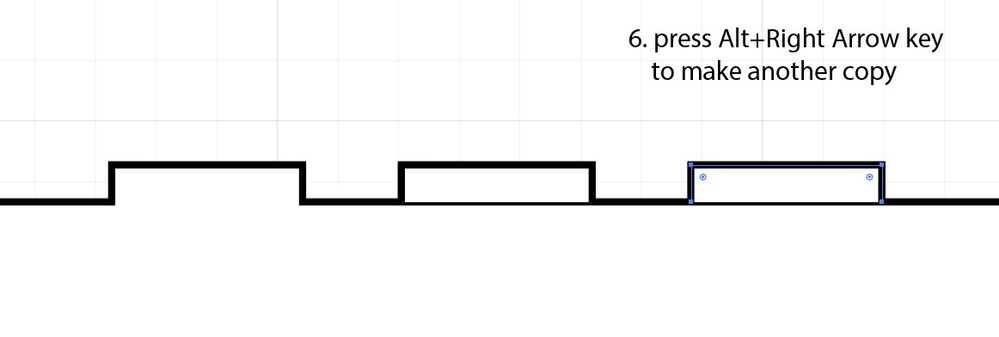Adobe Community
Adobe Community
- Home
- Illustrator
- Discussions
- Betreff: Duplicate anchor points along a path?
- Betreff: Duplicate anchor points along a path?
Copy link to clipboard
Copied
Say you have a rectangle and you need 3mm x 10mm tabs all around the outside. You don't want to have to make 16 tabs on one shape, then 16 slots on another. Is there a way to select anchor points and copy/paste them along a path?
 1 Correct answer
1 Correct answer
to copy tabs and slots manually
Explore related tutorials & articles
Copy link to clipboard
Copied
Could you perhaps make a sketch?
There are plugins that might be able to do it, but maybe there are also different ways.
Copy link to clipboard
Copied
Copy link to clipboard
Copied
This is only a few anchor points and doesn't seem like much. The reason I'm having difficulty with it is that the position and dimenions of the tabs and slots hae to be exact, so I find I have to do elaborate guide positioning and measurements for each tab and slot throughout a project.
Copy link to clipboard
Copied
If I see it correctly, the Path Insertion from Xtream Path could do that: https://www.cvalley.com/products/xtreampath2/movies/
Copy link to clipboard
Copied
Oh, interesting. Definitely not in the budget.
Thank you.
Copy link to clipboard
Copied
to copy tabs and slots manually
Copy link to clipboard
Copied
Thank you so much for this detailed reply! Very helpful.